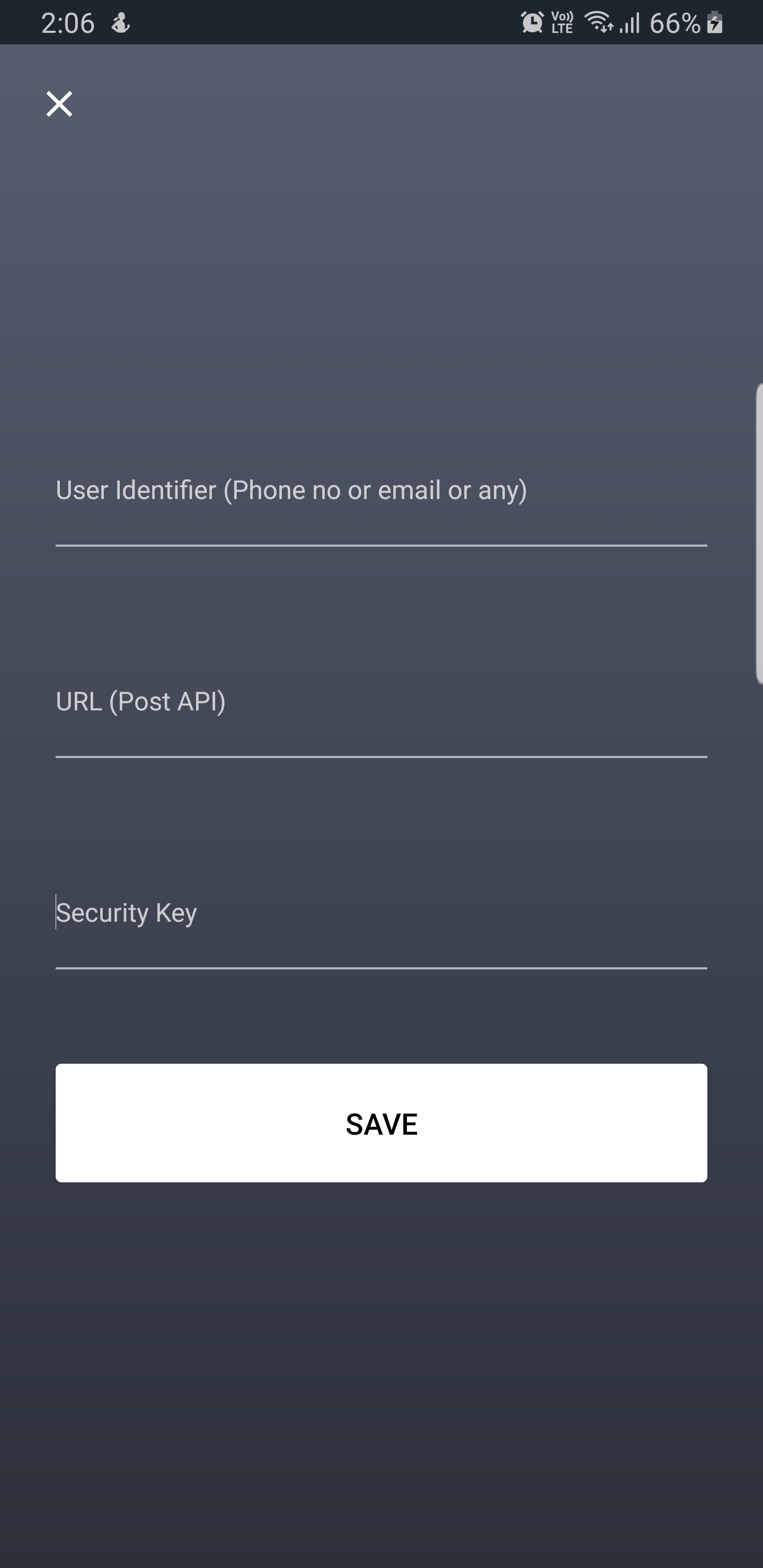It is an Android application which takes the back up of your SMS and Call History and sends it to your own Server. It never stores the copy in Local DB or any other private servers.
This app requires the following information for the initial configuration.
- User Identifier -> It is any string which is used to identify the user or mobile Ex : Simon-Android-S8_plus:<mobile_number>
- API -> Your API Ex: https://your-server.com/api/backup/sms
- Security Key -> This security key is attached to your API request as a Authentication Header like Authorization : Bearer
Sample Payload :
{
"sms": {
"data": [
{
"id": "8381",
"msg": "Play Rummy FREE! Rs.5,000 as Welcome Bonus http://1kx.in/KEbVbX Win Real Money!",
"sourceNumber": "BT-WINWIN",
"timestamp": 1561098395896,
"userIdentifier" : "Simon-Android-S8_plus:987654526367",
"simSlot": "SIM 2",
},
{
"id": "8380",
"msg": "Dear Customer, This Number Available In Vodafone Postpaid For Instant Activation Dial",
"sourceNumber": "+919876543210",
"timestamp": 1561095428631,
"userIdentifier" : "Simon-Android-S8_plus:987654526367",
"simSlot": "SIM 1",
}
]
}
}
Features :
- Battery Consious Though PowerBackup reads your phone SMS once in 15 mins, It doesn't connect to your server until you have data to be pushed.
- Assured Delivery As it uses Job scheduler for the SMS backup, it will be backed up to your server without failure.
- Security It takes security code from the client app and adds it to the Authorization Header, So Unknown sourcs can't corrupt the data
- Better Resource Management As the backup requires the Internet Connection, This application won't run the service if you don't have internet connection. by which Unnessary resource consumption is reduced
Note : As it is initial version it has only takes the backup of your SMS. In future version it also supports like Call History, Contacts ...
- Download the latest apk from releases -> Click here
- Install the app in your device
- Configure the backup server details in the app using the
Set Configurationoption
- Provide the requested information for the server configuration (Providing User Id might help you identify the data in the server)
-
As soon as the Configuration is saved, it enables the auto back option by default. You can trun it off in Home page.
-
It also allows your to manual back up by clicking Backup Now button
#Thank You