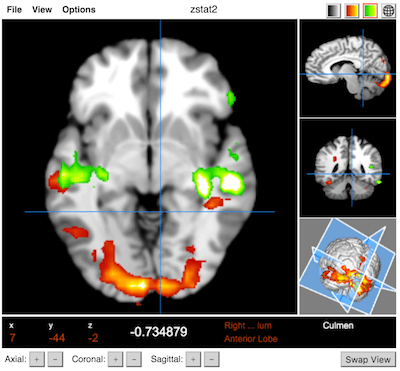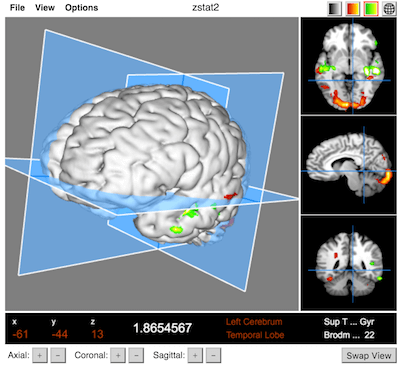Papaya is a pure JavaScript medical research image viewer, supporting DICOM and NIFTI formats, compatible across a range of web browsers. This orthogonal viewer supports overlays, atlases, GIFTI surface data and DTI data. The Papaya UI is configurable with many display, menu and control options and can be run on a web server or as a local, shareable file.
###Documentation & Demo
- Requirements: Firefox (7+), Chrome (7+), Safari (6+), iOS (6+), IE (10+), Edge (12+)
- Supported Formats: NIFTI (.nii, .nii.gz), DICOM (compressed/uncompressed), GIFTI (.surf.gii)
###Development
Load tests/debug_local.html or tests/debug_server.html in your favorite JavaScript debugger.
###Building
See here for the latest release or run papaya-builder.sh to create your own build. See the documentation for more information.
###Usage & Configuration
####Basic usage (loads a blank viewer)
<!DOCTYPE html>
<html xmlns="http://www.w3.org/1999/xhtml" lang="en">
<head>
<link rel="stylesheet" type="text/css" href="papaya.css" />
<script type="text/javascript" src="papaya.js"></script>
<title>Papaya Viewer</title>
</head>
<body>
<div class="papaya"></div>
</body>
</html>####To automatically load images and configure other options
<head>
...
<script type="text/javascript">
var params = [];
params["worldSpace"] = true;
params["images"] = ["data/myBaseImage.nii.gz", "data/myOverlayImage.nii.gz"];
params["surfaces"] = ["data/mySurface.surf.gii"];
params["myOverlayImage.nii.gz"] = {"min": 4, "max": 10};
</script>
</head>
...
<div class="papaya" data-params="params"></div>Papaya uses:
- Daikon for DICOM support
- NIFTI-Reader-JS for NIFTI support
- GIFTI-Reader-JS for GIFTI support
As well as the following third-party libraries:
- bowser — for browser detection
- Closure Compiler — JavaScript compression
- jquery — DOM manipulation
- numerics — for matrix math
- pako — for GZIP inflating