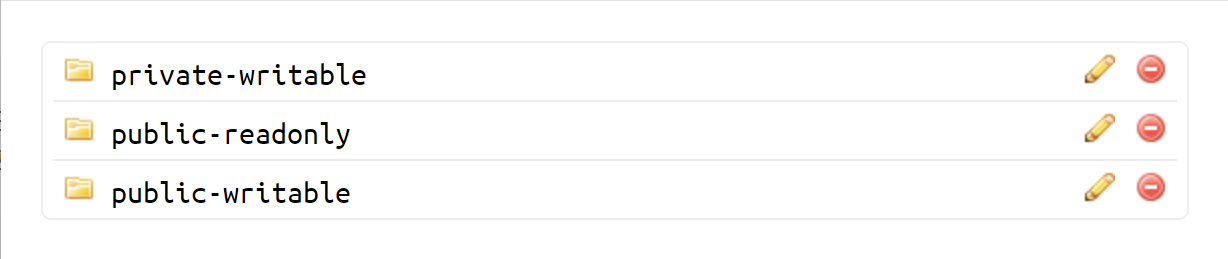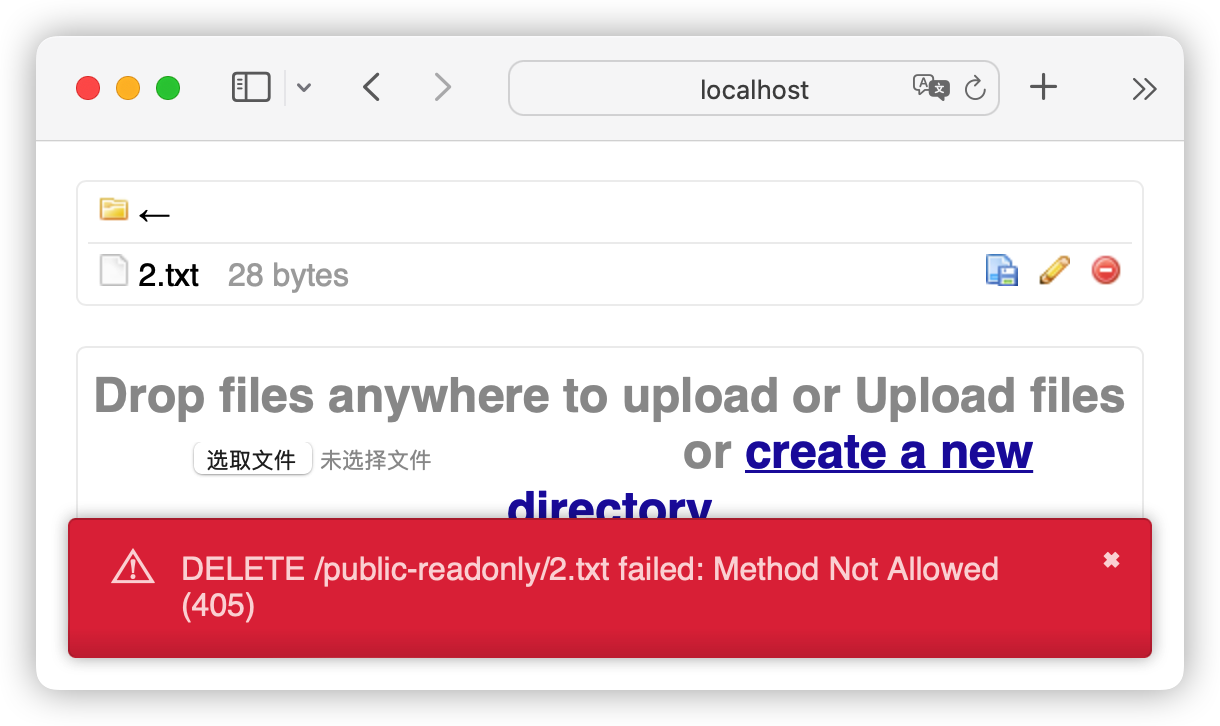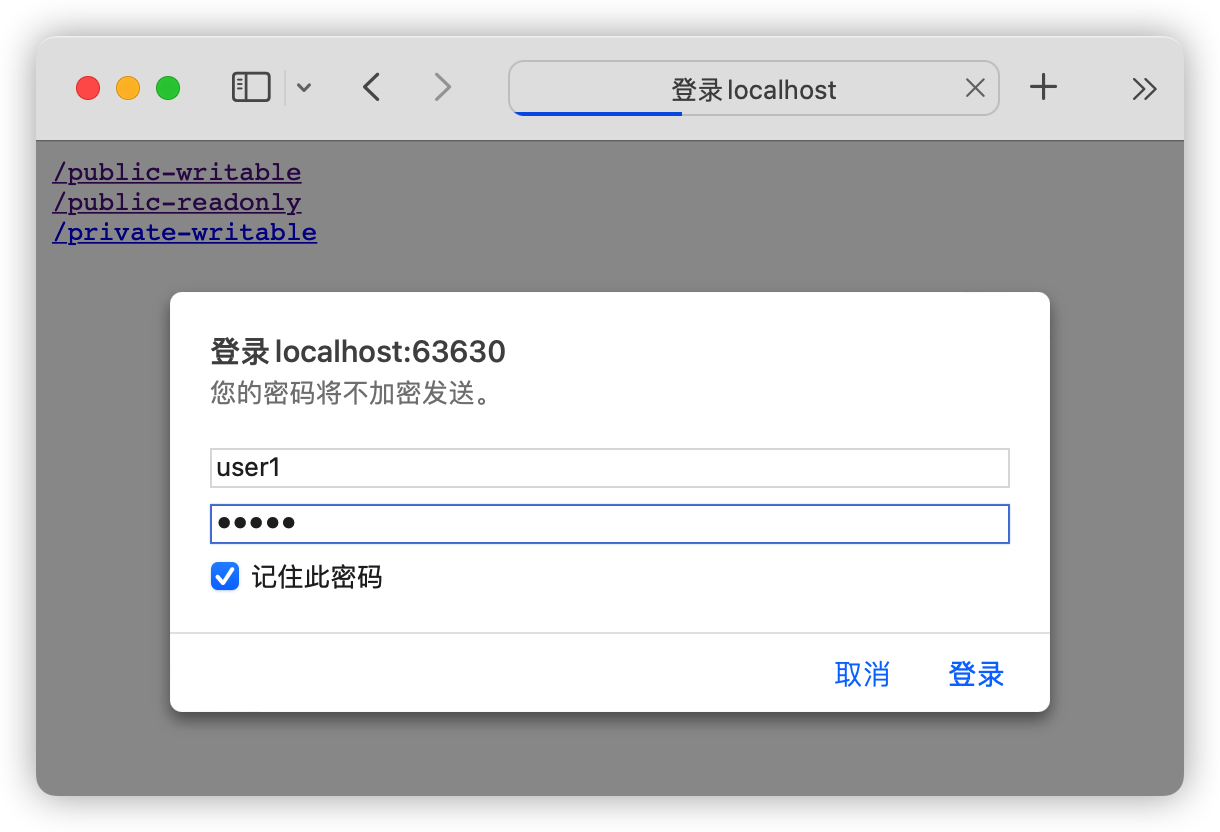Share local files using WebDAV, lightweight and easy to use
English | 简体中文
-
Implemented in Golang for high performance.
-
Finally compiled into a single binary file, no need for Apache or similar environments, with few dependencies.
-
Supports browser access.
-
Multiple WebDAV services can be enabled on the same port, each with different mount directories, usernames, and passwords.
-
Good Docker support.
Download the binary file from https://github.com/117503445/GoWebDAV/releases
Run
./gowebdavGoWebDAV will automatically create sample files under the ./data path, with the following file structure
> tree ./data
./data
├── public-writable
│ └── 1.txt
├── public-readonly
│ └── 1.txt
└── private-writable
└── 1.txtAccess http://localhost:80 in your browser to see the 3 different GoWebDAV services.
Among them, http://localhost:80/public-writable is the public-writable service, mapping to the local ./data/public-writable folder. It is unauthenticated and writable. You can view file contents in the browser and perform operations like upload and delete.
http://localhost:80/public-readonly is the public-readonly service, mapping to the local ./data/public-readonly folder. It is unauthenticated and read-only. You can view file contents in the browser but cannot upload, delete, etc.
http://localhost:80/private-writable is the private-writable service, mapping to the local ./data/private-writable folder. It requires user authentication and is writable. After logging in with user1 and pass1, you can view file contents in the browser and perform operations like upload and delete.
Besides using a browser, you can also access it using other WebDAV client tools.
You can configure the local path, user authentication, read-only status, and other properties of the WebDAV service by specifying the dav parameter. For details, see the Usage section.
./gowebdav --help # View help
./gowebdav --addr 127.0.0.1 # Listen on 127.0.0.1, default is 0.0.0.0
./gowebdav --port 8080 # Listen on port 8080, default is port 80
./gowebdav --dav "/dir1,/data/dir1,user1,pass1,true" # Configure folder path and propertiesThe dav parameter can specify the local path, user authentication, read-only status, and other properties of the WebDAV service.
Each local path can be configured for a WebDAV service, separated by semicolons. For example:
"/dir1,/data/dir1,user1,pass1,true;/dir2,/data/dir2,null,null,false"describes 2 services, mapping the folder/data/dir1to the WebDAV service/dir1and the folder/data/dir2to the WebDAV service/dir2.
For each service, you need to separate 5 parameters with commas: service path, local path, username, password, read-only status. When both the username and password are null, no authentication is required. For example:
"/dir1,/data/dir1,user1,pass1,true"describes mapping/data/dir1to the/dir1service, where access requires the username and passworduser1andpass1, respectively, and is read-only (prohibits upload, update, delete)."/dir2,/data/dir2,null,null,false"describes mapping/data/dir2to the/dir2service, where no authentication is required and it is read-write."/dir3,/data/dir3,null,null,true"describes mapping/data/dir3to the/dir3service, where no authentication is required and it is read-only.
In particular, if there is only one service named /, you can access http://localhost:80 directly without specifying a service name. For example:
"/,/data/dir1,user1,pass1,true"describes mapping/data/dir1to the/service, where access requires the username and passworduser1andpass1, respectively, and is read-only.
When dav is not specified, the default dav parameter used by GoWebDAV is /public-writable,./data/public-writable,null,null,false;/public-readonly,./data/public-readonly,null,null,true;/private-writable,./data/private-writable,user1,pass1,false.
Prepare the local folder paths to be shared as /data/dir1 and /data/dir2.
docker run -it -d -v /data:/data -e dav="/dir1,/data/dir1,user1,pass1,true;/dir2,/data/dir2,null,null,false" -p 80:80 --restart=unless-stopped 117503445/go_webdavOpen http://localhost/dir1 and http://localhost/dir2 in your browser to access disk files in WebDAV format.
Pass the data parameter through the environment variable dav and specify the mapped port with -p 80:80.
version: "3.8"
services:
go_webdav:
image: 117503445/go_webdav
container_name: go_webdav
restart: unless-stopped
volumes:
- /data:/data
environment:
- "dav=/dir1,/data/dir1,user1,pass1,true;/dir2,/data/dir2,null,null,false"
ports:
- "80:80" GoWebDAV uses HTTP Basic Auth for authentication, with account passwords transmitted in plaintext, lacking security. If dealing with important files or passwords, be sure to use a layer of HTTPS with Nginx or Traefik proxy servers.
GoWebDAV currently does not have plans to directly support HTTPS, as I believe that tasks like domain names and certificate renewal should be handled at the higher-level proxy server.
Refer to dev.md
https://github.com/dom111/webdav-js provides frontend support