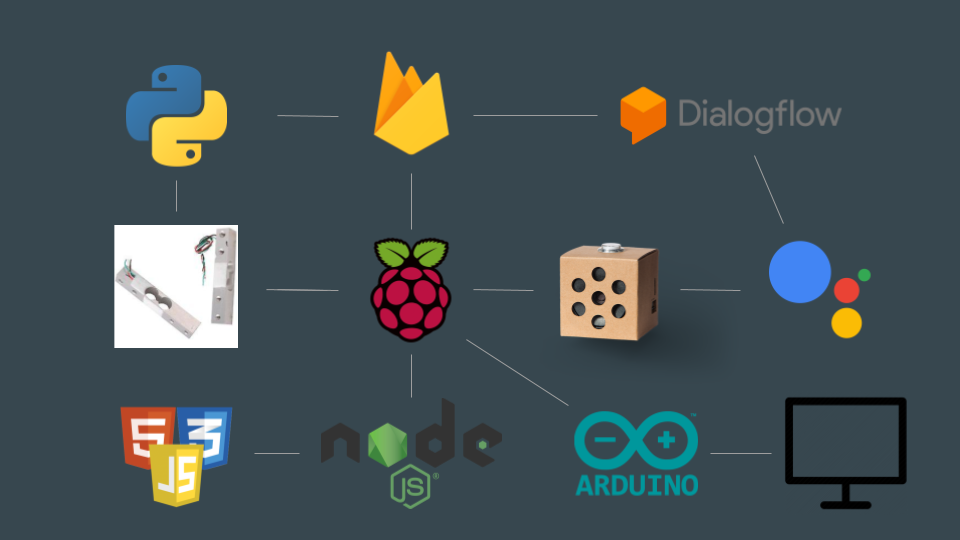Fullstack web application interface for scale boy
This is the repository for Scale Boy fitness kitchen robot full-stack web application project on Raspberry Pi for Human Computer Interaction undergraduate research study in University of Wisconsin-Madison.
This application is built through a NodeJS backend and currently connected to JavaScript frontend for demo purposes.
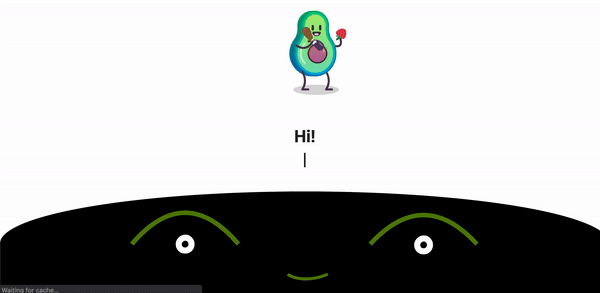
- Download and install Node.js LTS version from https://nodejs.org/en/.
- Type in
npm -vin the terminal to ensure that the current Node.js version is installed. - Make sure you have Git installed onto your computer from https://git-scm.com//.
- Run
git clone https://github.com/JuCJeff/Scale-Boy-Demo-Fullstackto download the repository. - Type in
cd Scale-Boy-Demo-Fullstackto go into the project repository. - Run
npm installto install all dependencies and clean the git repo. - Run
npm startfrom the terminal and go tohttp://localhost:3000on your browser to see the application.
Currently we have the following pages active:
- http://localhost:3000/ Home Page
- http://localhost:3000/recipeOption Recipe Option Page
- http://localhost:3000/recipeList Recipe List Page
- http://localhost:3000/recipeDetails_ChickenAndOnion Recipe Detail Page
- http://localhost:3000/ingredientsPrompt Ingredients Prompt Page
- http://localhost:3000/scalePage Actual Scale Page (Need load cell integration for full functionality)
- http://localhost:3000/portionPage Portion Overweight Page
- http://localhost:3000/nutriVals Nutritional Values Page