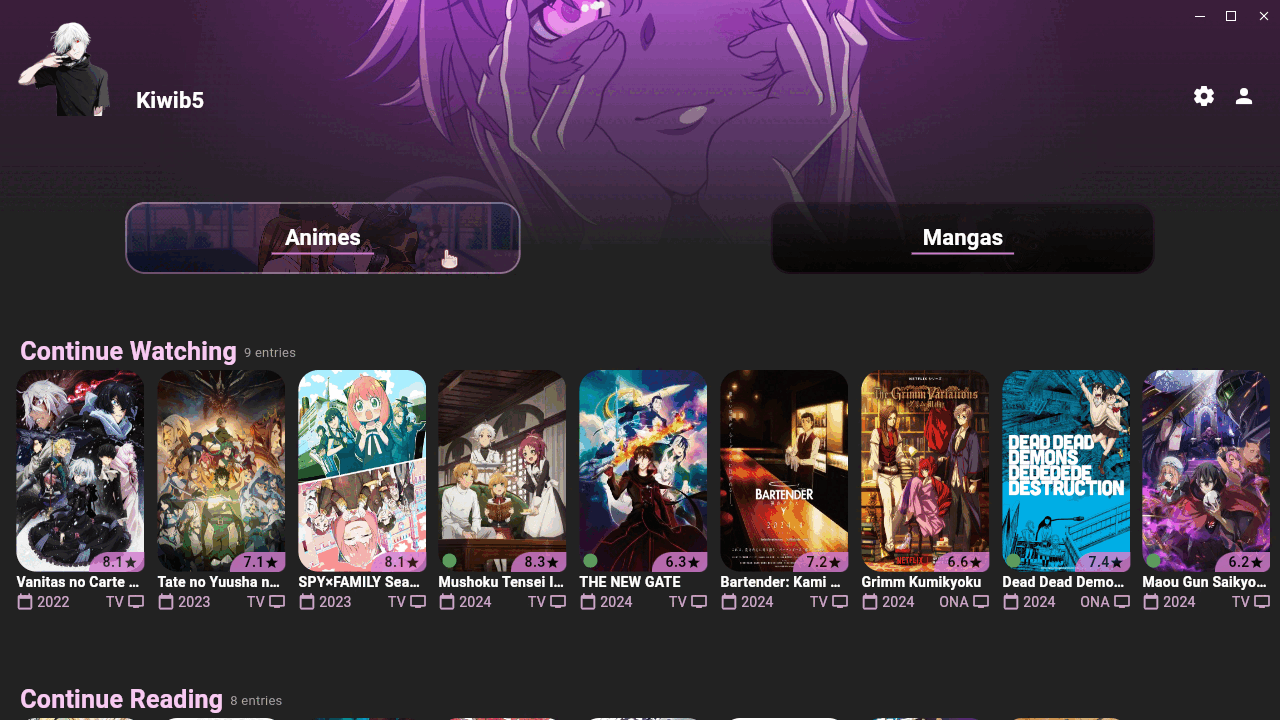Simple and easy to use anime streaming and manga reader desktop app.
Unyo is a desktop application (inspired from Dantotsu) where you can watch and read your favourite animes and mangas, it is fully integrated with anilist so whatever content you consume will always be synced automatically. It has great UI and animations, and above all Ad-Free.
As it is apparent by the commits Unyo has been stuck for quite a while and little to no development has been made, a lot of things have changed in my life lately but I'm finally getting back on track, in the future I will be more transparent and organized about Unyo's progress, for now I will start development slowly so I don't get burned out. Patiently for more news.
- A new backend is being made for unyo so more extensions come back and uptime gets much much better. It is coming along nice, expect more news in the future.
You can download the latest version from the releases tab.
If you are on Windows, you can:
- Download the .zip, extract it and run the executable "unyo.exe"
- Download the installer .exe, run it and follow the instructions.
If you are on Mac, you can:
- Download the .dmg, and install it just like any other mac application.
- Download the .zip, extract it and run the .app (Not recommended, use the dmg)
If you are on Linux, you can:
- Install the app using the AM package manager by running "am -i unyo", you can also update it from here by running "am -u unyo" (Recommended option)
- If you're on an Arch based distribution you can find unyo on the aur under the name unyo-bin
- Download the .zip, extract it and run the executable "unyo"
- Downlaod the .AppImage, and run it
- Download the .deb, and install the package by running "sudo apt install ./package_name.deb" (Debian based distros only)
It is important when setting up Unyo that your Anilist profile is set to either public or semi-public. Currently Unyo won't be able to pull your anime and manga lists, if you have your account set to private.
The remote extensions for this app are from a custom made api that uses Aniyomi extensions, this means that if you wish to have a source added you can open a issue saying the name of the extension and I'll try to integrate it. Note that because the orinal project was for android I had to translate a lot of the codebase to work on pc, this means that not all extensions will be working (most likely a skill issue to be honest -_-)
The local extensions are basically the same as remote extensions but the api runs on your computer and it uses a modular system, the extensions are based of Aniyomi extensions, You can download them from the app itself (if you wish to use local extensions obviosly) from my extensions repository Unyo-Extensions, later I will post some guides and tools to encourage others to contribute with extensions. Here are some advantages and disadvantages of using local extensions so you can decide for yourself if it is worth it:
- Faster response times
- More extensions, since A lot of them work locally and not on the server because of the server's location
- You don't depend on the server
- You need java 17 or later installed one your machine
- The app will consume more ram (around 100 to 200mb)
You need java 17 or later installed on your machine to run the local extensions, I imagine most people have it, but if you don't here is the download links:
- Linux: https://www.oracle.com/java/technologies/downloads/#jdk17-linux
- Macos: https://www.oracle.com/java/technologies/downloads/#jdk17-mac
- Windows: https://www.oracle.com/java/technologies/downloads/#jdk17-windows
- App is crashing sometimes in this last version, the reason as to why is still being determined but I know why, it should be better next version, anyway if it does crash just relaunch it. (It should only crash when leaving videos, so no worry youn't be waiting a lot of time, and it is not common at all, the issue has been diagnosed and it is already in the todo list now available under the projects tab).
- DLL Hijacking Vulnerability, find more details here
Contributions are always welcome! If you have any ideas or changes that you want to see in the app, submit a pull request. If you have suggestions or issues, feel free to open a issue!
Because this has happened before, I will explicitly write it, Contributing to the project means doing a pull request, opening an issue with suggestions etc. not proposing a big project which essentially is rebranding my app on another repo under your name :D.
Thank you for considering contributing to Unyo! Here’s how you can help:
- Fork the Repository: Click the "Fork" button at the top right of this page.
- Clone Your Fork: Run
git clone https://github.com/your-username/repository-name.gitin your terminal. - Create a Branch: Use
git checkout -b your-branch-nameto create a new branch for your changes. - Make Changes: Implement your feature or fix and commit your changes with a descriptive message.
- Push to Your Branch: Push your changes using
git push origin your-branch-name. - Open a Pull Request: Go to the original repository and submit a new Pull Request from your branch.
We appreciate your contributions! 😊
This project is licensed under the GNU Public License version 3.0, one extra clause was added that states you must mention this project if you use any portion of its code. This project has 2 very small portions of code from mangayomi, the torrent server and an audio slider. A big shout out to the developer!
- By using this app, you agree that the developer(s) of Unyo is not responsible for any content within the app and won't be legally responsible for any violations.
- All the contents in Unyo are hosted by 3rd parties, and the developer(s) is not accountable for their nature or legality. Users are advised to use the application responsibly and in compliance with relevant laws and regulations in their countries.
- Unyo or its developer(s) are not responsible for the misuse of any content within or outside the app and shall not be responsible for dissemination of any content within the app.