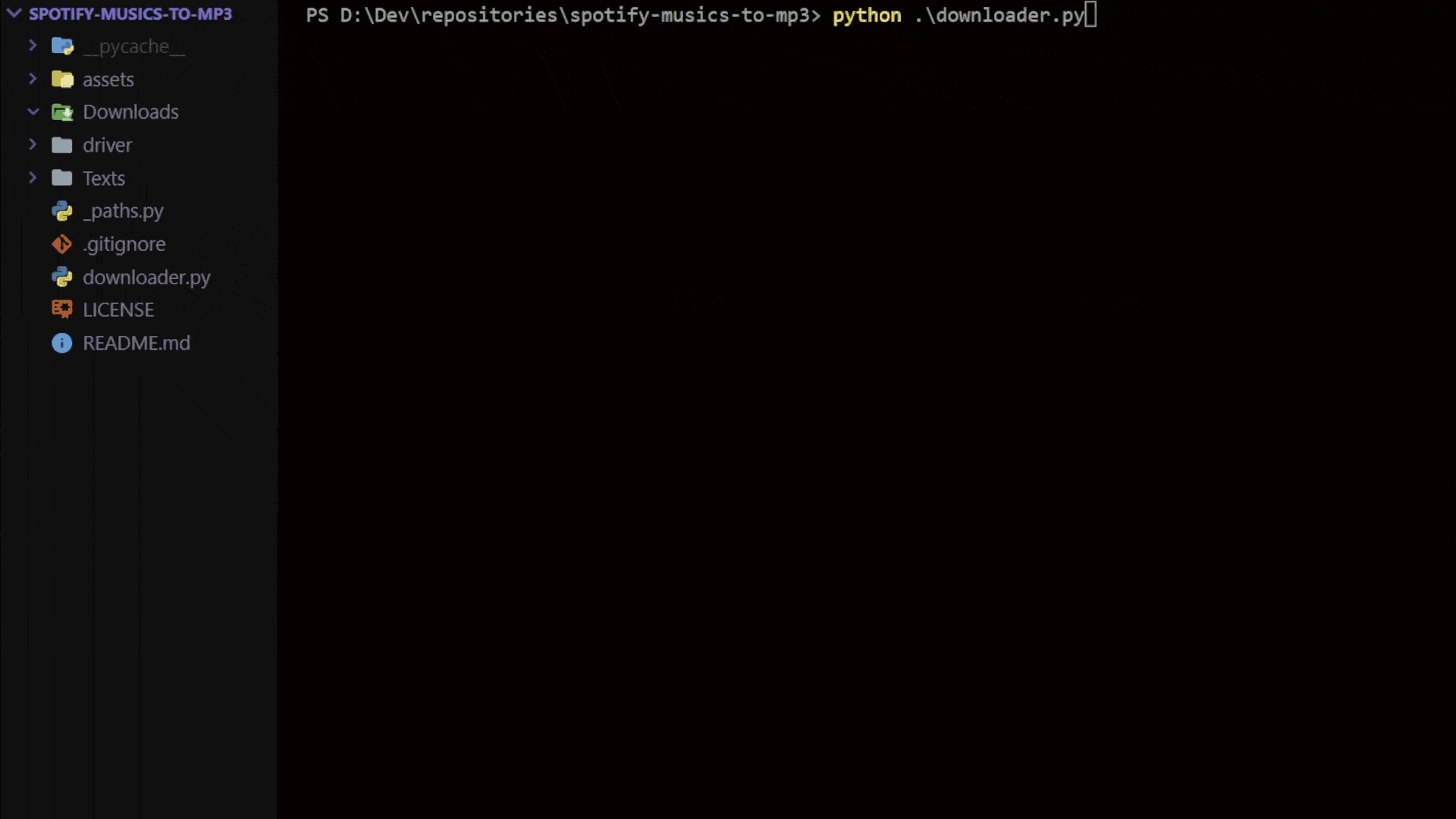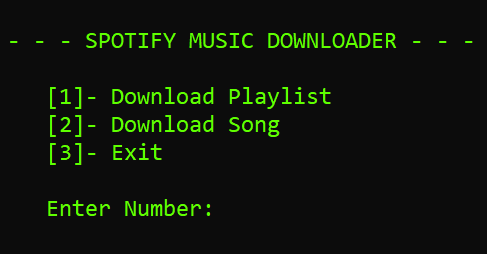pip install selenium colored yt-dlpor run the dep-installer.py file.
The current version of ChromeDriver in this repository is 129. To ensure compatibility, please check for the latest ChromeDriver version here.
If a newer version is available:
- Download the latest ChromeDriver.
- Replace the existing file in the
driverfolder with the newly downloaded version.
Note: If you don't have Chrome installed on your system, make sure to install it before proceeding.
ChromeDriver version must be the same chrome version installed on your system. You can check your installed chrome version via Settings > About Chrome.
To order to use "yt-dlp" (it's a library for downloading youtube videos, audio, etc.) you need to install FFmpeg.
Download Link: https://www.ffmpeg.org/download.html
If you have chocolatey installed, you can simply install ffmpeg by running the following command:
choco install ffmpeg
Run the "downloader.py", choose prefered download option and paste your spotify playlist/song link. Yeah, that's all.
- The names of the tracks and youtube links are will be collected in a text file.
- Downloaded tracks will be appear in downloads folder.
- If you want to change the folder paths, you have to define your own paths in _paths file:
savePath = 'Downloads'
textPath = 'Texts/downloaded-links.txt'
nTextPath = 'Texts/skipped-links.txt'
driverPath = 'driver/chromedriver.exe'