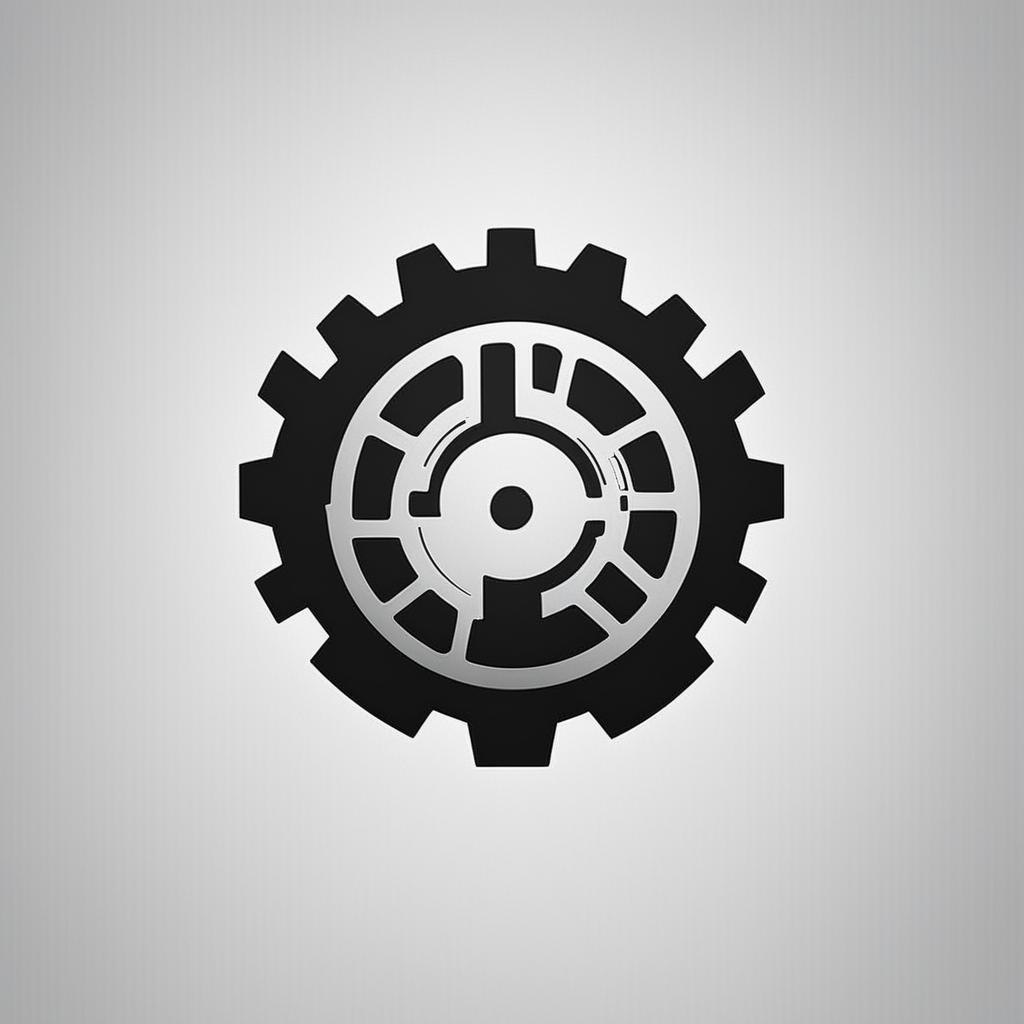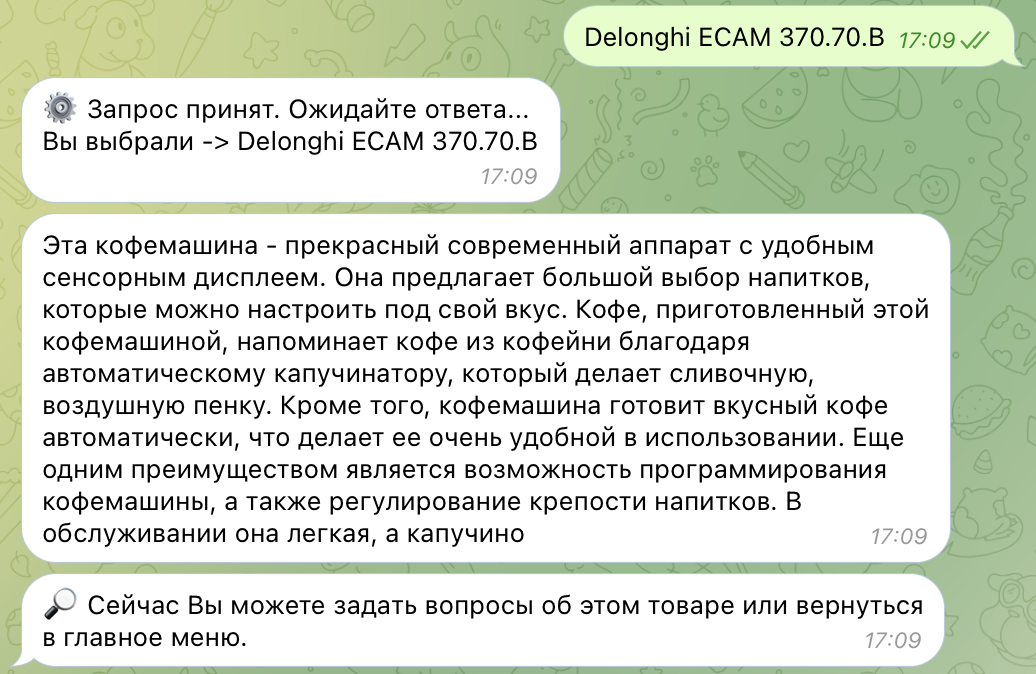Modern shopping with personal Artificial Intelligence
Report Bug
.
Request Feature
This project is a wonderful prototype of a home appliance selection consultant using an artificial intelligence agent. And that's why:
- 💖 User-friendly interface of the wonderful Telegram messenger
- 😊 Intuitive, well-thought-out bot interface
- 💸 Easy launch and setup in your own store
- ✨ The agent adapts to any incoming data, even user reviews, even characteristics
- 😎 The agent constantly educates himself and strives for the highest ideal
Many new features will be added over time. The project is waiting for your suggestions for new features or changes 😄
This section describes basic settings and installation of required packages. Before doing this, you need to install the Anaconda Python distribution!
Here's how to set up a virtual environment
- Create a virtual environment and activate it
conda create --name shop-agent python=3.9
conda activate shop-agent-
Get a OpenAI API Key at https://openai.com
-
Get a Telegram Bot API Key at https://t.me/BotFather
-
Clone the repo
git clone https://github.com/kevindev64/shop-agent.git- Install requirements
pip3 install -r requirements.txt-
Enter your OpenAI API Key in
utils/openai_token.txt -
Enter your Telegram Bot API Key in
utils/bot_token.txt
See the open issues for a list of proposed features (and known issues).
Contributions are what make the open source community such an amazing place to be learn, inspire, and create. Any contributions you make are greatly appreciated.
- If you have suggestions for adding or removing, feel free to open an issue to discuss it, or directly create a pull request after edit.
- Please make sure you check your spelling and grammar.
- Create individual PR for each suggestion.
- Fork the Project
- Create your Feature Branch (
git checkout -b feature/AmazingFeature) - Commit your Changes (
git commit -m 'Add some AmazingFeature') - Push to the Branch (
git push origin feature/AmazingFeature) - Open a Pull Request
Distributed under the GPL-3.0 License. See LICENSE for more information.
- KevinDev64 - Main Developer