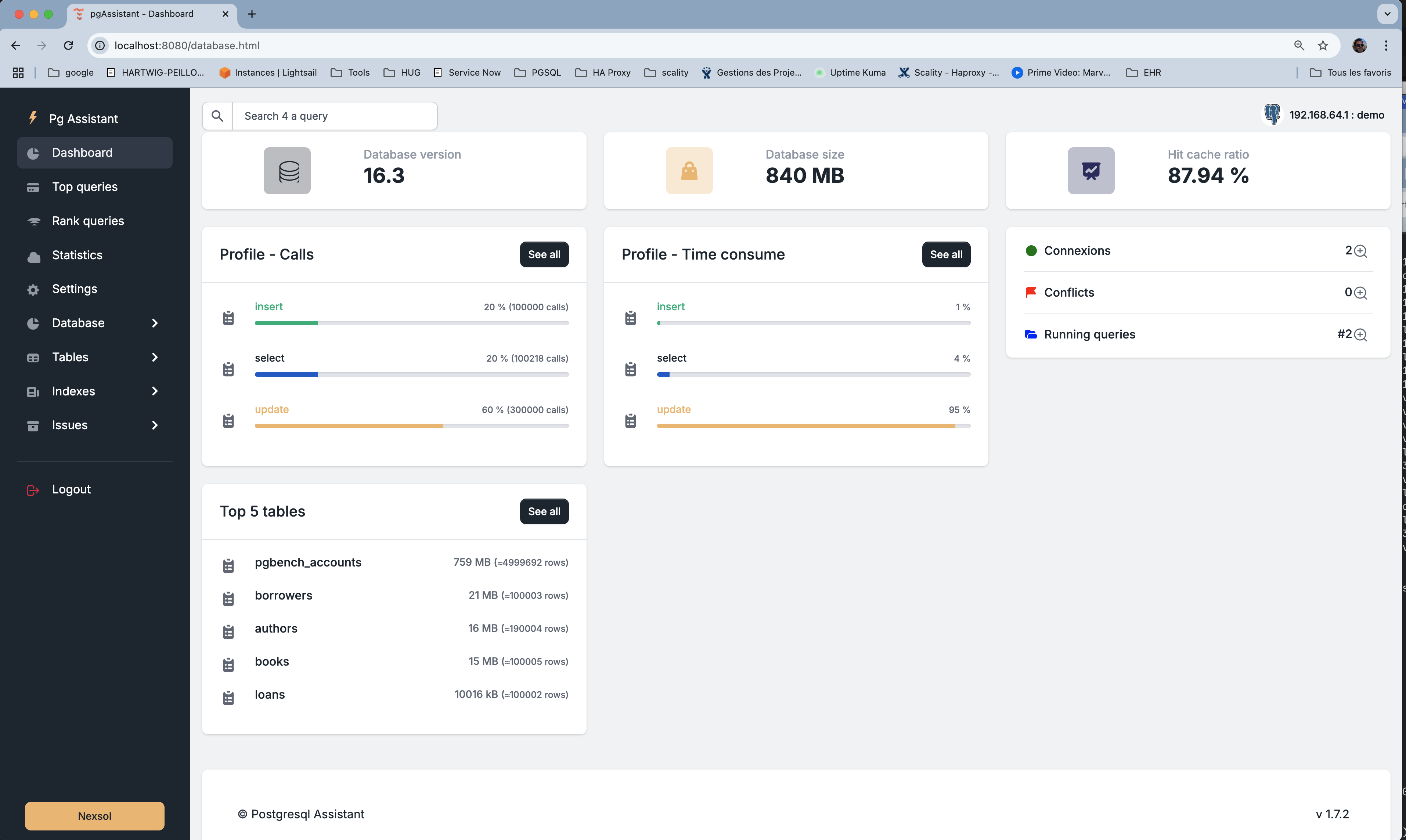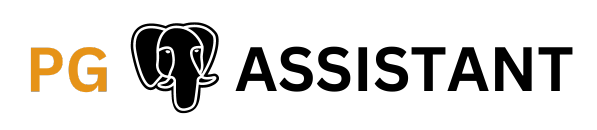
A PostgreSQL assistant for developers
designed to help understand and optimize PostgreSQL database performance.
PgAssistant is an open-source tool designed to help developers understand and optimize their PostgreSQL database performance. It provides insights into database behavior, identifies schema-related issues, and assists in correcting them. Additionally, PgAssistant makes it easy to manage a library of specific SQL queries useful for your project through a simple JSON file.
- Database Behavior Analysis: Understand how your PostgreSQL database is performing with detailed analysis.
- Schema Optimization: Identify and correct issues related to your database schema.
- Query Library Management: Easily manage a library of specific SQL queries using a JSON file.
- User-Friendly Interface: Simple and intuitive interface for ease of use.
- Lint SQL Code: Pgassistant is using Python Sqlfluff to lint your SQL code
- OpenAI helper: If you have an OpenAI account, the interface can query OpenAI to help you understand your query plan and optimize your SQL queries
- Local LLM helper: If you run a local LLM like ollama, you can use it also with pgAssistant
- LLM helper: If you use a different LLM than OpenAI or ollama, PgAssistant will help you correctly formulate a query to prompt your preferred LLM engine.
- Get DDL: get DDL of Top queries - pgAssistant is using pg_dump to achieve this.
- PGTune: PGTune is on board. Connected to your DB, pgAssistant can help your ALTER SYSTEM parameters !
- Docker: based on pgTune recommandations, pgAssistant can help you writing a docker-compose
pgAssistant needs the pg_stat_statements postgresql module to run.
To activate this module on your database is very simple. Below, you will find an example of how to activate it if you are in a Docker environment, as well as the PostgreSQL documentation.
- Docker environment sample here : https://github.com/nexsol-technologies/pgassistant-postgres-sample/tree/main
- Postgresql documentation here : https://www.postgresql.org/docs/current/pgstatstatements.html
Not being a front-end developer, I would like to thank the team that developed Volt BootStrap 5, which is available here: https://github.com/themesberg/volt-bootstrap-5-dashboard. Thank you guys, you saved my life ! I've used this project to develop the application' interface.
Take a look at this documentation : here
myqueries.json file is used to store your helpfull queries.
Each querie you add to the json file can be searched and executed by pgAssistant.
The JSON format is very simple :
{
"id": "db_version",
"description": "Database version",
"category": "Database",
"sql": "SHOW server_version;",
"type": "select"
"reference": "https://www.postgresql.org/docs/current/sql-show.html"
}- id A unique ID of the query
- description The description of your SQL query
- categorie A SQL category like Database, Issue, Table, Index or whatever you want
- sql The SQL query ended with a ";"
- reference An URL on the query documentation or your project documentation
- type 2 sql types are alowed
- select : performing a select
- param_query : a select query with parameters. Each parameter must be in the format $1, $2, etc.
Use this docker-compse.yml and run :
$ docker-compose up Visit http://localhost:8080/database.html in your browser. The app should be up & running.
Download the code
Install modules via
VENV
$ virtualenv env
$ source env/bin/activate
$ pip3 install -r requirements.txtSet Up Flask Environment
$ export FLASK_APP=run.pyStart the app
$ flask run
// OR
$ flask run --cert=adhoc # For HTTPS serverAt this point, the app runs at http://127.0.0.1:5000/database.html.