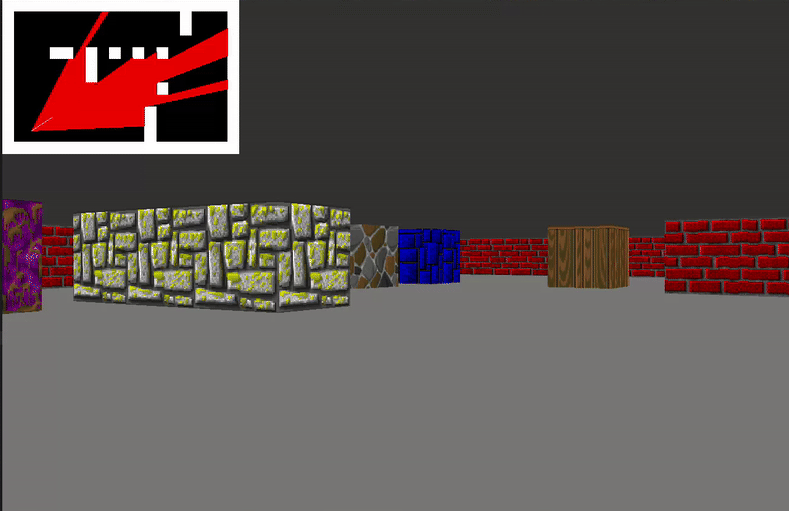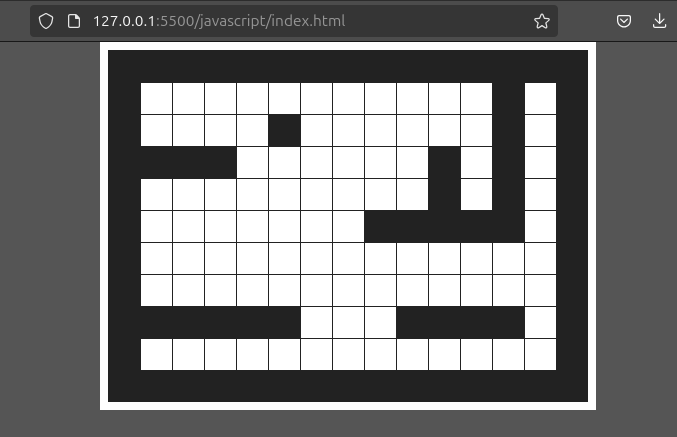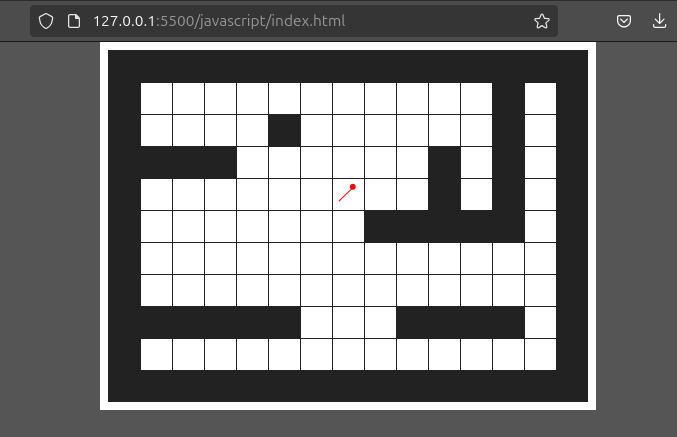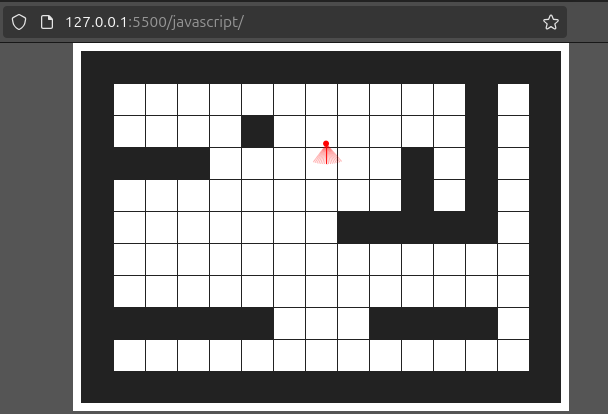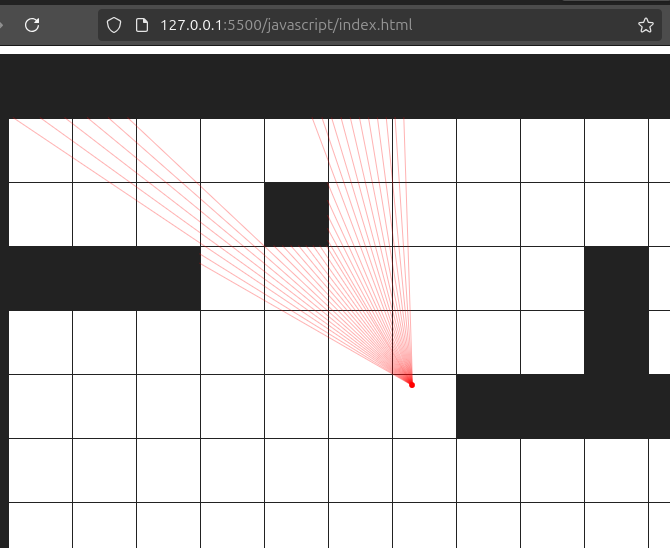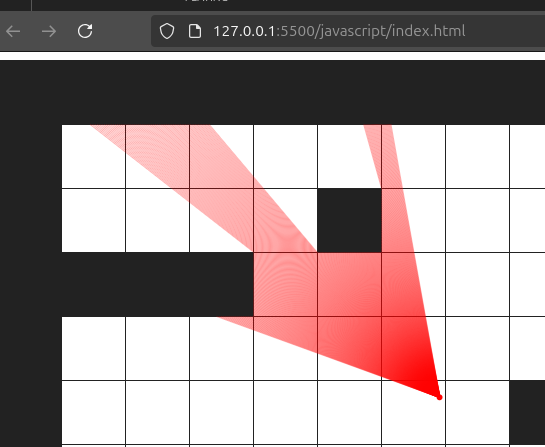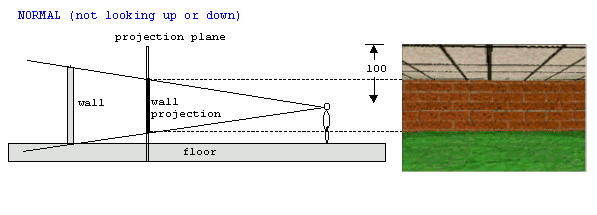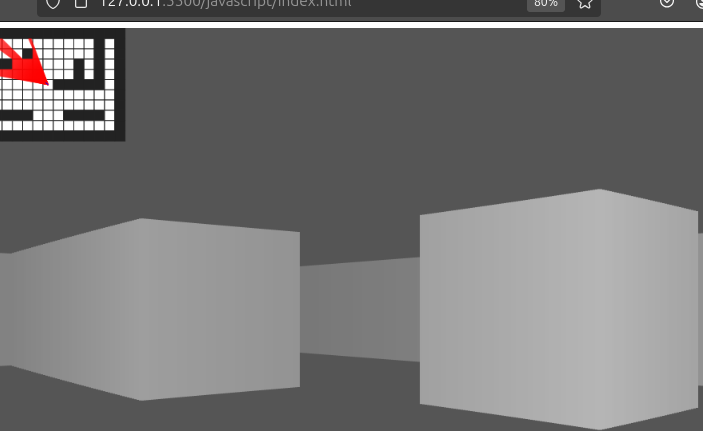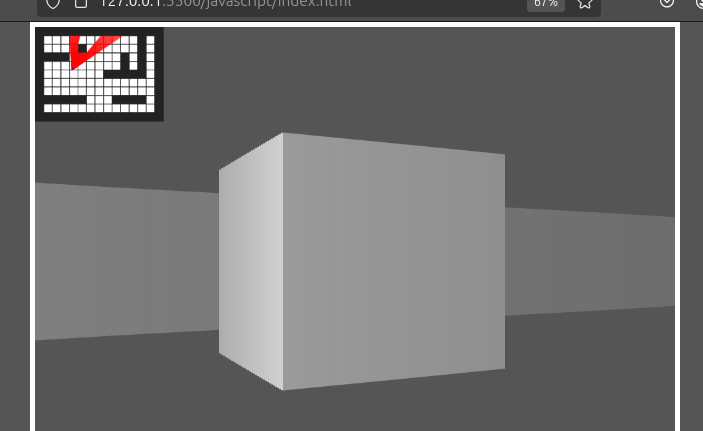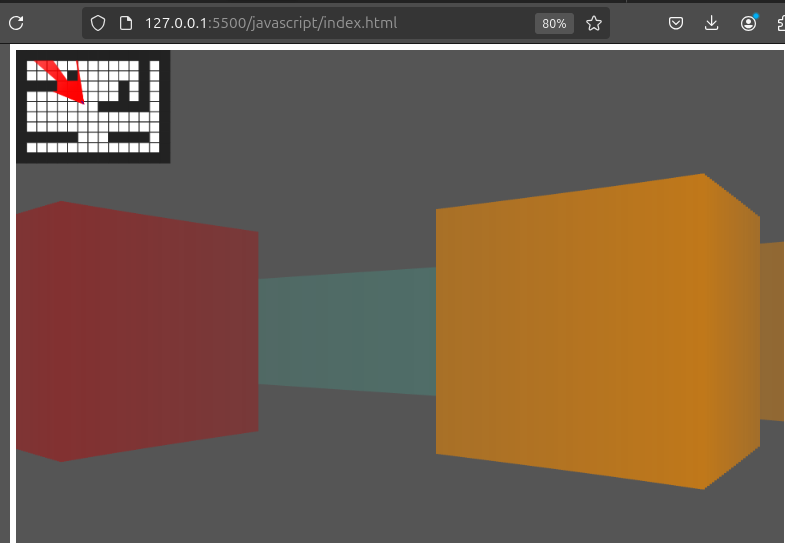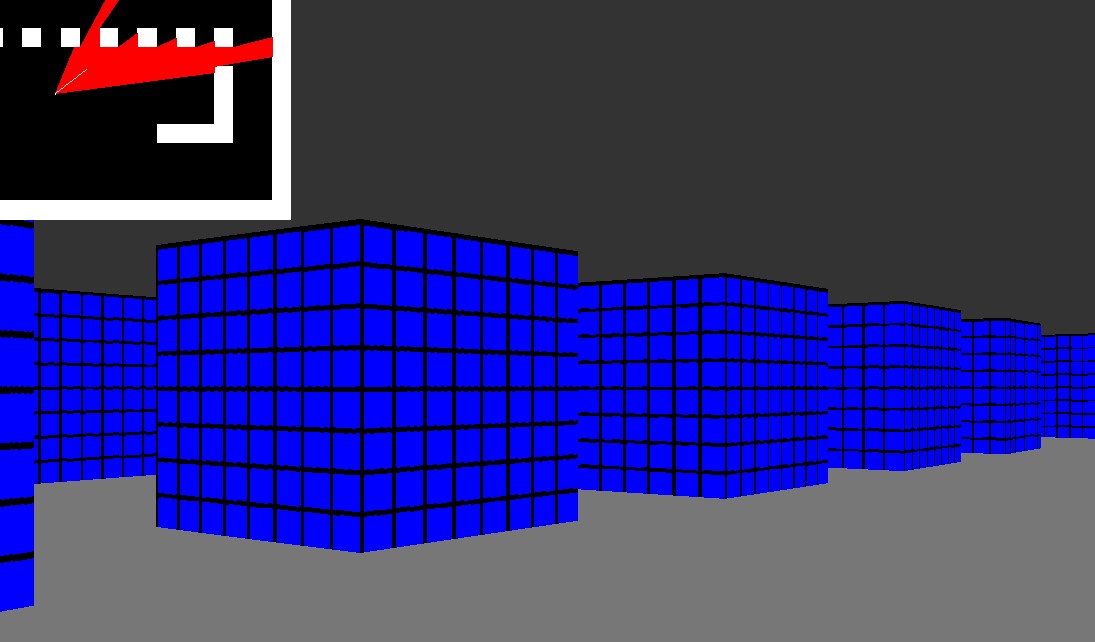A minimalist ray casting engine implemented in C, inspired by the rendering technique that powered Wolfenstein 3D. This project shows how to create pseudo-3D graphics using ray casting principles, rendering a first-person perspective in real-time.
- Fast and efficient ray casting engine
- Texture-mapped walls
- Real-time movement and rotation
- Collision detection
- Minimap display
I took notes when I learned the technique. Feel free to take a look :)
- Make sure SDL2 is installed. Install command for Linux:
sudo apt-get install libsdl2-dev
- Compile the code using the provided Makefile:
make
- Start the application using the run rule in the Makefile:
make run
(See the Makefile for extra rules)
- Control the game with:
- W/S - Move forward/backward
- A/D - Rotate camera left/right
- ESC - Exit the program
The goal of the raycasting engine is simple. Given a 2D map, render the view of the player that is moving around in the map. At each step render a field of view that represents the view of the player. We use rays to figure out the distance between the wall and the player. If the distance is small, then the wall is closer. If the distance is larger, then the wall is further away. Based on the distance, we render a single column of the frame. The height of each wall depends on the distance.
In a 320x200 display image, we send 320 rays. One for each column in the image. The result is fast rendering of a 3D scene in real-time. It was used for the game Wolfstein 3D, made in 1992. Games that implement raycasting for 3D rendering, have a very specific style.
We need a map. Map represents the view of the scene. We need to know what the map looks like, by defining a matrix, where 0 represents empty space, and 1 represents a wall. We also need to know the tile size, meaning, how large is a tile in this map.
A player moves within this map. A player has a direction that it moves in and a position. With simple input, we control if the player is hitting a wall next or not. The player will also tell us in what direction the player is looking. (Player and Map gives us key information for rendering the direction)
Each player has a field of view. This is the view that is seen my the player and rendered. We use the FOV to find out how many rays we are going to have. We use the size of the projection plane, and the FOV in degrees to find out how many rays we need to cast.
The algorithm for casting rays will then be:
- Subtract half of the FOV to get the first ray (left most ray). This is the column 0.
- Loop over each column for the projection plane:
- Cast a ray
- Trace ray until it hits a wall (we assume that the player is in a box environment)
- If we hit a wall, store the distance between the wall and the player
- Increment the angle for the next ray
The image below shows the player with rays. It shows a 60 degree angle FOV. It is these rays we use to render the walls the player sees:
Each ray have a direction from the player. If we continue to look in the given direction, we should eventually hit a wall. We could do this by going one pixel in X and Y in the direction of the ray. This would work, but it would be very slow. We can use a simple trick for checking if there is a wall there. Instead of checking each pixel point, we only check the intersections. This is very clever, and makes a lot of sense! There will not be a new wall in the middle of a tile, but there can be a new wall when we go from one tile to another. This is why checking the intersections would be much more efficient.
Wolfenstein 3D checks first horizontal intersections and then vertically. This project will do the same. If there is a wall on either horizontal or vertical intersections, we stop. We would get two distances from both horizontal and vertical intersections. We pick the closest one as the point that is closest to the player.
After finding the first intersection, the next intersection will be in the same distance away each time! This means we can find change in X and Y for the intersections, and just use them to move along the ray. The algorithm becomes;
To find the intersection at point A given player position P and tile size T:
This is only the position of the first intersection (point A). The next position would be at given distance away, and we know that each intersection after this, would be in the same distance away for each step. The change in x and y that leads to the next intersection are called step;
The xstep is the change in x which we move in horizontally to find the next intersection. We look at each intersection.
The vertical intersection is almost the same:
All these steps form the DDA algorithm!
Note: after finding the points in the map, we need to convert them to indexes in the grid map to find out if we have a wall hit!
The result:
(With few rays)
(With a lot of rays. Easy to see where the rays hit the wall)
We now know the distance to the wall for each column. With this we want to render a wall with a given high, depending on the distance between the player and that wall. The hight of the wall creates the 3D effect.
The projected wall height is formulated by using the known distance between the player and the wall. The image below shows the what we want to solve:
Wall projection size is calculated by using triangle similarity to the actual wall. Given the actual wall size, the distance (calculated when we cast the ray), and the distance between the projection plane and the player:
The distance between the projection plane and the player is:
This makes sense logically. As we go further away, the ray cast distance increase, which leads to a smaller wall. I.e the wall gets smaller as we move further away.
This is the wall height. We render this strip of wall of each ray that we have casted. Note that we render a rectangle with this given height for each column. The X position of where we draw the wall is therefor the column number times the width of the wall. The Y position is half the window height subtract half of the wall strip. We know the height and we know the width, so we can render a rectangle for that ray.
Here is the result of the rendered walls:
The walls are not straight. This effect is called the fishbowl distortion. This happens because the rays hit the walls at different distances. All the rays need to find the non-distorted distance. Our human eye has a natural round distortion. The fix is simple; since we know the distant distance and the angle, we can calculate the correct distance by using cosine.
A simple improvement is to change the alpha of the wall strip, to give a better feeling of depth. When we move further away from the wall (distance becomes larger), we want alpha to become smaller. There is a lot of cool tricks out there to get the shading looking good. The key point here; there is an inverse relationship between the distance grows larger and the alpha becoming smaller. The result could look something like this:
We can also make walls have a bright and dark side. This happens when we have a light source in the room. Then all walls on a certain side get a light color, while the other side gets a dark color. For the map, we can assume there is a light source thats high up and gives all our walls this effect:
Coloring walls can be solved in different ways. They all use the map. Here is the most simplest way to do it
- Make the map contain information about color instead of 1 for wall (for instance 2 for color red), and 0s
- Cast the ray and find out the content of the wall
- Render the strip with that color
A color buffer is a representation of every pixel that are going to rendered in the next frame. This buffer is in memory. This was not always the case. Older computers like the Atari, did not have enough memory for the color buffer.
In C, we can define the color buffer like this:
Uint32 *color_buffer;The pointer points to the first element in the color buffer. Each element represent a color with hexadecimal. This buffer needs to be allocated, which has to make space for the whole screen. The amount of bytes needed, is then the size of a hexadecimal number for each pixel in the screen.
The allocation looks like this:
color_buffer = (Uint32 *) malloc(sizeof(Uint32) * (Uint32)WINDOW_WIDTH * (Uint32)WINDOW_HEIGHT)Two change the color of the next frame, we access this buffer, and change the hexadecimal number at the given index.
When we have done the changes that we want, we can simply copy the buffer to an SDL_Texture, and then SDL uses the texture for rendering the color buffer!
(See the C code for the color buffer allocation in ./src/color_buffer.c)
After rendering walls, and ceiling with the color buffer, we can look at how textures work. The main idea will remain the same; use the color buffer.
However, we need to now know from what pixel in the texture do we need to draw. Imagine that we are drawing the wall strip at column 0. How do we know what color of the pixel that we need to draw for the given pixel? Texture are often tile based, which makes this even harder to do.
For textures we can use images in various amount of formats. It does not matter what format the image is in. All we care about is the color of the pixels of the image. Meaning that we can do the same as the color buffer; we store the texture as a list of hexadecimals. Each number represent the color.
To map a texture to a projection, we need to again look at wall strip by wall strip. When we draw wall color, we need to look in the texture buffer instead. To make the mapping;
A wall is the same texture size as a tile of the texture. This means that we use a single wall to and then figure out how far along the wall tile the ray hit. Since the number of columns for a wall tile and a texture tile, we can just map directly the texture column to the wall column.
Given the ray wall hit coordinates (x,y), we know the offset of the texture is (depending on the hit was vertical or horizontal). Now we know the column, we can use this offset to get the column in the texture that we want to use.
The result:
Ray casting:
https://en.wikipedia.org/wiki/Ray_casting
Wolfenstein 3D:
https://en.wikipedia.org/wiki/Wolfenstein_3D
DDA Algorithm:
https://en.wikipedia.org/wiki/Digital_differential_analyzer_(graphics_algorithm)
Lodes Computer Graphic Tutorial:
https://lodev.org/cgtutor/raycasting.html
Raycasting in C course by Pikuma.com:
https://pikuma.com/courses/raycasting-engine-tutorial-algorithm-javascript
SDL 2 Docs:
https://wiki.libsdl.org/SDL2/FrontPage
Stencil buffer (or color buffer):
https://en.wikipedia.org/wiki/Stencil_buffer