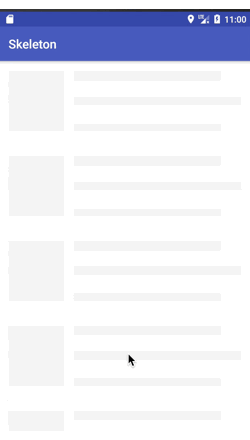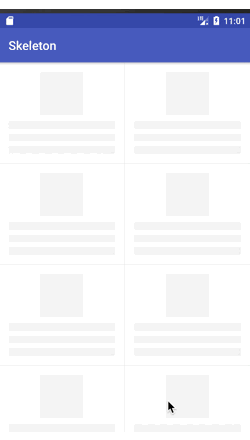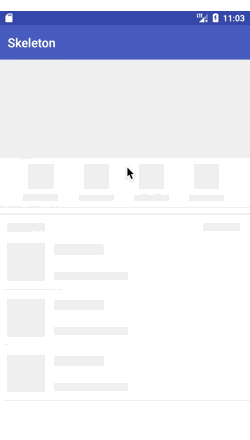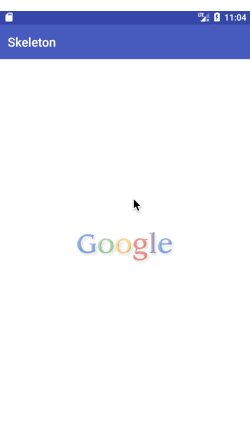a library provider a easy way to show skeleton loading view
you can scan the qrcode for download demo apk
In your build.gradle:
dependencies {
compile 'com.ethanhua:skeleton:0.1.1'
}
- No invasive,You don't need to make changes to existing code.
- Wide applicability,It is available for all views
for recyclerview:
skeletonScreen = Skeleton.bind(recyclerView)
.adapter(adapter)
.count(10)
.show(R.layout.item_skeleton_news);
for view:
skeletonScreen = Skeleton.bind(rootView)
.show(R.layout.layout_img_skeleton);
when data return you can call the method to hide skeleton loading view
skeletonScreen.hide()