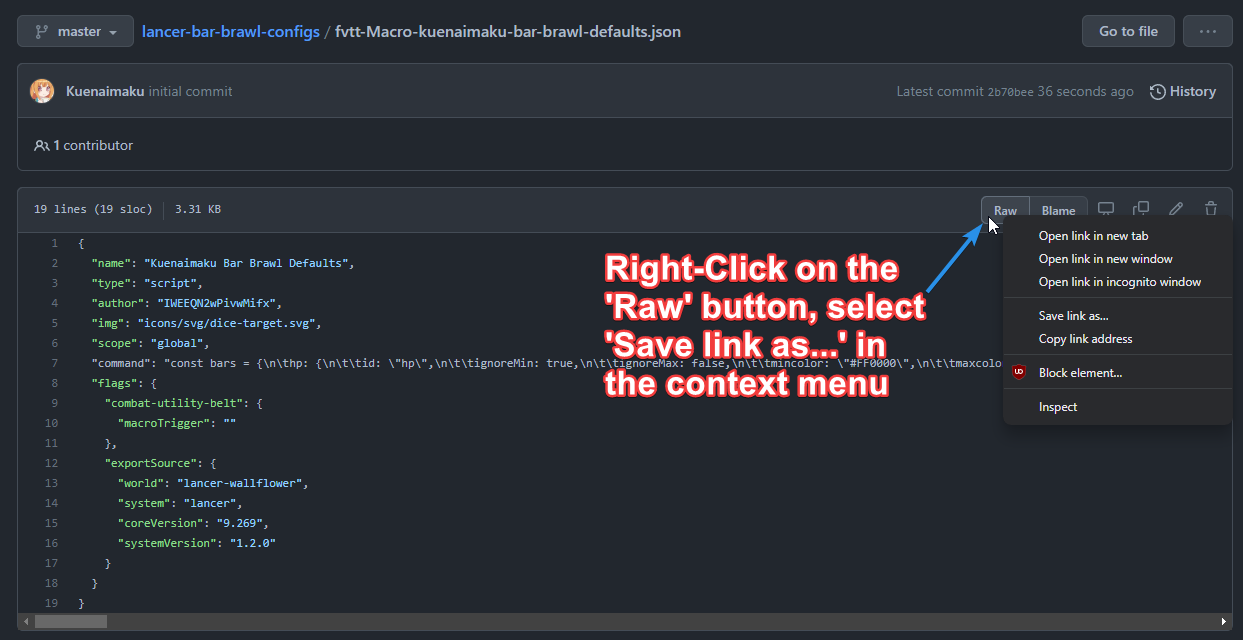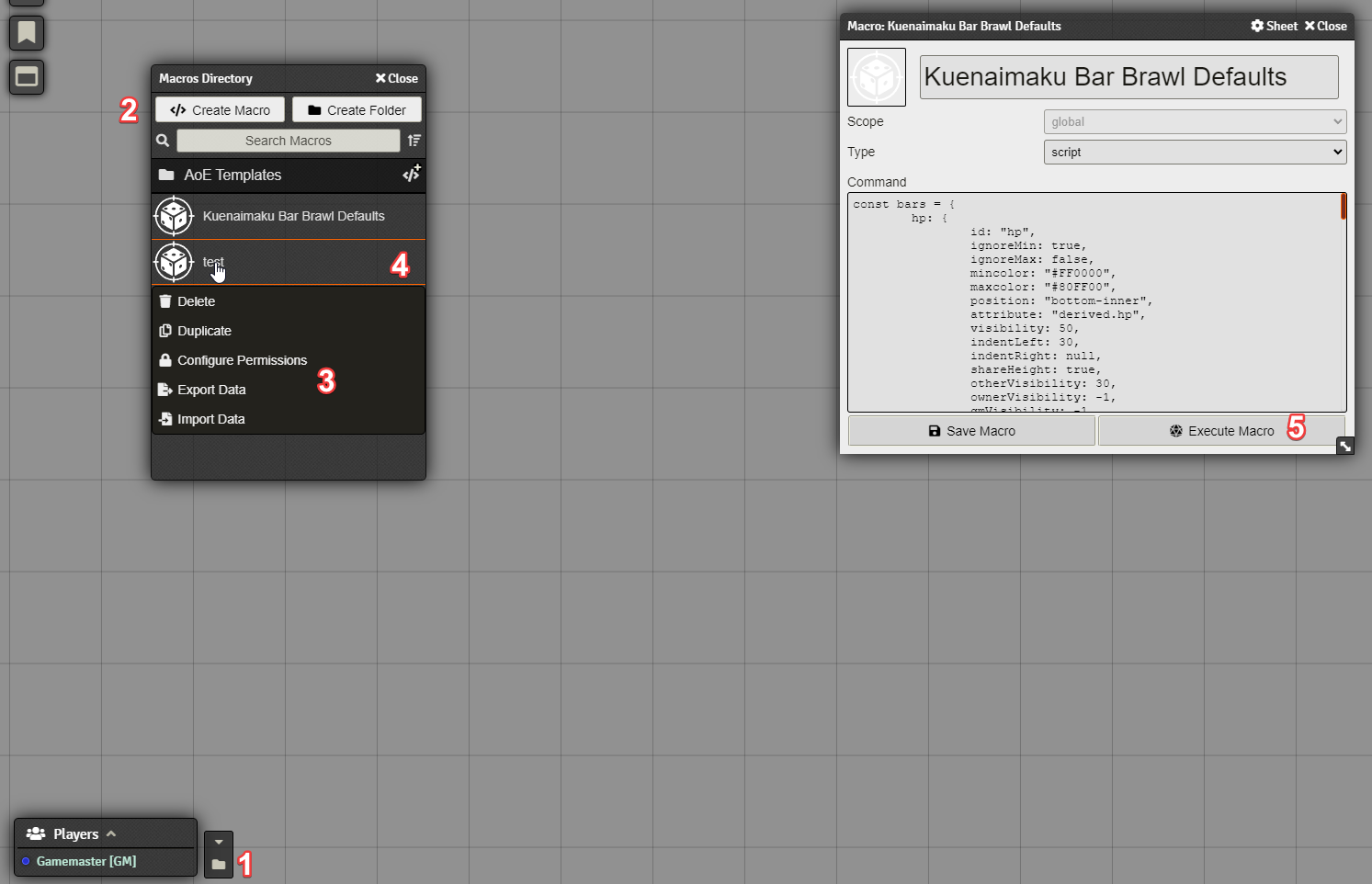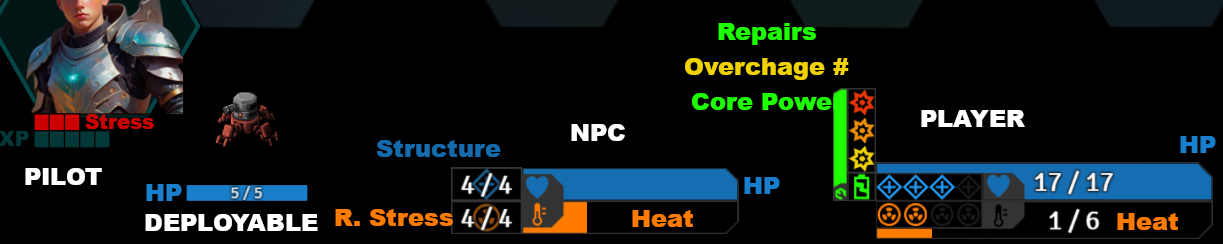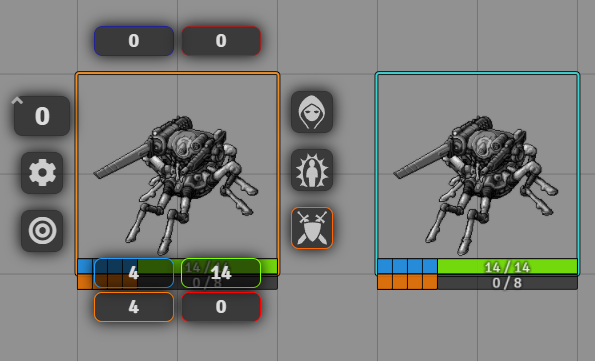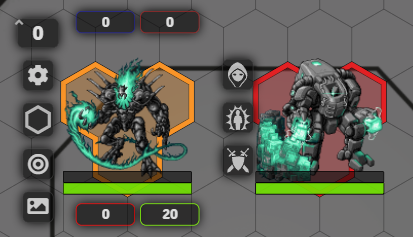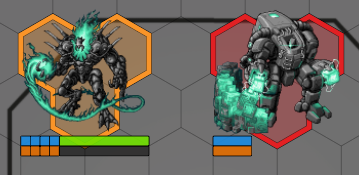a repo containing multiple bar brawl configs intended to be used with the LANCER FoundryVTT System.
FoundryVTT Bar-Brawl
Once you find a config you like, click on the link in the readme to be taken to the related .json file. From here, right-click on the "Raw" button and click "Save Link as..." option.
- Left-Click on this folder icon to open the
Macros Directorymenu. - Left-Click on the
Create Macrobutton, and give your macro any name. - Right-Click on the new macro, and then Left-Click on
Import Data. - Find the
.jsonfile you downloaded from this repo, and add it in the filepicker. - Left-Click on the macro with a new name, and click on the
Execute Macrobutton.
If a configuration you like mentions needing SubdivisionsMatchesMax, you will need a forked version of bar brawl. use the links below to download the zip corresponding with your Foundry version. use the contents inside the src folder to replace the contents inside your current barbrawl folder, generally in the following location: \FoundryVTT\Data\modules\
Links to download: Foundry v10 | Foundry v11 (thanks valkyrion!)
Important
This configuration uses custom asset files for all player Mech and NPC stat bars that you will have to download and place in your default Foundry data directory:
FoundryVTT/Data/assets/bars If you place the assets somewhere else, or do not place them at all, the configuration will not render.
If you would like to place the assets somewhere else, you'll need to adjust the fgImage and bgImage properties in the included macro.
Tip
Visit https://foundryvtt.com/article/user-data-backup/#move for information on Default User Data Locations
Note
The included macro updates actors as well as tokens on scenes, but not tokens or actors stored in compendiums. It also returns a bunch of errors to the console while running. If you know how to fix that, let me know! -Zenn
Note
This configuration hides HP and Heat bars for NPCs outside of combat and approximates the bars into quarters to reduce player knowledge of enemy stats. To make them visible, add the NPC's to combat.
to change this behavior, set the hideNoCombat: value to false and/or the subdivisions: value to "" for npcBars bar1 and bar2 before triggering the macro.
Top bars:
- Overshield
- Burn
Bottom bars:
- Heat
- HP
Notes:
- Requires
SubdivisionsMatchesMax
Top bars:
- Overshield
- Burn
Bottom bars:
- Structure|HP
- Stress|Heat
Notes:
- Requires
SubdivisionsMatchesMax - Requires the "Defaults per type" setting enabled in Bar Brawl
- Sets NPC bars to "owner-only" visibility and Mech/Pilot bars to "always visible for everyone"
Mechs & NPCs
Top bars:
- Overshield
- Burn
Bottom bars:
- Structure|HP
- Stress|Heat
Pilots
Top bar:
- Overshield
Bottom bar:
- HP
Deployables
Top bars:
- Overshield
- Burn
Bottom bars:
- HP
- Heat
[!IMPORTANT] This configuration uses custom asset files for all player Mech and NPC stat bars that you will have to download and place in your default Foundry data directory:
FoundryVTT/Data/assets/barsIf you place the assets somewhere else, or do not place them at all, the configuration will not render. If you would like to place the assets somewhere else, you'll need to adjust thefgImageandbgImageproperties in the included macro.
[!TIP] Visit https://foundryvtt.com/article/user-data-backup/#move for information on Default User Data Locations
[!NOTE] The included macro updates actors as well as tokens on scenes, but not tokens or actors stored in compendiums. It also returns a bunch of errors to the console while running. If you know how to fix that, let me know! -Zenn
[!NOTE] This configuration hides HP and Heat bars for NPCs outside of combat and approximates the bars into quarters to reduce player knowledge of enemy stats. To make them visible, add the NPC's to combat. to change this behavior, set the
hideNoCombat:value to false and/or thesubdivisions:value to""fornpcBarsbar1andbar2before triggering the macro.
Top bars:
- Overshield
- Burn
Bottom bars:
- Heat
- HP
Notes:
- Requires
SubdivisionsMatchesMax
Top bars:
- Overshield
- Burn
Bottom bars:
- Structure|HP
- Stress|Heat
Notes:
- Requires
SubdivisionsMatchesMax - Requires the "Defaults per type" setting enabled in Bar Brawl
- Sets NPC bars to "owner-only" visibility and Mech/Pilot bars to "always visible for everyone"
Mechs & NPCs
Top bars:
- Overshield
- Burn
Bottom bars:
- Structure|HP
- Stress|Heat
Pilots
Top bar:
- Overshield
Bottom bar:
- HP
Deployables
Top bars:
- Overshield
- Burn
Bottom bars:
- HP
- Heat