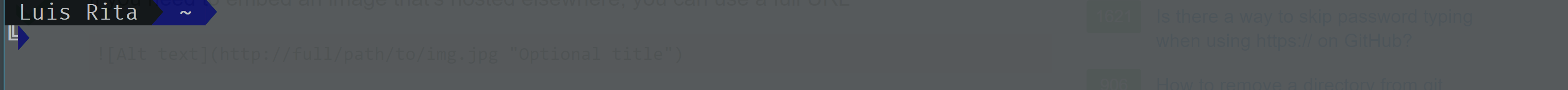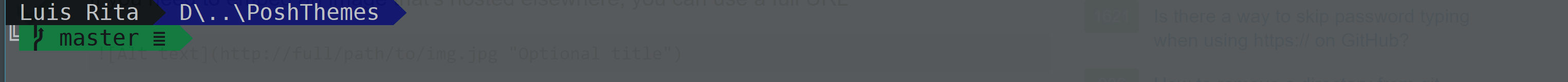A custom theme for beautiful customisation of your powershell. Built for oh-my-posh.
Author: Luis Rita
Based and inspired on the Agnoster theme from oh-my-posh repo
With Git ut not synced or commiting:

This theme works with oh-my-posh. So you have to install oh-my-posh to Powershell:
- Install posh-git and oh-my-posh:
Install-Module posh-git -Scope CurrentUser
Install-Module oh-my-posh -Scope CurrentUser
- Add Profile file to your PowerShell if it doesnt yet exist:
if (!(Test-Path -Path $PROFILE )) { New-Item -Type File -Path $PROFILE -Force }
notepad $PROFILE-
Add this code to your powershell profile to import the modules every time powershell runs:
Import-Module posh-git Import-Module oh-my-posh Set-Theme NovaLinha
- Make sure to also install version 2.0.0-beta1 of
PSReadLine
Install-Module -Name PSReadLine -AllowPrerelease -Scope CurrentUser -ForceFor More info visit oh-my-posh.
- Download this repository to your machine
git clone https://github.com/L96Github/NovaLinha-oh-my-posh-theme.git- Create the folder
C:\Users\<your username>\Documents\WindowsPowerShell\PoshThemes(replace with your current username) and copy theNovaLinha.psm1file to this new folder.
mkdir C:\Users\<your username>\Documents\WindowsPowerShell\PoshThemes+ (Optional) You can also change the default location where themes are stored by changing oh-my-posh theme setting variable `$ThemeSettings.MyThemesLocation` (the folder defaults to `~\Documents\WindowsPowerShell\PoshThemes`) by running this command:
$ThemeSettings.MyThemesLocation = "<folder path to your themes>"
- Once the theme file is in the right folder, set NovaLinha as the theme of your powershell.
Set-Theme NovaLinha