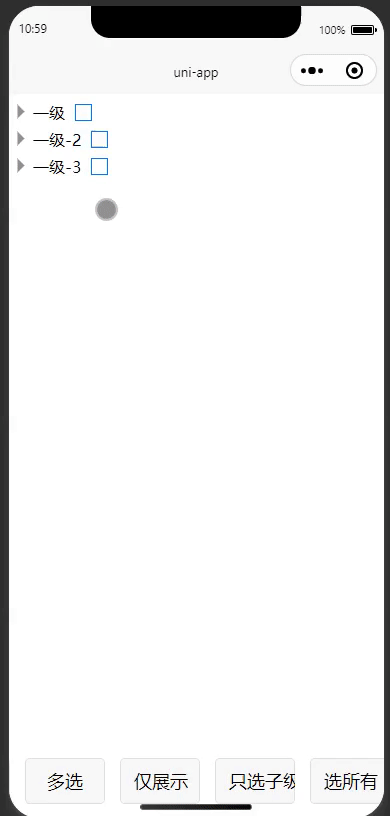在线预览地址:https://lusz.top/picture/h5/#/
插件地址:https://ext.dcloud.net.cn/plugin?id=9976
下载地址:https://github.com/LSZ579/level-tree
预览地址:https://lsz579.github.io/level-tree/
1.支持纯展示
2.支持单选(所有可选、只选子级俩种模式)
3.多选(所有可选、只选子级俩种模式)
4.多选联动
5.效果图
实测支持小程序、H5、App 根据层级路径操作数据,无需每一次操作都遍历所有数据,所以优化良好,响应速度快,无卡顿(测试的数据量1314条,多选响应速度快) 总代码量300多行,无其它依赖,体积小
- 在页面引用组件
<LoadTree :list="list" ref="tree" :check_type="type" :check_id="check_id" @checkRadio="checkRadio" :onlyChooseChild="onlyChooseChild" :isFirst="true" @change="change"></LoadTree>| 参数 | 类型 | 是否必填 | 默认值 | 说明 |
|---|---|---|---|---|
| list | Array | 是 | [ ] | 传入的树形数据,结构见下面的例子 |
| check_type | string | 否 | ‘ ’ | radio 单选 multiple 多选 |
| onlyChooseChild | Boolean | 否 | false | 是否只可选子级 |
| isFirst | Boolean | 是 | true | 必须传true |
| check_id | string | 否 | ' ' | 单选时选中的值/默认选中的值 |
| checkRadio | Event | 否 | 单选的模式下选中值得时候的回调 | |
| change | Event | 否 | 选中,或者点击某项时的回调 |
[
{
name: '一级',
id: '1',
children: []
}
]tree数据需要带有checked字段 数据的id是唯一的id 默认选中需要传checkList,并调用checks方法
单选:check_id 多选:通过ref获取
this.$refs.tree.getValue()<template>
<view class="content">
<LoadTree :list="list" ref="tree" :check_type="type" :check_id="check_id" @checkRadio="checkRadio" :onlyChooseChild="onlyChooseChild" :isFirst="true" @change="change"></LoadTree>
</view>
</template>
<script>
import LoadTree from '@/components/load-tree/index.vue'
import {treeNode} from './city.js'
export default {
components: {
LoadTree
},
data() {
return {
list: treeNode,
check_id:"",
type:"multiple",
onlyChooseChild:true
}
},
methods: {
// 点击或选择回调
change(val) {
console.log(val)
},
/* 单选回调 */
checkRadio(check_id){
this.check_id = check_id
},
//多选时-获取选中的值
getValue(){
let result= this.$refs.tree.getValue()
}
}
}
</script>