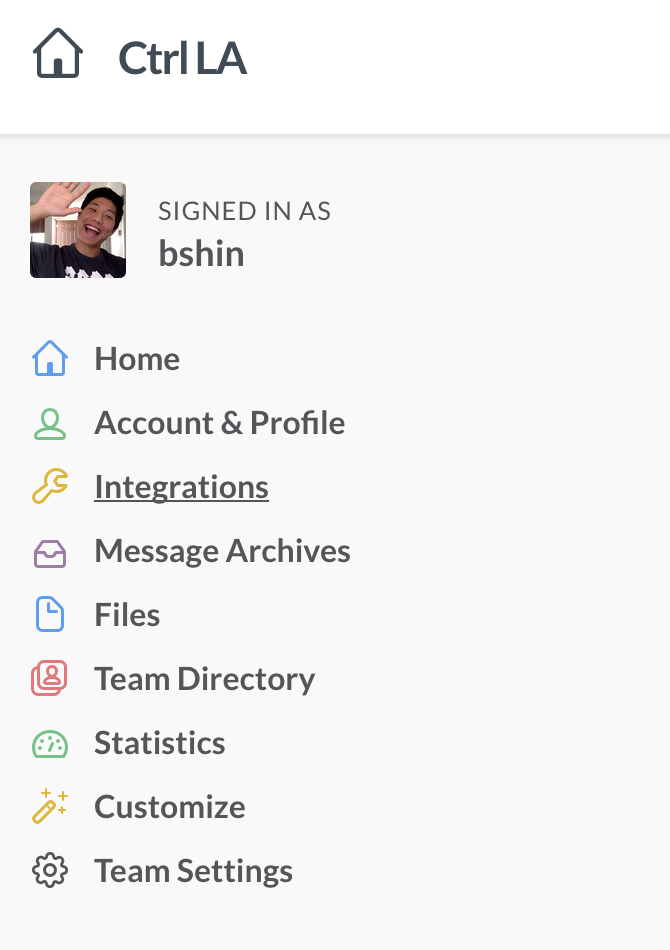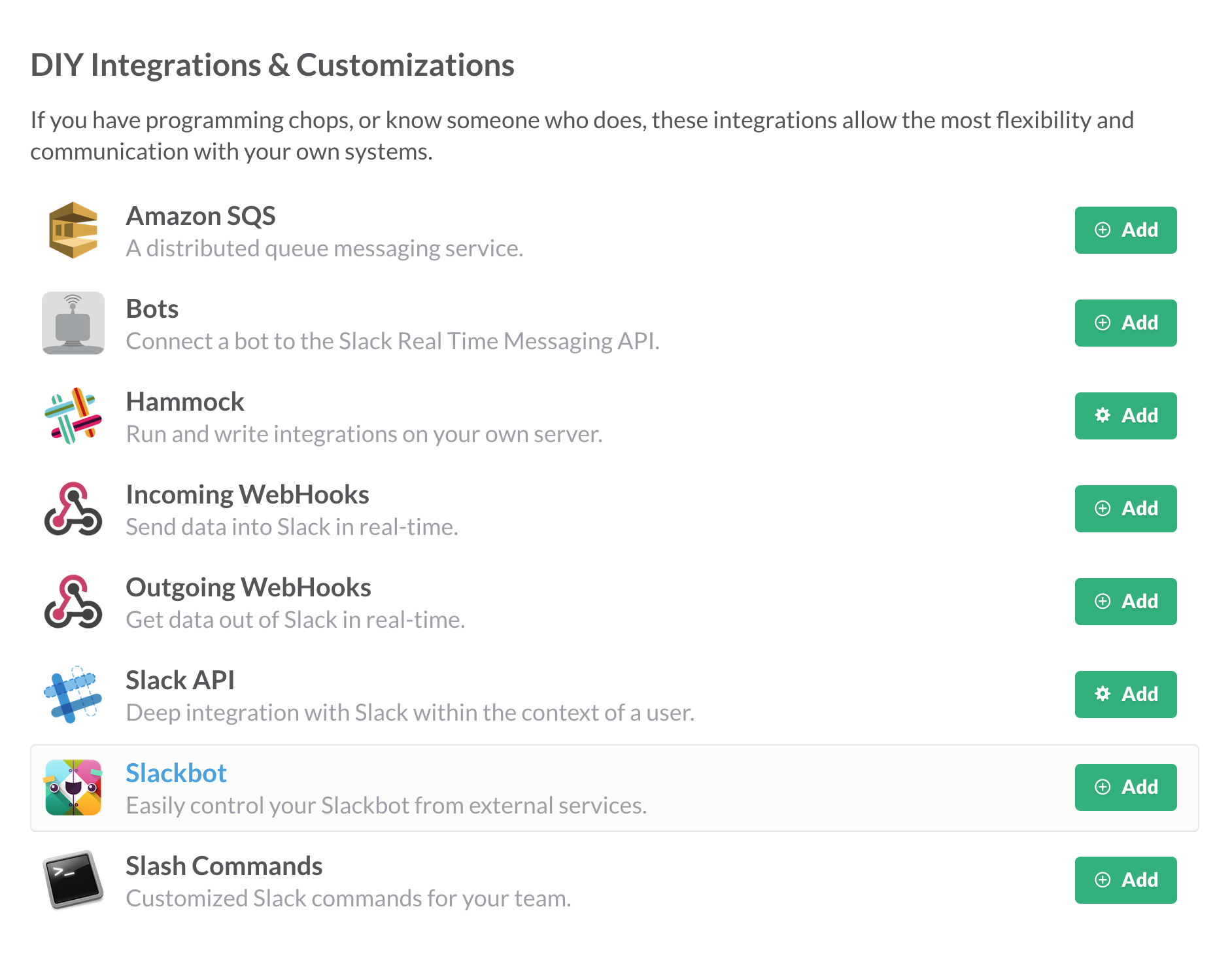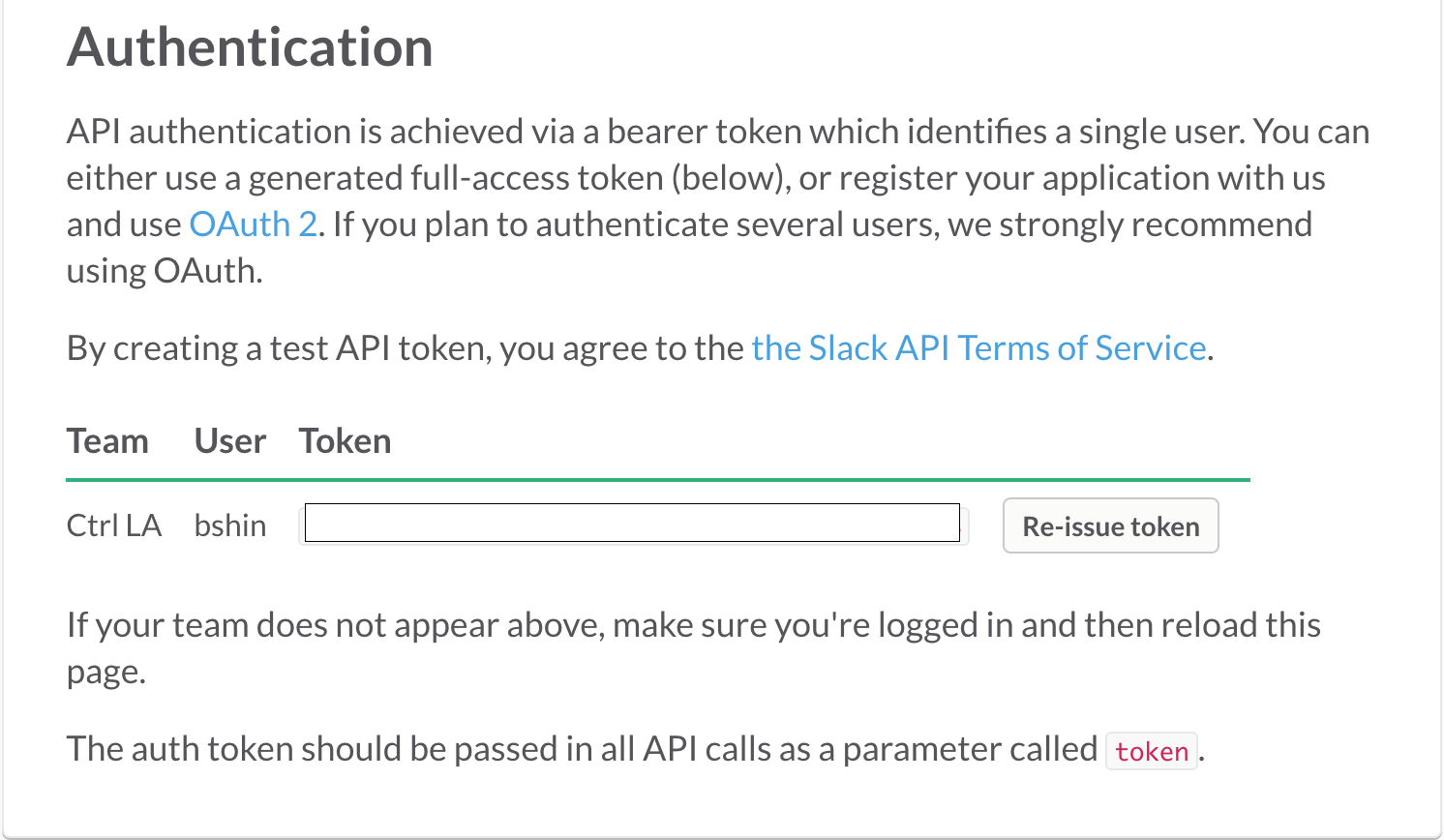A fun hack that gets Slackbot to force your teammates to work out!
-
Clone the repo and navigate into the directory in your terminal.
$ git clone [email protected]:brandonshin/slackbot-workout.git -
Go to your slack home page https://{yourgroup}.slack.com/home & click on Integrations on the left sidebar.
-
Scroll All the Way Down until you see Slack API and Slackbot. You'll need to access these two integrations.
-
In the Slack API Page, select WebAPI in the left side bar, scroll all the way down, and register yourself an auth token. You should see this. Take note of that token, e.g.
xoxp-2751727432-4028172038-5281317294-3c46b1. That's your User Auth Token -
In the Slackbot (Remote control page). Register an integration & you should see this. Make sure you grab just the token out of the url, e.g.
AizJbQ24l38ai4DlQD9yFELb -
In a terminal export the variables you collected earlier
$ export SLACK_USER_TOKEN=xxxx-yyyy-12345$ export SLACK_URL_TOKEN=tokenonly$ export SLACK_TEAM_NAME='slackteam'$ export SLACK_CHANNEL='testing' -
While in the project directory, run
$ make run
Hit ctrl+c to stop the script. Hope you have fun with it!