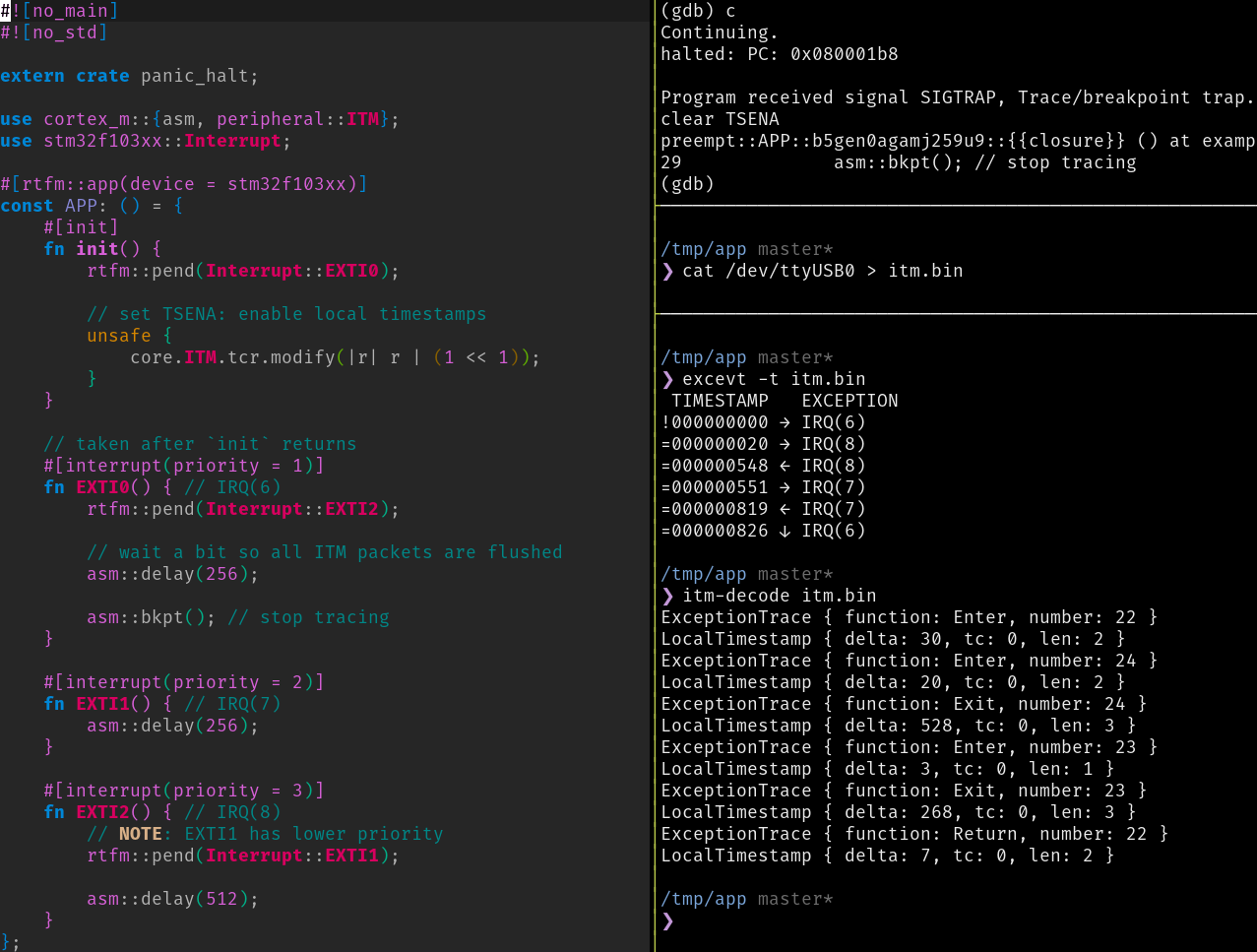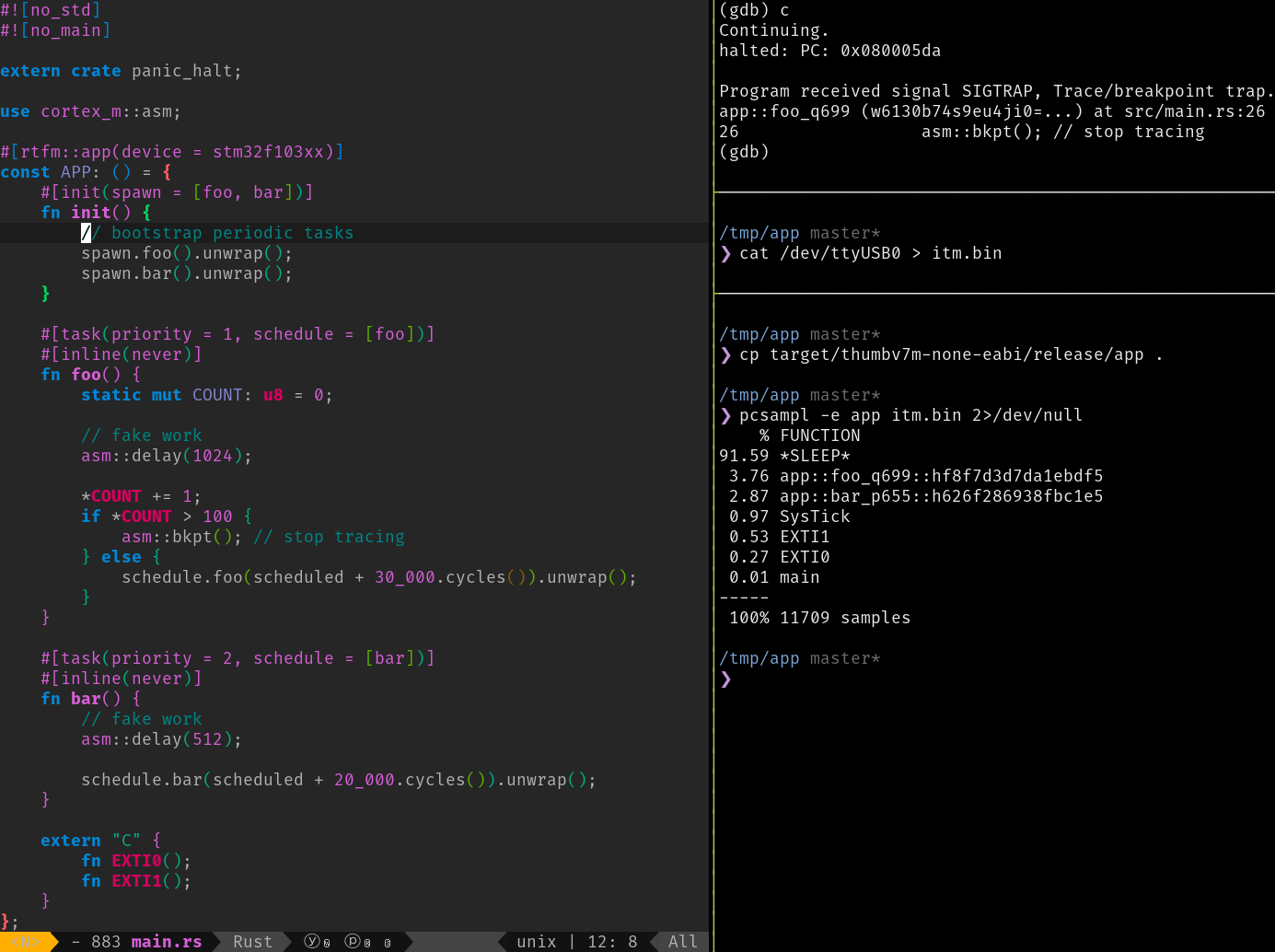This repository is no longer maintained! The library on which these tools are based has been deprecated in favor of rtic-scope/itm. You may want to check the tools developed by the rtic-scope team.
Tools for analyzing ITM traces.
This set of tools currently supports:
- Exception tracing, via
excevt - PC sampling, via
pcsampl, and - Port demuxing, via
port-demux
NOTE: These tools have been designed to deal with ITM traces that contain only few different, but related, packet types. If your ITM traces contain timestamps, PC sampling, instrumentation, exception trace and other kind of packets, all intermixed, then these tools won't work for you. In practice, though, it's likely that you'll only trace one aspect at a time due to the bandwidth limit of the ITM output.
The ITM can generate an exception trace packet any time the processor enters,
leaves or returns from an interrupt. Timestamp packets can be attached to these
packets. This information can be used to trace interrupt prioritization and
measure the execution time of interrupt handlers. excevt simplifies the
analysis and visualization of this information.
To configure the ITM for exception tracing you can add the following commands to your GDB script. Alternatively, you can configure the ITM peripheral from the application.
$ tail openocd.gdb
# NOTE: pick ONE of these (see cortex-m-quickstart for more details)
# monitor tpiu config internal itm.bin uart off 8000000
monitor tpiu config external uart off 8000000 2000000
# set EXCEVTENA; clear PCSAMPLENA
monitor mmw 0xE0001000 65536 4096
# on the STM32F1 the timestamp counter will not stop when the processor is
# halted. This results in timestamp packets being emitted when the processor is
# halted. So we disable timestamping when halting the processor from the
# debugger (e.g. # bkpt)
define hook-stop
echo clear TSENA\n
monitor mmw 0xE0000E80 0 2
endNOTE: In practice, you should not mix debugging and tracing as the debugger will interfere with timestamps and other event counters -- this is ARM's recommendation. We mix them here because that makes the tools easier to try out and these are just examples.
Here's an example RTFM application that features a few interrupt handlers that preempt each other.
#[rtfm::app(device = stm32f103xx)]
const APP: () = {
#[init]
fn init() {
rtfm::pend(Interrupt::EXTI0);
// set TSENA: enable local timestamps
unsafe {
core.ITM.tcr.modify(|r| r | (1 << 1));
}
}
// taken after `init` returns
#[interrupt(priority = 1)]
fn EXTI0() { // IRQ(6)
rtfm::pend(Interrupt::EXTI2);
// wait a bit so all ITM packets are flushed
asm::delay(256);
asm::bkpt(); // stop tracing
}
#[interrupt(priority = 2)]
fn EXTI1() { // IRQ(7)
asm::delay(256);
}
#[interrupt(priority = 3)]
fn EXTI2() { // IRQ(8)
// NOTE: EXTI1 has lower priority
rtfm::pend(Interrupt::EXTI1);
asm::delay(512);
}
};Collecting ITM traces from this application,
$ # collect ITM data
$ cat /dev/ttyUSB0 > itm.bin$ # on another terminal: run program to `asm::bkpt`
$ cargo run --releaseProduces these packets:
$ itm-decode itm.bin
ExceptionTrace { function: Enter, number: 22 }
LocalTimestamp { delta: 30, tc: 0, len: 2 }
ExceptionTrace { function: Enter, number: 24 }
LocalTimestamp { delta: 20, tc: 0, len: 2 }
ExceptionTrace { function: Exit, number: 24 }
LocalTimestamp { delta: 528, tc: 0, len: 3 }
ExceptionTrace { function: Enter, number: 23 }
LocalTimestamp { delta: 3, tc: 0, len: 1 }
ExceptionTrace { function: Exit, number: 23 }
LocalTimestamp { delta: 268, tc: 0, len: 3 }
ExceptionTrace { function: Return, number: 22 }
LocalTimestamp { delta: 7, tc: 0, len: 2 }Which can be better visualized using the excevt tool:
$ excevt -t itm.bin
!000000000 → IRQ(6)
=000000020 → IRQ(8)
=000000548 ← IRQ(8)
=000000551 → IRQ(7)
=000000819 ← IRQ(7)
=000000826 ↓ IRQ(6)The left column shows the timestamp of the events. = means a precise
timestamp, < means that the event occurred before the reported timestamp and
! means that the counter was reset due to packet loss.
The arrows on the second column indicate whether the processor entered the
interrupt (→), left the interrupt (←) or returned to the interrupt handler
(↓).
The last column indicates the interrupt, or exception, associated to the event.
IRQ(n) means a device specific interrupt. For Cortex-M exceptions you'll see
the standard name, for example SysTick. Finally, you may also see the word
Thread, which indicates thread mode (that is not servicing any interrupt or
exception).
excevt also works when timestamps are disabled. For example, if you comment
out the setting TSENA in the above example and re-run the program, you'll get
these outputs from itm-decode and excevt:
$ itm-decode itm.bin
ExceptionTrace { function: Enter, number: 22 }
ExceptionTrace { function: Enter, number: 24 }
ExceptionTrace { function: Exit, number: 24 }
ExceptionTrace { function: Enter, number: 23 }
ExceptionTrace { function: Exit, number: 23 }
ExceptionTrace { function: Return, number: 22 }$ excevt itm.bin
????????? → IRQ(6)
????????? → IRQ(8)
????????? ← IRQ(8)
????????? → IRQ(7)
????????? ← IRQ(7)
????????? ↓ IRQ(6)The ITM can also be configured to output periodic packets that contain snapshots
of the program counter. These can be used to answer the question: where is my
program spending most of its time? pcsampl can process the data and answer
this question.
To configure the ITM for periodic PC sampling you can add the following commands to your GDB script.
$ tail openocd.gdb
# NOTE: pick ONE of these (see cortex-m-quickstart for more details)
# monitor tpiu config internal itm.bin uart off 8000000
monitor tpiu config external uart off 8000000 2000000
echo clear EXCEVTENA; set PCSAMPLENA\n
monitor mmw 0xE0001000 4096 65536
echo enable CYCCNT; set POSTINIT / POSTRESET to 3\n
monitor mmw 0xE0001000 103 510Here's an example RTFM application that runs two periodic tasks and sleeps when none of the tasks is active.
#[rtfm::app(device = stm32f103xx)]
const APP: () = {
#[init(spawn = [foo, bar])]
fn init() {
// bootstrap periodic tasks
spawn.foo().unwrap();
spawn.bar().unwrap();
}
#[task(priority = 1, schedule = [foo])]
#[inline(never)]
fn foo() {
static mut COUNT: u8 = 0;
// fake work
asm::delay(1024);
*COUNT += 1;
if *COUNT > 100 {
asm::bkpt(); // stop tracing
} else {
schedule.foo(scheduled + 30_000.cycles()).unwrap();
}
}
#[task(priority = 2, schedule = [bar])]
#[inline(never)]
fn bar() {
// fake work
asm::delay(512);
schedule.bar(scheduled + 20_000.cycles()).unwrap();
}
extern "C" {
fn EXTI0();
fn EXTI1();
}
};Collecting the ITM packets produces a few kilobytes of data:
$ itm-decode itm.bin 2>/dev/null | wc
11714 58591 362321This information can be summarized using the pcsampl tool:
$ pcsampl -e target/thumbv7m-none-eabi/release/app itm.bin 2>/dev/null
% FUNCTION
91.69 *SLEEP*
3.70 app::foo_o7xa::h9e4953f3ea6a58d8
2.87 app::bar_t7fm::hf544b1b6f026d266
0.95 SysTick
0.52 EXTI1
0.26 EXTI0
0.01 main
-----
100% 11692 samplesThe percentage of time spent sleeping is always displayed first. Afterwards, the percentage of time spent in other functions is reported, in descending order.
The ITM lets the software send instrumentation packets. These packets carry a
stimulus port number which the application can use to mux different sources of
information into a single stream of data. Naturally, the receiver must demux
this data back into the original streams. port-demux provides such
functionality.
To enable port muxing of instrumentation packets you can add the following commands to your GDB script.
$ tail openocd.gdb
# NOTE: pick ONE of these (see cortex-m-quickstart for more details)
# monitor tpiu config internal itm.bin uart off 8000000
monitor tpiu config external uart off 8000000 2000000
# enable ITM ports
monitor itm port 0 on
monitor itm port 1 on
monitor itm port 2 on
# use this if you used any of the other GDB script snippets
echo clear EXCEVTENA and PCSAMPLENA\n
monitor mmw 0xE0001000 0 69632Here's a cortex-m-rt application that reports data using three different
stimulus ports.
#[entry]
fn main() -> ! {
let mut p = cortex_m::Peripherals::take().unwrap();
iprint!(&mut p.ITM.stim[0], "Hell");
// imagine this interrupts the port 0 write
iprint!(&mut p.ITM.stim[1], "The ");
// imagine this interrupts the port 1 write
iprintln!(&mut p.ITM.stim[2], "The answer is 42");
// resume port 1 write
iprintln!(
&mut p.ITM.stim[1],
"quick brown fox jumps over the lazy dog"
);
// resume port 0 write
iprintln!(&mut p.ITM.stim[0], "o, world!");
asm::bkpt();
loop {}
}You can set up port-demux to demux the stream of data as it's received.
$ cat /dev/ttyUSB0 | port-demux -fAnd then watch over the demuxed streams
$ # on another terminal
$ tail -f 0.stim
Hello, world!$ # on another terminal
$ tail -f 1.stim
The quick brown fox jumps over the lazy dog$ # on another terminal
$ tail -f 2.stim
The answer is 42The code in this repository is distributed under the terms of both the MIT license and the Apache License (Version 2.0).
See LICENSE-APACHE and LICENSE-MIT for details.