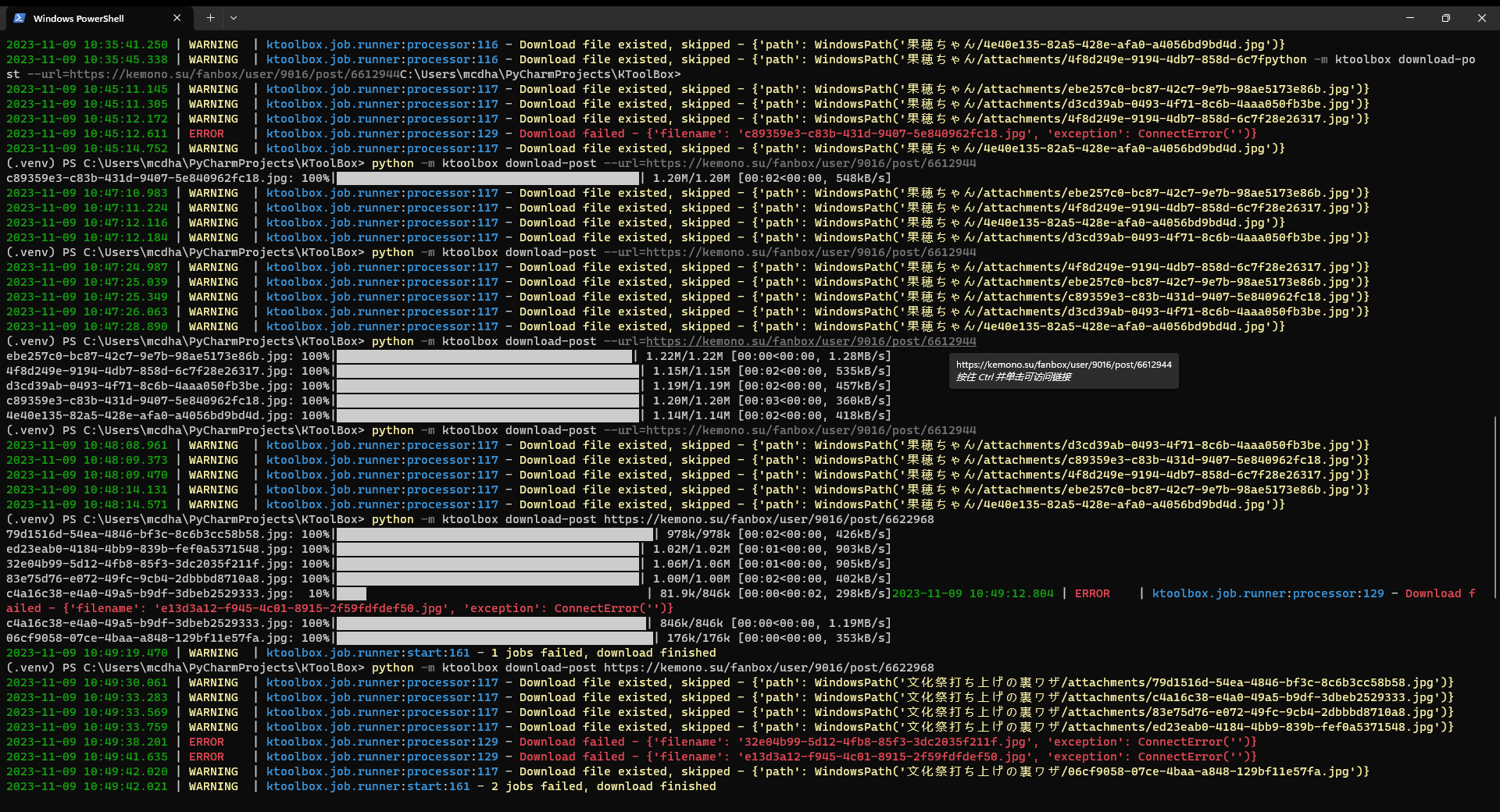KToolBox is a useful CLI tool for downloading posts content in Kemono.party / Kemono.su
- Support for multi-thread downloads (technically, coroutine)
- Retry after download failed
- Ability to download individual post as well as all post by a specified creator/artist
- Update downloaded creator/artist directories to the latest status
- Customize the structure of downloaded post/creator directories
- Search for creators/artists and posts, and export the results
- Cross-platform support & iOS shortcuts available
- Add a Fluent Design style GUI
- Add uvloop support for Unix platform
See documentation for more details.
-
Normal
pip3 install ktoolbox
-
For a-Shell
pip3 install ktoolbox-pure-py
For more information, use the help command or goto Command page.
ktoolbox -hktoolbox download-post -hktoolbox download-post https://kemono.su/fanbox/user/49494721/post/6608808If some files failed to download, you can try to execute the command line again, the downloaded files will be skipped.
ktoolbox sync-creator https://kemono.su/fanbox/user/9016By default, you will get a
creator-indices.ktoolboxfile in the creator directory, you can use it to update the directory anytime.
ktoolbox sync-creator https://kemono.su/fanbox/user/641955 --update-with=./xxx/creator-indices.ktoolboxThe creator-indices.ktoolbox file contains the information and filepath of posts inside the directory.
Goto Shortcuts for iOS page for more details.
Goto Configuration-Guide page for more details.
Description from https://kemono.su :
Kemono is a public archiver for:
- Patreon
- Pixiv Fanbox
- Discord
- Fantia
- Afdian
- Boosty
- DLsite
- Gumroad
- SubscribeStar
Contributors here upload content and share it here for easy searching and organization.
To get started viewing content, either search for creators on the artists page, or search for content on the posts page.
KToolBox is licensed under MIT.
Copyright © 2023 by Ljzd-PRO.