For the moment, make sure you install:
and let me know if it breaks...
Then just checkout the examples/SimpleCheckout.cpp exec and let me know if it
runs for you.
Here are some examples:
-
GTSAM-based:
-
Eigen-based:
-
ROS-based:
The types of supported keyframes for drawing are:
- Frustums:
mrg::KeyframeDrawType::Frustum(default), - Triads:
mrg::KeyframeDrawType::kTriad, - Points:
mrg::KeyframeDrawType::kPoint.
mrg::VisualizerParams params;
params.kftype = mrg::KeyframeDrawType::kTriad;
// Or
params.kftype = mrg::KeyframeDrawType::kFrustum;
// Or
params.kftype = mrg::KeyframeDrawType::kPoint;It is possible to switch between representations in real-time by pressing the
k key (for "keyframe").
Additionally, it is possible to choose to draw either only the most recent
keyframe, or the full keyframe history (default) by modifying the visualizer's
parameter onlylatest:
mrg::VisualizerParams params;
params.onlylatest = true; // Draws only the most recent one.
params.onlylatest = false; // Draws all of them (default).This can also be dynamically modified during runtime by pressing the key l
(for "latest").
The size of the keyframe can be modified by the visualizer parameter
frustum_scale, which is in meters:
mrg::VisualizerParams params;
params.frustum_scale = 0.1; // [m], default value.| latest only | full history | |
|---|---|---|
| frustums | 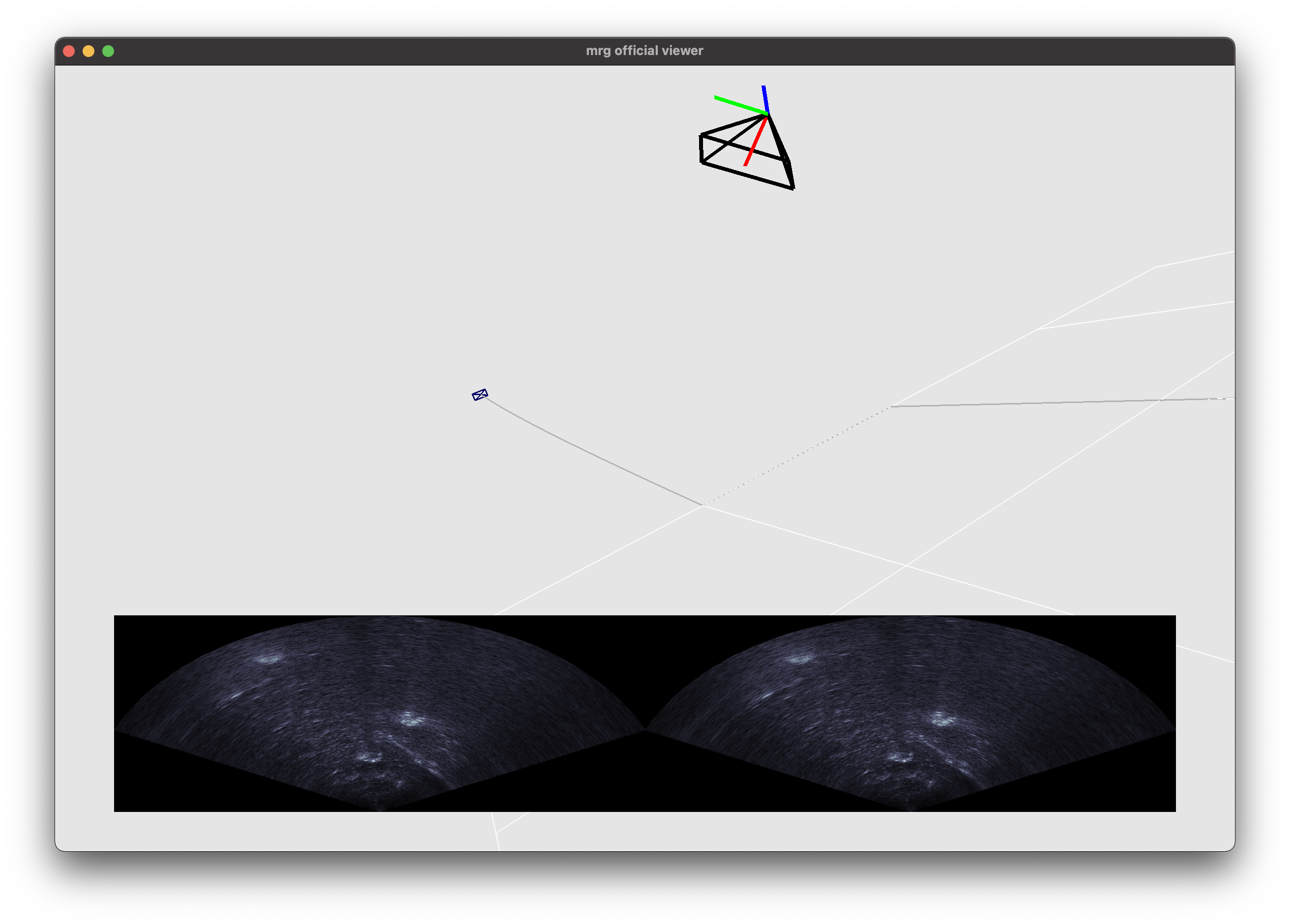 |
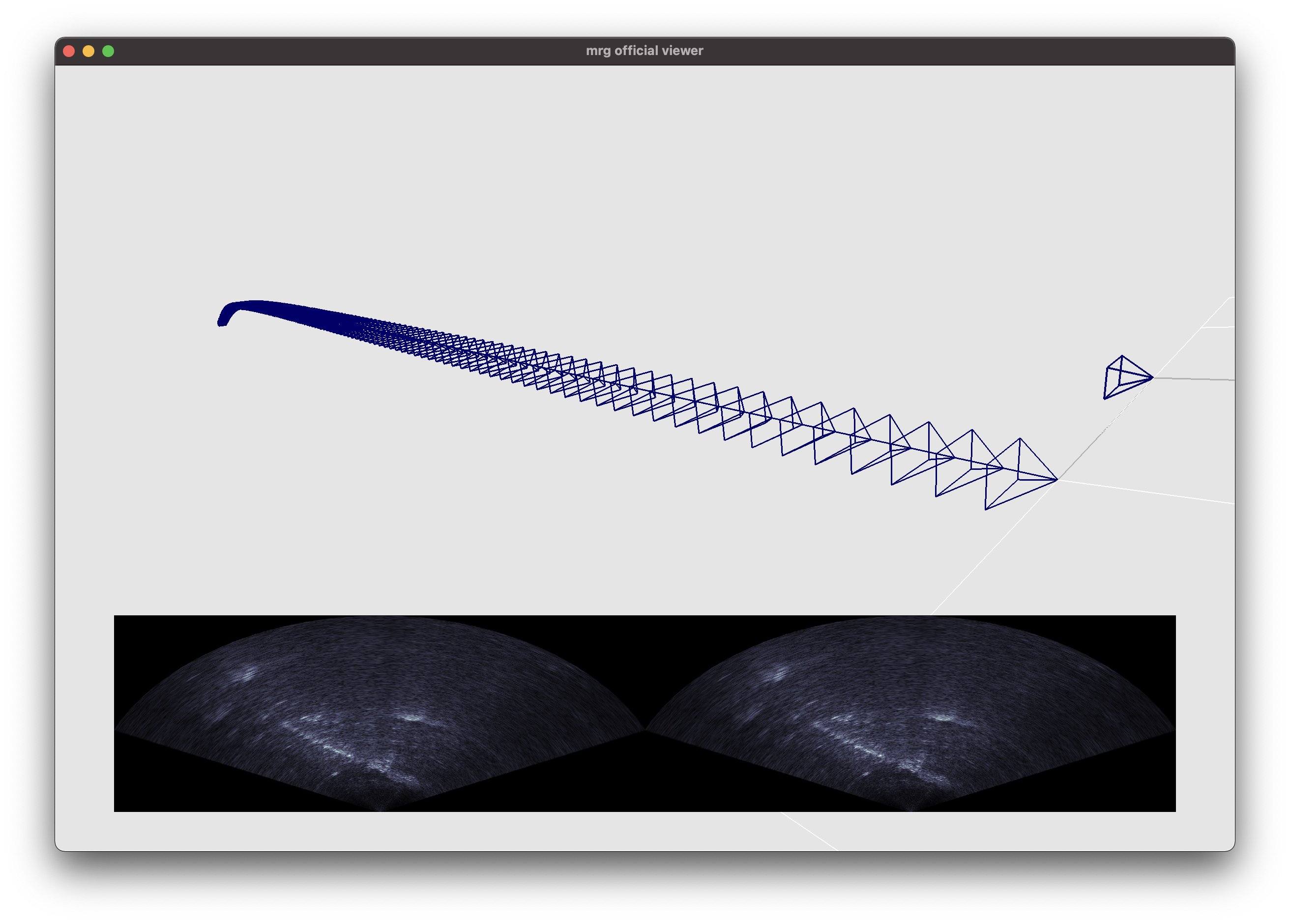 |
| triads | 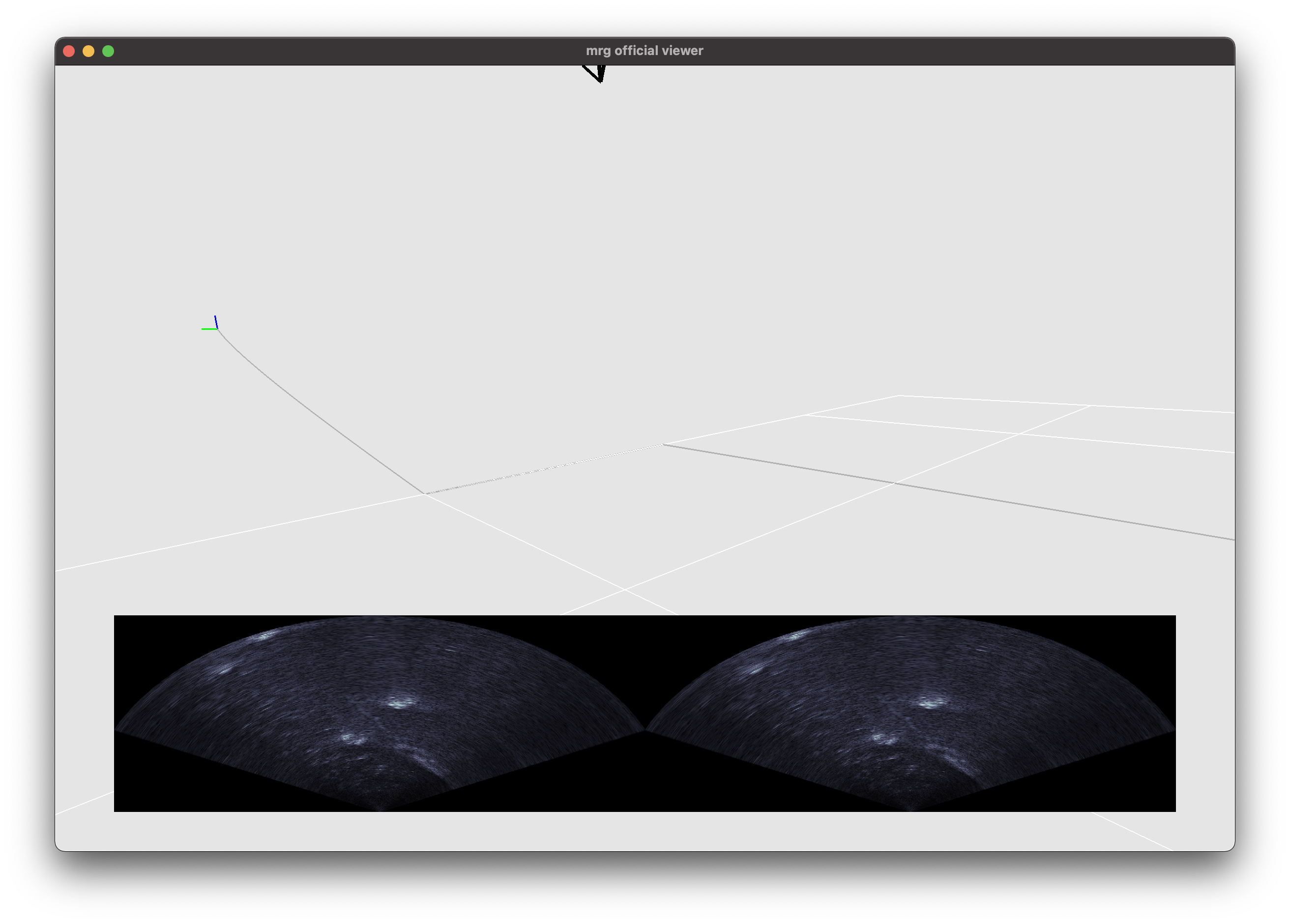 |
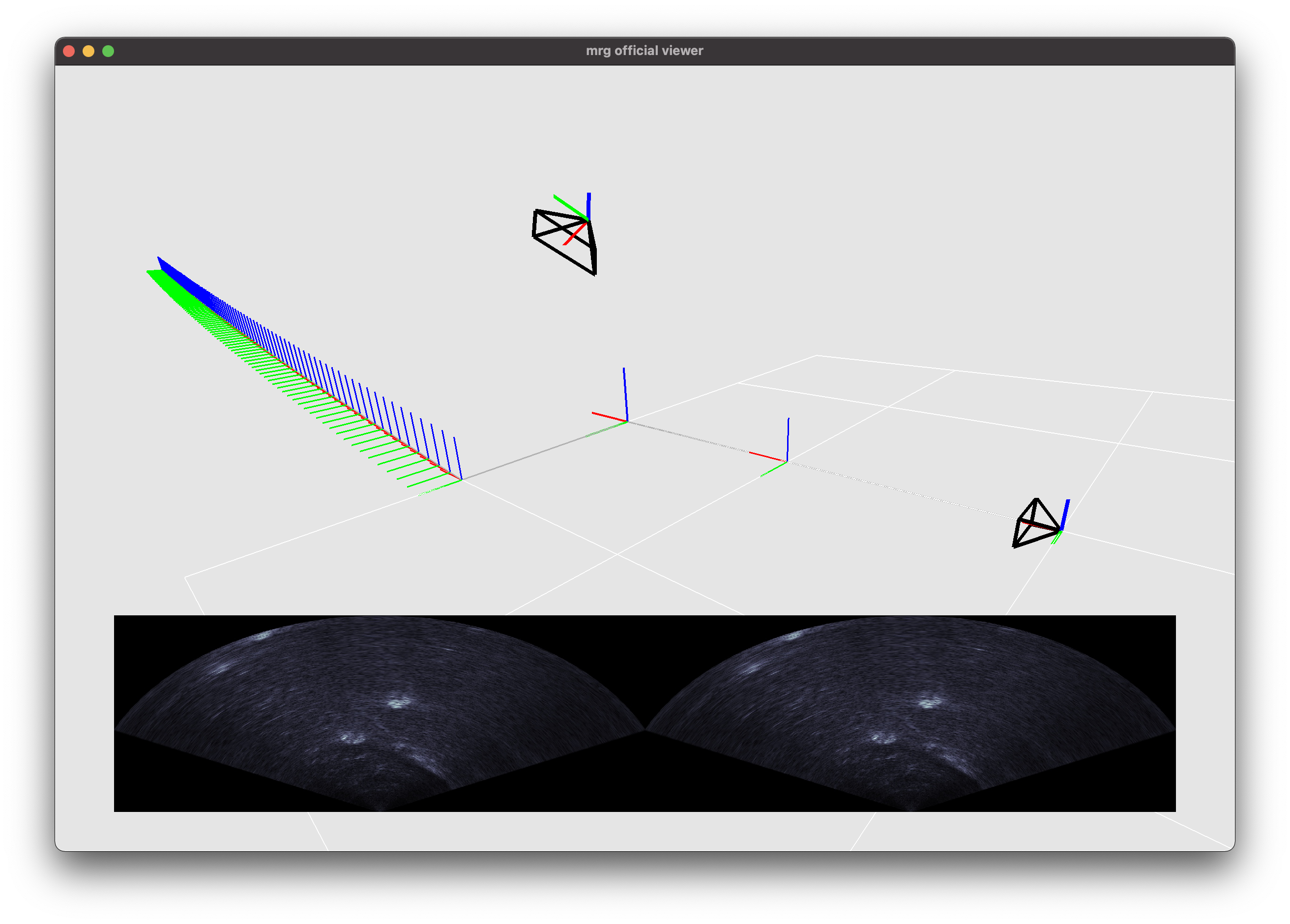 |
Simple checkout was created with Kurran's Blue ROV data in mind, which you can find in this link.
If you get an error regarding filesystem due to
#include <filesystem>and
std::filesystem::exists(name)from /src/DataUtils.cpp, in the LoadImages function, then you need to
upgrade your GCC compilers. An easy peasy way to do it is by following
this
guide.