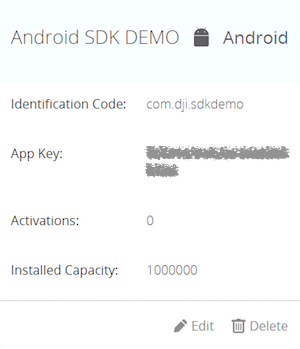The DJI Mobile SDK enables you to control how your Phantom’s camera, gimbal, and more behaves and interacts with mobile apps you create.Using the Mobile SDK, create a customized mobile app to unlock the full potential of your DJI aerial platform.
This guide shows you how to setup APP Key and run our DJI Mobile SDK sample project, which you can download it from this Github Page.
- Android API Level 16 or higher
- Eclipse 4.4.1 or higher
- Android Studio 1.2 or higher
Firstly, please go to your DJI Account's User Center, select the "Mobile SDK" tab on the left, press the "Create App" button and select "Android" as your operating system. Then type in the info in the pop up dialog.
Note: Please type in "com.dji.sdkdemo" in the
Identification Codefield, because the application ID in the sample SDK project is "com.dji.sdkdemo".
Once you complete it, you may see the following App Key status:
Open the "AndroidManifest.xml" file in Eclipse or Android Studio, modify the meta-data element in the application element and replace the value of android:value with the app key we just created as shown below:
<application
android:allowBackup="true"
android:hardwareAccelerated="true"
android:icon="@drawable/ic_launcher"
android:label="@string/app_name"
android:theme="@style/AppTheme" >
<meta-data
android:name="com.dji.sdk.API_KEY"
android:value="**********************" />
</application>Once you finish it, build and run the project and you can start to try different features in the sample project without any problems.'
- DJI Mobile SDK Framework Handbook: This handbook provides a high level overview of the different components that make up the SDK, so that developers can get a feel for the SDK's structure and its different components. This handbook does not aim to provide specific information that can be found in the SDK. After reading through this handbook, developers should be able to begin working closely with the SDK.
-
Creating a Camera Application: Our introductory tutorial, which guides you through connecting to your drone's camera to display a live video feed in your app, through which you can take photos and videos.
-
Importing DJI SDK Demo to Android Studio: There are two methods we can use to import the DJI SDK Demo library into Android Studio. The first is to import the Android Studio version of the DJI SDK Demo Library to Android Studio; the second is to import the Eclipse version of the DJI SDK Demo into Android Studio.
-
Creating a Photo and Video Playback Application: A follow up to the FPV tutorial, this tutorial teaches you how to construct an application to view media files onboard a DJI drone's SD card, specifically for Phantom 3 Professional and Inspire 1.
-
Creating a MapView and Waypoint Application (GoogleMap | AutoNavi): Teaches you how to construct a Groundstation app, which allows you to plot a flight route for your drone by placing waypoints on a map.
-
Creating a Panorama Application: Learn how to build a cool panorama app. With the help of the powerful DJI SDK and OpenCV libraries, it is actually easy. you will use the Waypoint feature of Intelligent Navigation and Joystick to rotate the aircraft to take photos.
For better reading experience of DJI Mobile SDK Tutorials, please check our Gitbook.
You can get support from DJI with the following methods:
- DJI Forum
- Post questions in Stackoverflow using dji-sdk tag
- [email protected]
使用DJI Mobile SDK开发App, 可以控制Phantom的相机,云台等更多部件实现个性化的航拍体验。你可以为DJI飞行平台量身定做移动APP,发挥出飞行器的最大潜力。关于飞行的一切创意,均可成为现实。
本教程展示了如何配置APP Key, 如何运行DJI Mobile SDK的示例代码,示例代码可以在当前的Github Page中下载。
- Android API Level 16 以上
- Eclipse 4.4.1 以上
- Android Studio 1.2 以上
首先, 请来到你的DJI 账号的用户中心, 选择左侧的 "Mobile SDK" 选项,然后点击“创建App”按钮,并且选择“Android”作为开发平台. 接着在弹出的对话框中输入信息.
注意: 请在
标识码栏中输入"com.dji.sdkdemo", 因为示例代码中的默认application ID就是 "com.dji.sdkdemo".
一旦你完成了注册,你将看到以下App Key的状态截图:
请记下刚刚创建好的App Key,我们会在接下来的步骤中用到。
在Eclipse或者Android Studio中打开"AndroidManifest.xml"文件,修改application元素中的meta-data元素,替换android:value的值为你刚创建的app key,如下所示:
<application
android:allowBackup="true"
android:hardwareAccelerated="true"
android:icon="@drawable/ic_launcher"
android:label="@string/app_name"
android:theme="@style/AppTheme" >
<meta-data
android:name="com.dji.sdk.API_KEY"
android:value="**********************" />
</application>最后编译运行该工程,你就可以开始流畅地体验实例代码中的不同功能了。
本指南针对SDK的各种抽象概念进行了解释,方便开发者对SDK的架构和各种概念有一个清晰的理解。 本指南不会提供SDK的详细信息,具体您可以直接在SDK中了解。在阅读完本指南后,开发者可以更容易上手我们的SDK。
-
创建航拍相机App: 这是我们的入门教程, 该教材会指导你如何连接飞行器的相机,在app上显示实时画面,以及如何进行拍摄和录像操作。
-
Android Studio工程导入教程: 目前Google已经对使用Eclipse进行Android开发停止了技术支持,很多开发者倾向于使用Android Studio工具进行开发。在本教程中,你将学会如何快速将Eclipse工程导入到Android Studio中开发。
-
创建照片和视频回放应用: 你将会学到如何使用DJI Mobile SDK去访问飞机相机上的SD卡媒体资源。当你完成本教程后,你将开发出一款app,具备预览照片,播放视频,下载或者删除文件等功能. 该教材目前只针对Phantom 3 Professional 和 Inspire 1.
-
创建智能飞行预设航点功能App (谷歌地图 | 高德地图): 你将学到如何安装使用 DJI PC 模拟器, 如何升级你的 Inspire 1, Phantom 3 Professional 和 Phantom 3 Advanced的固件到Beta版本, 以及如何使用DJI PC 模拟器去测试地面站的API. 同时, 你将学到地面站预设航点功能的基本使用流程.
-
创建全景航拍App: 在本教程中,你将开发一款很酷的全景app.使用DJI SDK 和 OpenCV库进行开发,会变得很容易.你将使用地面站的航点任务和飞行控制,去旋转飞行器机身和相机镜头进行拍照。
如果你想拥有更好的阅读体验,可以看下我们的DJI Mobile SDK Tutorials Gitbook.
你可以从以下方式获得DJI的技术支持:
- DJI 论坛
- 请在 Stackoverflow上使用 dji-sdk tag提问题
- [email protected]