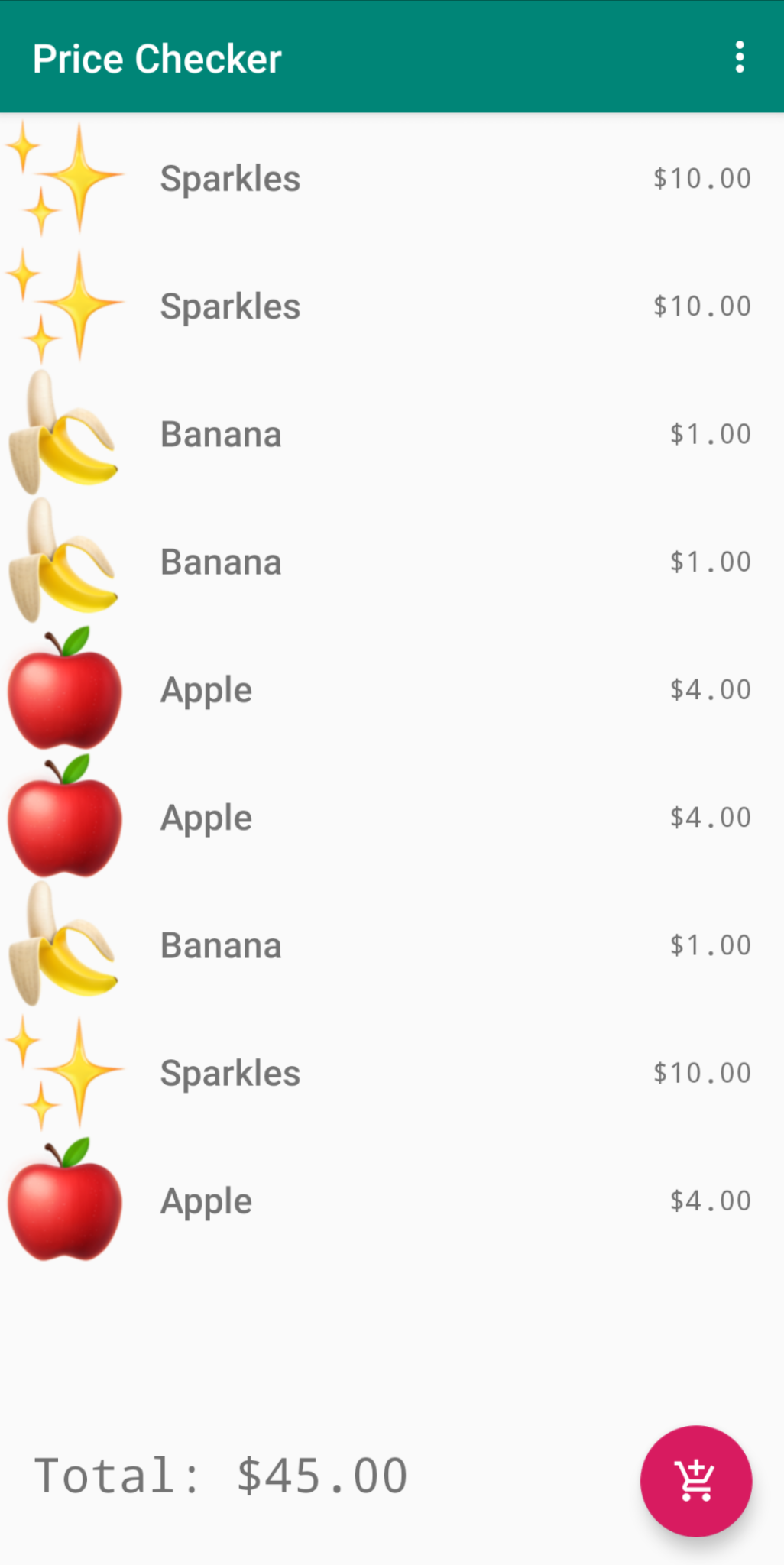Use the Price Checker app to add items to your shopping cart list by using your phone's camera to scan QR codes.
- QR Code scanning to add items.
- Remove items.
- Shopping cart list is persisted locally.
- Followed recommended architectural principles by Google. Seperation of concerns, view models, and repositories.
- Saving Jungsoo’s Market database and the user's shopping list to local database using Room.
- Using Picasso library to fetch and load product images.
- Used CameraX and Google's Machine Learning for scanning QR codes which makes it super fast and instant.
- Followed Google's Material Design best practices.
- Add Unit Testing.
- Test app on multiple devices.
- Improve code comments and documentation.
- Code Refactoring.
- Add Webservice to fetch Jungsoo's Market database from a server.
- Allow user to search for products by name or code.
- Add App Icon
- Download and install the latest .apk file from GitHub releases, or build the project using Android Studio.
- Open the app and press the shopping cart button to scan QR codes.
- Use https://www.qr-code-generator.com/ to generate QR codes.
0001 = Banana
0002 = Apple
0003 = Sparkles
- Long press on an item to remove it from shopping cart.