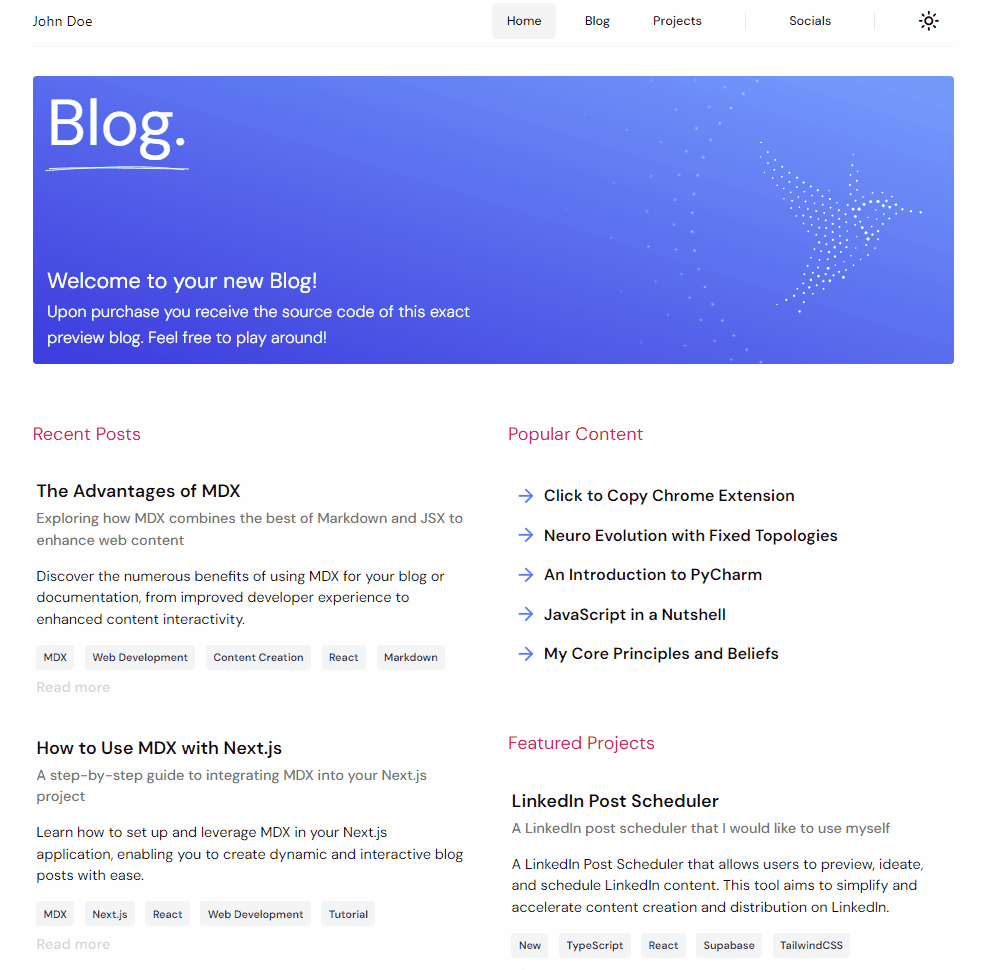Star 🌟 the Project: 
Follow 🤝 on GitHub: 
Follow 🐦 on X:
-
Clone this Project
First, open this project in your editor by cloning it.
-
Install Dependencies
Ensure you have Node.js and npm installed. Then, install the project dependencies by running:
npm install -
Start the Development Server
You can start the development server by running:
npm start -
Set Up Environment Variables
Fill out the
.envfile with your own values.
You're welcome to contribute to this project!
This project is licensed under the MIT License. Feel free to modify and distribute it for your own purposes.