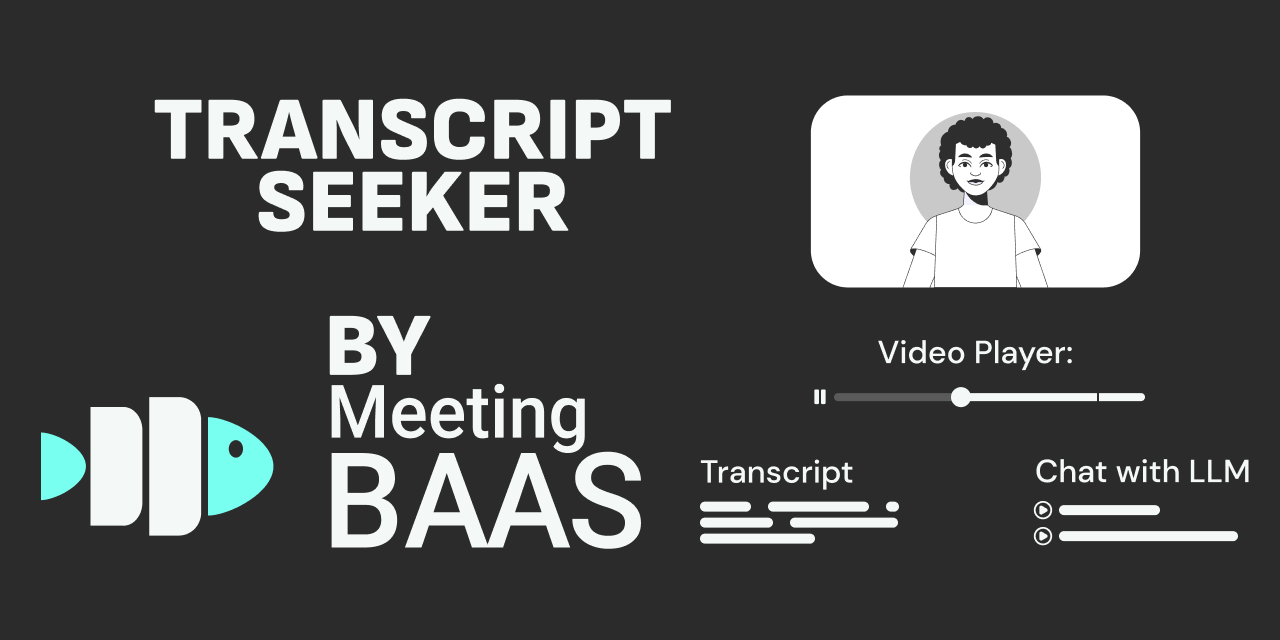Transcript Seeker is an open-source transcription playground powered by transcription APIs and meeting bot technology. With this app, you can easily upload and store recordings, transcribe them, chat with transcripts, generate notes, and more—all directly in your browser.
- Upload and Transcribe: Upload video or audio recordings, generate transcripts seamlessly using Gladia and AssemblyAI, and sync them with your recordings.
- Interactive Transcripts: Experience live transcript seeking where the transcript scrolls in sync with video playback—click on a word to jump directly to that point in the recording.
- Meeting Bot Integration: Use Meeting Baas' fleet of bots to join, record, and transcribe meetings from popular platforms like Zoom, Google Meet, and Microsoft Teams using Meeting Baas' 🐟 API. Bots can be removed from meetings whenever needed, giving you full control.
- Chat and Summarize: Chat with your transcripts via OpenAI to gain deeper insights or generate automatic summaries for better understanding of the content.
- Add Notes: Add custom notes to your recordings or leverage AI to add summaries, ensuring all important details are captured for future reference.
- Local Data Storage: Minimal cloud integrations with data mostly stored locally using PGLite, ensuring privacy and control.
- Open-Source: Fully open-source on GitHub for transparency and community contributions.
- Beginner-Friendly Setup: Easy setup process, perfect for beginners wanting to explore Meeting Baas capabilities.
- Modern Tech Stack: Built with cutting-edge technologies like Vite.js, React, Drizzle ORM, PGLite, Nitro, and Turborepo for a modern, scalable experience.
- Framework: React with Vite.js (TypeScript)
- Styling: TailwindCSS
- UI Components: Radix UI
- Data Fetching: SWR for efficient, flexible data handling
- Media Playback: Vidstack, providing seamless video and audio playback
- Proxy Server: Nitro - a proxy layer for managing cross-origin requests efficiently.
- API Server: Facilitates communication across services:
- Meeting Baas Calendar Integration: Enables calendar data synchronization.
- Better-Auth: Ensures secure, enhanced user authentication.
- Browser Database: PGLite - a lightweight, browser-based Postgres implementation providing local storage with privacy in mind.
- Persistent Database: SQLite (Turso DB) - a reliable SQL database primarily for calendar data storage.
- Drizzle ORM: A developer-friendly ORM for streamlined data management and efficient database interactions.
- Turborepo: Enables efficient management in a monorepo setup, streamlining builds, workspace organization, and script management.
- Meeting Baas Bots: Integrated with Meeting Baas to support transcription and calendar sync for platforms like Zoom and Google Meet.
This project utilizes Turborepo for managing and building multiple packages efficiently. Turborepo allows you to run build commands and scripts concurrently, making the development process fast and streamlined.
-
Clone the Repo:
npx create-turbo@latest -e https://github.com/Meeting-Baas/transcript-seeker
-
Set Up Environment Variables:
cp .env.example .env.development.local export NODE_ENV=developmentTo learn more about configuring the environment variables, follow this guide.
-
Run the App:
pnpm turbo run dev
Note: If
pnpm turbo run devisn't working, try this instead:npm install turbo --global turbo dev
We welcome contributions from everyone! To get started:
- Read the Contributing Guide: This guide provides an overview of our contribution process and best practices.
- Find an Issue: Check out our to-do list or existing GitHub issues to find something you'd like to work on.
- Open a Pull Request (PR): Once you've made changes, open a PR so we can review and merge your work.
We value contributions of all kinds, whether it's fixing bugs, adding features, improving documentation, or providing feedback.
If you'd like to see more information about Transcript Seeker, visit docs.transcriptseeker.com
This project is licensed under the MIT License. For more details, see the full license text.
You can also check out our Contributing Guide if you'd like to get involved.
If you need help, feel free to open an issue or join our Discord community.
- Meeting Baas API - Meeting bot and transcription API provider.
- SWR - A React Hooks library for efficient remote data fetching.
- Turborepo - Used for managing and building multiple packages efficiently.
- Vidstack - UI components and hooks for building media players.
- PGLite - Postgres database for browser use, with reactivity and live sync.
- Drizzle ORM - An ORM to help ship your code faster and easier.
Thanks for checking out Transcript Seeker! Contributions, feedback, and suggestions are always appreciated.