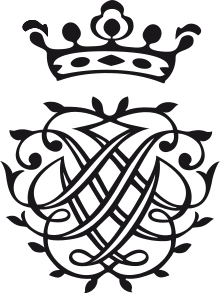Build modular Java projects with JDK Foundation Tools.
-
☕ Java, pristine Java
Describe your project in Java's syntax. No XML, no YML, no Z... nor any another programming language required.
-
🧩 Modules, modules, everywhere!
Java modules as basic building blocks. Write
module-info.javafiles to define main, test, and test-preview modules. -
🚀 Zero-installation build mode
Invoke
jshell https://sormuras.de/bach/buildfrom the command line. To find out what other scripts are available, refer to JShell Scripts.
Bach provides a set of JShell-based script files in the src/bach folder.
All script files start with the bach- prefix, continue with the actual ${NAME} of script and end with the .jsh file extension.
To execute one of these scripts use it as a load-file argument for jshell.
In order to save some type work, https://sormuras.de/bach provides a convenient redirection service.
For example, to execute the build script from the command line, you would call:
jshell https://sormuras.de/bach/build
The redirect expands the URI to the long form:
https://github.com/sormuras/bach/raw/HEAD/src/bach/bach-build.jsh
You may refer to a specific version by adding a @${VERSION} tag to the short URI:
jshell https://sormuras.de/[email protected]/build
The targeted redirect expands the URI to the long form with the version tag replacing the HEAD path element:
https://github.com/sormuras/bach/raw/11.7/src/bach/bach-build.jsh
bach-boot.jsh- Launch a JShell session with modulede.sormuras.bachloaded and ready to use.bach-build.jsh- Build a modular Java project with out installing Bach.bach-help.jsh- Print Bach's CLI help screen.bach-init.jsh- Install modulede.sormuras.bachin the current working directory.bach-pull.jsh- Replace modulede.sormuras.bachin the.bach/libdirectory.
Find more details at JShell Action Scripts.
bach-demo-0.jsh- Simplicissimus, simply a singlemodule-info.javafile.bach-demo-1.jsh- Greetings! Inspired by Project Jigsaw: Module System Quick-Start Guidebach-demo-2.jsh- Greetings World! Inspired by Project Jigsaw: Module System Quick-Start Guidebach-demo-5.jsh- Multi-module project with modular tests driven by JUnit 5.bach-demo-99.jsh- 99 Luftballons, or a hundred module descriptors, each reading all previously defined
- Install JDK 14 or newer
- Call
java .bach/src/build/build/Bootstrap.java
install-jdk.sh main purpose is to install the latest-and-greatest available OpenJDK release from jdk.java.net.
Find a Travis CI matrix configuration at sormuras.github.io/.travis.yml.
-h|--help Displays this help
-d|--dry-run Activates dry-run mode
-s|--silent Displays no output
-e|--emit-java-home Print value of "JAVA_HOME" to stdout (ignores silent mode)
-v|--verbose Displays verbose output
-f|--feature 9|11|...|ea JDK feature release number, defaults to "ea"
-o|--os linux-x64|osx-x64 Operating system identifier
-u|--url "https://..." Use custom JDK archive (provided as .tar.gz file)
-w|--workspace PATH Working directory defaults to user's ${HOME}
-t|--target PATH Target directory, defaults to first real component of the tarball
-c|--cacerts Link system CA certificates (currently only Debian/Ubuntu is supported)
-
Source
install-jdk.shinto current shell to install latest OpenJDK and let it updateJAVA_HOMEandPATHenvironment variables:source ./install-jdk.shCaveat: if an error happens during script execution the calling shell will terminate
-
Provide target directory path to use as
JAVA_HOME:JAVA_HOME=~/jdk && ./install-jdk.sh --target $JAVA_HOME && PATH=$JAVA_HOME/bin:$PATH
-
Run
install-jdk.shin a sub-shell to install latest OpenJDK and emit the installation path tostdout:JAVA_HOME=$(./install-jdk.sh --silent --emit-java-home)JAVA_HOME=$(./install-jdk.sh --emit-java-home | tail --lines 1)