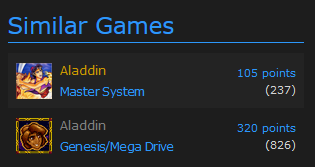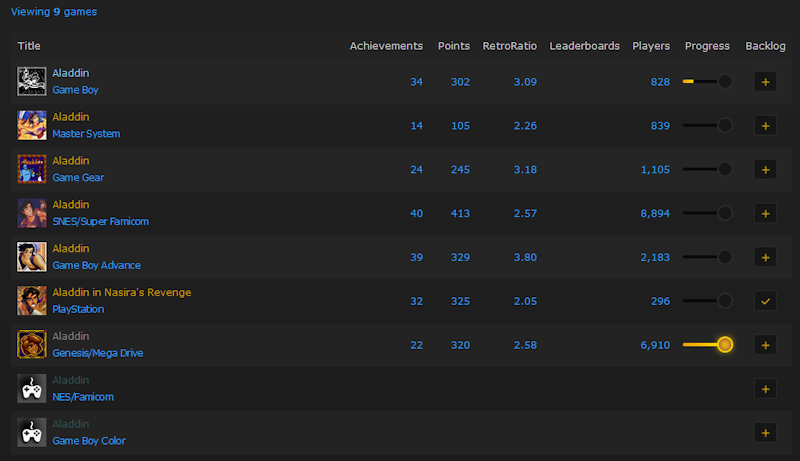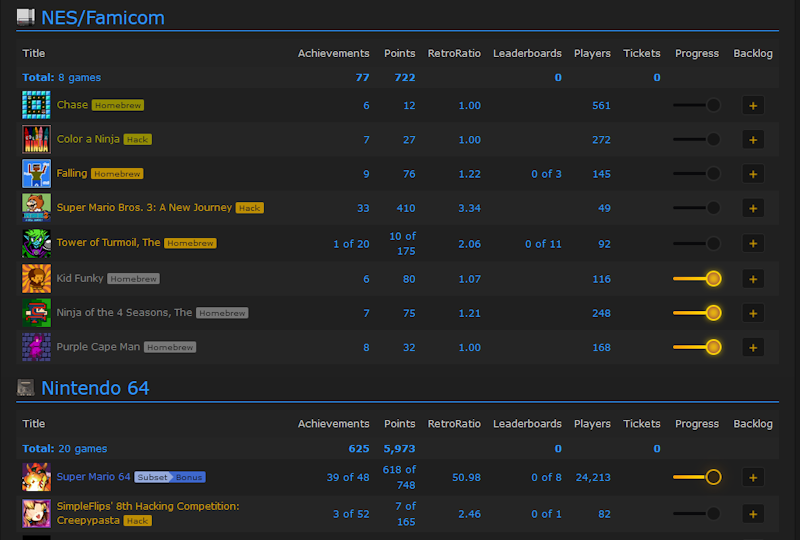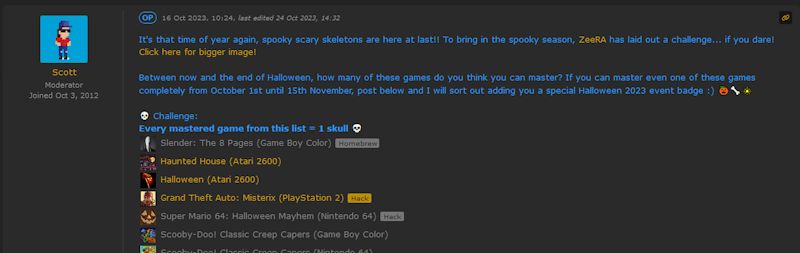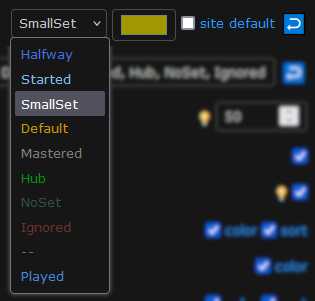This is a fork of the userscript RA_ColorMarkGames by Xymjak for Retroachievements web site. It's meant to be used with Tampermonkey extension, mostly tested with Firefox, but it should work on other browsers and might work with other user script extensions like Greasmonkey and Violentmonkey, wihtout guarantee.
The script is fixed for RAWeb 6.0.3 (at least), and adds some features:
- UI on the settings page for the parameters at the beginning of the script: colors for the different categories, sorting order, small set threshold, show progress for 100% unlocks
- Adds an option to use hardcore progression instead of softcore to determine which games are half done or complete
- Possibility to have an empty sort order (no sort)
- Support for developer sets list
- Settings to disable coloring or sorting on pages with progress bars
- Support for Completion Progress page (and setting to disable it). Only the Ignored category is used on one's own page, and all categories on other users' pages.
- Support for Requested Sets page for a user when the link to include games with a set has been used
- Support for Hardest Games page (coloring only)
- Support for Game Suggestions pages
- On pages with progress bars, use data from these instead instead of the one stored from profile page
- Adds buttons on game page (on by default) and on hub/system/developer set pages (off by default) to add or remove sets from ignore list
- and a few minor tweaks (script favicon, adds total unlocks in game list foot row...)
Similar Games section on a game's page:
Hub page:
Developer's sets list:
Other user's Completion Progress page:
Forum post:
Settings can be changed on the user settings page, and are saved in the script extension's (Tampermonkey for example) storage. They are not synchronized between browsers or devices, but should be kept even if the website cache and storage are wiped.
Select a category in the drop down list on the left, then either use the color picker (browser dependent) or check "site default" to use the default color for links from your selected theme (orange for default theme).
The reset icon sets back the color for the selected category to the default one for the script.
The drop down list is updated dynamically with the configured order and colors to have a better vision of what it will look like.
The text box allows to choose the order for the different categories on the game lists where a sort is done.
Values must be given comma separated (with optional spaces). The component should tell you if a value is invalid or missing.
All the following values must be present:
- SmallSet: games with achievements, not played, and few points (on pages where the points are displayed)
- Default: games with achievements, not played, not considered small sets
- Mastered: games with all achievements unlocked
- Ignored: games in the ignored list (a list specific to this script)
- NoSet: games with no official achievement
- Hub: self explanatory
The sort order must also have either "Started" and "Halfway", or (exclusive) "Played".
The reset icon on the right allows to restore the default order.
-
Small set threshold: number of points bellow which a game is considered a small set for coloring and sorting. Only effective on pages with the number of points displayed (hubs, console games list, developer sets). Set to 0 to have all sets in the same category (or use "Played" in the sort order)
-
Show progress for 100% unlocks: on tables with a number of achievements but no progress bar (only All Games today), the number of achievements is replaced by a progression of type unlocked/total. This parameter disables this behavior for games with all achievements unlocked.
Here it is disabled:
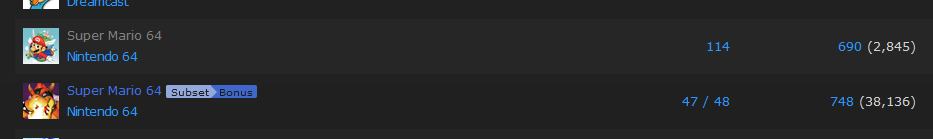
-
Use hardcore progress: allows to use hardcore progress only to determine which games are started, half done and mastered. This is only meaningful for "mixed" players (using both modes).
-
Game lists with progress bars: allows to disable coloring on Hubs, console games lists, developer sets lists and Game Suggestions pages as the new display for these pages can be considered clear enough. The sorting can also be disabled as it messes with the one provided by these pages, unless using RA_EnhancedHubSort at the same time
-
Completion progress: allows to disable the coloring on completion progress pages.
-
User set requests: allows to disable the coloring and the sorting on the Requested Sets list of a user.
-
Ignore buttons: determines if an Ignore button is added to the Game page (first checkbox) and to each row of hubs, system, developer and suggestions pages.


This button adds or remove sets to the ignored list for this script, so that they are sorted separately and colored differently.
The old way of editing this list, through the Ignored_add and Ignored_delete local storage properties in the browser console still works.