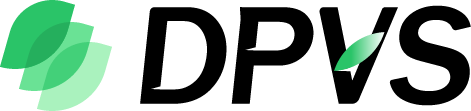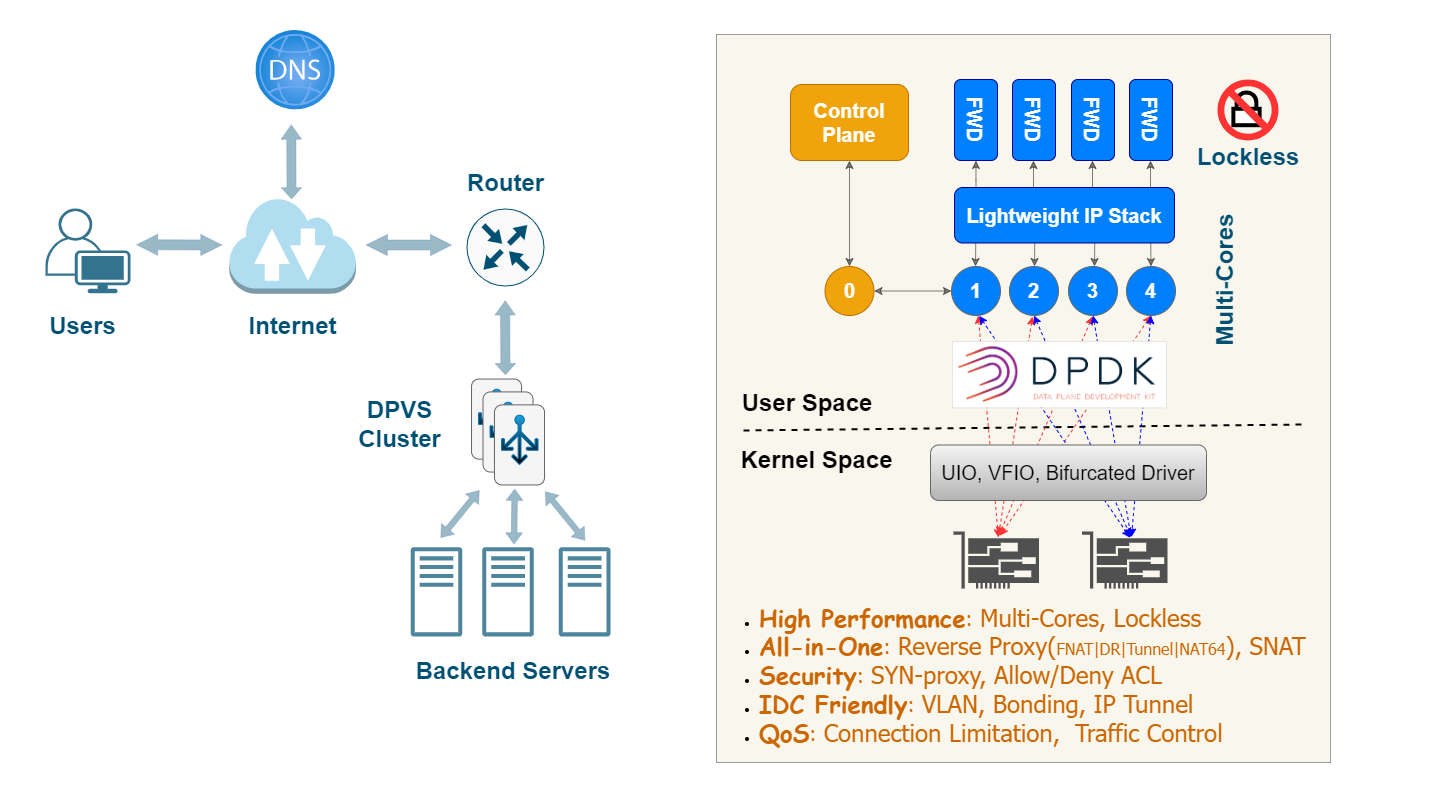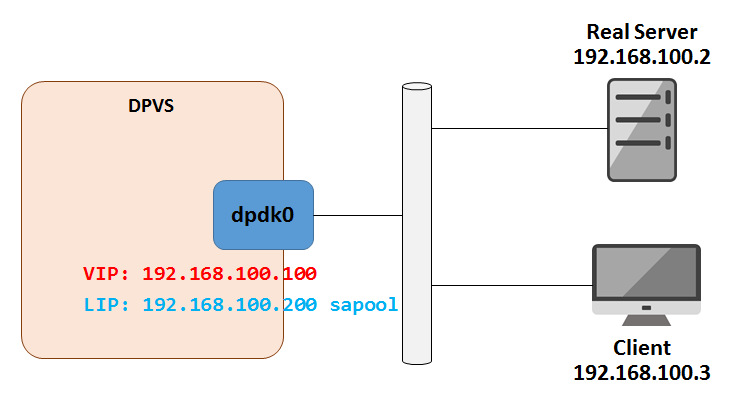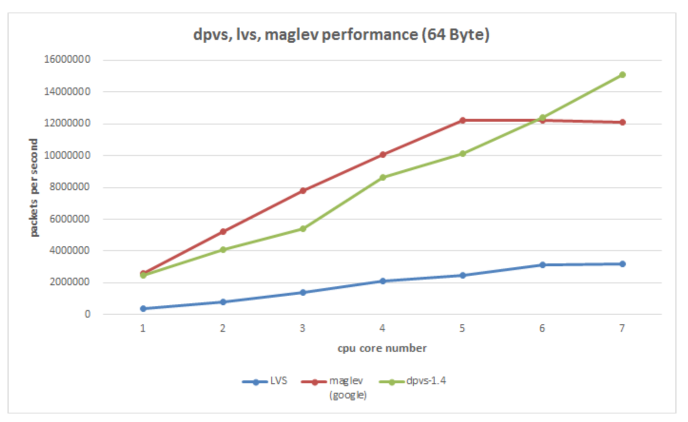DPVS is a high performance Layer-4 load balancer based on DPDK. It's derived from Linux Virtual Server LVS and its modification alibaba/LVS.
Notes: The name
DPVScomes from "DPDK-LVS".
Several techniques are applied for high performance:
- Kernel by-pass (user space implementation).
- Share-nothing, per-CPU for key data (lockless).
- RX Steering and CPU affinity (avoid context switch).
- Batching TX/RX.
- Zero Copy (avoid packet copy and syscalls).
- Polling instead of interrupt.
- Lockless message for high performance IPC.
- Other techs enhanced by DPDK.
Major features of DPVS including:
- L4 Load Balancer, supports FNAT, DR, Tunnel and DNAT reverse proxy modes.
- NAT64 mode for IPv6 quick adaption without changing backend server.
- SNAT mode for Internet access from internal network.
- Adequate schedule algorithms like RR, WLC, WRR, MH(Maglev Hash), Conhash(Consistent Hash), etc.
- User-space lite network stack: IPv4, IPv6, Routing, ARP, Neighbor, ICMP, LLDP, IPset, etc.
- Support KNI, VLAN, Bonding, IP Tunnel for different IDC environment.
- Security aspects support TCP SYN-proxy, Allow/Deny ACL.
- QoS features such as Traffic Control, Concurrent Connection Limit.
- Versatile tools, services can be configured with
dpipipvsadmcommand line tools, or from config files ofkeepalived, or via restful API provided bydpvs-agent.
DPVS consists of the modules illustrated in the diagram below.
This quick start is performed in the environments described below.
- Linux Distribution: CentOS 7.6
- Kernel: 3.10.0-957.el7.x86_64
- CPU: Intel(R) Xeon(R) CPU E5-2650 v4 @ 2.20GHz
- NIC: Intel Corporation Ethernet Controller 10-Gigabit X540-AT2 (rev 03)
- Memory: 64G with two NUMA node.
- GCC: 4.8.5 20150623 (Red Hat 4.8.5-36)
- Golang: go1.20.4 linux/amd64 (required only when CONFIG_DPVS_AGENT enabled).
Other environments should also be OK if DPDK works, please check dpdk.org for more information.
Notes:
- Please check this link for NICs supported by DPDK: http://dpdk.org/doc/nics.
Flow Control(rte_flow) is required forFNATandSNATmode when DPVS running on multi-cores unlessconn redirectis enabled. The minimum requirements to ensure DPVS works with multi-core properly is thatrte_flowmust support "ipv4, ipv6, tcp, udp" four items, and "drop, queue" two actions.- DPVS doesn't confine itself to the this test environments. In fact, DPVS is an user-space application which relies very little on operating system, kernel versions, compilers, and other platform discrepancies. As far as is known, DPVS has been verified at least in the following environments.
- Centos 7.2, 7.6, 7.9
- Anolis 8.6, 8.8, 8.9
- GCC 4.8, 8.5
- Kernel: 3.10.0, 4.18.0, 5.10.134
- NIC: Intel IXGBE, NVIDIA MLX5
$ git clone https://github.com/iqiyi/dpvs.git
$ cd dpvsWell, let's start from DPDK then.
Currently, dpdk-stable-20.11.10 is recommended for DPVS, and we will not support dpdk version earlier than dpdk-20.11 any more. If you are still using earlier dpdk versions, such as dpdk-stable-17.11.6 and dpdk-stable-18.11.2, please use earlier DPVS releases, such as v1.8.12.
Notes: You can skip this section if experienced with DPDK, and refer the link for details.
$ wget https://fast.dpdk.org/rel/dpdk-20.11.10.tar.xz # download from dpdk.org if link failed.
$ tar xf dpdk-20.11.10.tar.xzThere are some patches for DPDK to support extra features needed by DPVS. Apply them if needed. For example, there's a patch for DPDK kni driver for hardware multicast, apply it if you are to launch ospfd on kni device.
Notes: It's assumed we are in DPVS root directory where you have installed dpdk-stable-20.11.10 source codes. Please note it's not mandatory, just for convenience.
$ cd <path-of-dpvs>
$ cp patch/dpdk-stable-20.11.10/*.patch dpdk-stable-20.11.10/
$ cd dpdk-stable-20.11.10/
$ patch -p1 < 0001-kni-use-netlink-event-for-multicast-driver-part.patch
$ patch -p1 < 0002-pdump-change-dpdk-pdump-tool-for-dpvs.patch
$ ...
Tips: It's advised to patch all if your are not sure about what they are meant for.
Use meson-ninja to build DPDK, and export environment variable PKG_CONFIG_PATH for DPDK application (DPVS). The sub-Makefile src/dpdk.mk in DPVS will check the presence of libdpdk.
$ cd dpdk-stable-20.11.10
$ mkdir dpdklib # user desired install folder
$ mkdir dpdkbuild # user desired build folder
$ meson -Denable_kmods=true -Dprefix=dpdklib dpdkbuild
$ ninja -C dpdkbuild
$ cd dpdkbuild; ninja install
$ export PKG_CONFIG_PATH=$(pwd)/../dpdklib/lib64/pkgconfig/Tips: You can use script dpdk-build.sh to facilitate dpdk build. Run
dpdk-build.sh -hfor the usage of the script.
Next is to set up DPDK hugepage. Our test environment is NUMA system. For single-node system please refer to the link.
$ # for NUMA machine
$ echo 8192 > /sys/devices/system/node/node0/hugepages/hugepages-2048kB/nr_hugepages
$ echo 8192 > /sys/devices/system/node/node1/hugepages/hugepages-2048kB/nr_hugepagesBy default, hugetlbfs is mounted at /dev/hugepages, as shown below.
$ mount | grep hugetlbfs
hugetlbfs on /dev/hugepages type hugetlbfs (rw,relatime)If it's not your case, you should mount hugetlbfs by yourself.
$ mkdir /mnt/huge
$ mount -t hugetlbfs nodev /mnt/hugeNotes:
- Hugepages of other size, such as 1GB-size hugepages, can also be used if your system supports.
- It's recommended to reserve hugepage memory and isolate CPUs used by DPVS with linux kernel cmdline options in production environments, for example
isolcpus=1-9 default_hugepagesz=1G hugepagesz=1G hugepages=32.
Next, install kernel modules required by DPDK and DPVS.
-
DPDK driver kernel module: Depending on your NIC and system, NIC may require binding a DPDK-compitable driver, such as
vfio-pci,igb_uio, oruio_pci_generic. Refer to DPDK doc for more details. In this test, we use the linux standard UIO kernel moduleuio_pci_generic. -
KNI kernel module: KNI kernel module
rte_kni.kois required by DPVS as the exception data path which processes packets not dealt with in DPVS to kernel stack.
$ modprobe uio_pci_generic
$ cd dpdk-stable-20.11.10
$ insmod dpdkbuild/kernel/linux/kni/rte_kni.ko carrier=on
$ # bind eth0 to uio_pci_generic (Be aware: Network on eth0 will get broken!)
$ ./usertools/dpdk-devbind.py --status
$ ifconfig eth0 down # assuming eth0's pci-bus location is 0000:06:00.0
$ ./usertools/dpdk-devbind.py -b uio_pci_generic 0000:06:00.0Notes:
- The test in our Quick Start uses only one NIC. Bind as many NICs as required in your DPVS application to DPDK driver kernel module. For example, you should bind at least 2 NICs if you are testing DPVS with two-arm.
dpdk-devbind.py -ucan be used to unbind driver and switch it back to Linux driver likeixgbe. Uselspciorethtool -i eth0to check the NIC's PCI bus-id. Please refer to DPDK Doc:Binding and Unbinding Network Ports to/from the Kernel Modules for more details.- NVIDIA/Mellanox NIC uses bifurcated driver which doesn't rely on UIO/VFIO driver, so not bind any DPDK driver kernel module, but NVIDIA MLNX_OFED/EN is required. Refer to Mellanox DPDK for its PMD and Compilation Prerequisites for OFED installation.
- A kernel module parameter
carrierhas been added torte_kni.kosince DPDK v18.11, and the default value for it is "off". We need to loadrte_kni.kowith extra parametercarrier=onto make KNI devices work properly.- Multiple DPVS instances can run on a single server if there are enough NICs or VFs within one NIC. Refer to tutorial:Multiple Instances for details.
It's simple, just set PKG_CONFIG_PATH and build it.
$ export PKG_CONFIG_PATH=<path-of-libdpdk.pc> # normally located at dpdklib/lib64/pkgconfig/
$ cd <path-of-dpvs>
$ make # or "make -j" to speed up
$ make installNotes:
- Build dependencies may be needed, such as
pkg-config(version 0.29.2+,automake,libnl3,libnl-genl-3.0,openssl,poptandnumactl. You can install the missing dependencies with package manager of your system, e.g.,yum install popt-devel automake(CentOS) orapt install libpopt-dev autoconfig(Ubuntu).- Early
pkg-configversions (v0.29.2 before) may cause dpvs build failure. If so, please upgrade this tool. Specially, you may upgrade thepkg-configon Centos7 to meet the version requirement.- If you want to compile
dpvs-agentandhealthcheck, enableCONFIG_DPVS_AGENTin config.mk, and install Golang build environments(Refer to go.mod file for required Golang version).
Output binary files are installed to dpvs/bin.
$ ls bin/
dpip dpvs dpvs-agent healthcheck ipvsadm keepaliveddpvsis the main program.dpipis the tool to manage IP address, route, vlan, neigh, etc.ipvsadmandkeepalivedcome from LVS, both are modified.dpvs-agentandhealthcheckare alternatives tokeepalivedpowered with HTTP API developed with Golang.
Now, dpvs.conf must locate at /etc/dpvs.conf, just copy it from conf/dpvs.conf.single-nic.sample.
$ cp conf/dpvs.conf.single-nic.sample /etc/dpvs.confand start DPVS,
$ cd <path-of-dpvs>/bin
$ ./dpvs &
$ # alternatively and strongly advised, start DPVS with NIC and CPU explicitly specified:
$ ./dpvs -- -a 0000:06:00.0 -l 1-9Notes:
- Run
./dpvs --helpfor DPVS supported command line options, and./dpvs -- --helpfor common DPDK EAL command line options.- The default
dpvs.confrequire 9 CPUs(1 master worker, 8 slave workers), modify it if not so many available CPUs in your system.
Check if it's get started ?
$ ./dpip link show
1: dpdk0: socket 0 mtu 1500 rx-queue 8 tx-queue 8
UP 10000 Mbps full-duplex fixed-nego promisc-off
addr A0:36:9F:9D:61:F4 OF_RX_IP_CSUM OF_TX_IP_CSUM OF_TX_TCP_CSUM OF_TX_UDP_CSUMIf you see this message. Well done, DPVS is working with NIC dpdk0!
Don't worry if you see this error:
EAL: Error - exiting with code: 1
Cause: ports in DPDK RTE (2) != ports in dpvs.conf(1)
It means the number of NIC recognized by DPVS mismatched
/etc/dpvs.conf. Please either modify NIC number indpvs.confor specify NICs with EAL option-aexplicitly.
What config items does dpvs.conf support? How to configure them? Well, DPVS maintains a config item file conf/dpvs.conf.items which lists all supported config entries, default values, and feasible value ranges. Besides, some sample config files maintained in ./conf/dpvs.*.sample gives practical configurations of DPVS in corresponding circumstances.
The test topology looks like the following diagram.
Set VIP and Local IP (LIP, needed by FNAT mode) on DPVS. Let's put commands into setup.sh. You do some check by ./ipvsadm -ln, ./dpip addr show.
$ cat setup.sh
VIP=192.168.100.100
LIP=192.168.100.200
RS=192.168.100.2
./dpip addr add ${VIP}/24 dev dpdk0
./ipvsadm -A -t ${VIP}:80 -s rr
./ipvsadm -a -t ${VIP}:80 -r ${RS}:80 -b
./ipvsadm --add-laddr -z ${LIP} -t ${VIP}:80 -F dpdk0
$
$ ./setup.shAccess VIP from Client, it looks good!
client $ curl 192.168.100.100
Your ip:port : 192.168.100.3:56890More examples can be found in the Tutorial Document. Including,
- WAN-to-LAN
FNATreverse proxy. - Direct Route (
DR) mode setup. - Master/Backup model (
keepalived) setup. - OSPF/ECMP cluster model setup.
SNATmode for Internet access from internal network.- Virtual Devices (
Bonding,VLAN,kni,ipip/GREtunnel). UOAmodule to get real UDP client IP/port inFNAT.- ... and more ...
We also listed some frequently asked questions in the FAQ Document. It may help when you run into problems with DPVS.
Browse the doc directory for other documentations, including:
- IPset
- Traffic Control (TC)
- Performance tune
- Backend healthcheck without keepalived
- Client address conservation in Fullnat
- Advices to build and run DPVS in container
Our test shows the forwarding speed (PPS/packets per second) of DPVS is several times than LVS and as good as Google's Maglev.
Click here for the lastest performance data.
Please refer to the License file for details.
Please refer to the CONTRIBUTING file for details.
Currently, DPVS has been widely accepted by dozens of community cooperators, who have successfully used and contributed a lot to DPVS. We just list some of them alphabetically as below.
| CMSoft |  |
|---|---|
| IQiYi |  |
| NetEase |  |
| Shopee |  |
| Xiaomi |  |
DPVS is developed by iQiYi QLB team since April 2016. It's widely used in iQiYi IDC for L4 load balancer and SNAT clusters, and we have already replaced nearly all our LVS clusters with DPVS. We open-sourced DPVS at October 2017, and are excited to see that more people can get involved in this project. Welcome to try, report issues and submit pull requests. And please feel free to contact us through Github or Email.
- github:
https://github.com/iqiyi/dpvs - email:
iig_cloud_qlb # qiyi.com(Please remove the white-spaces and replace#with@).