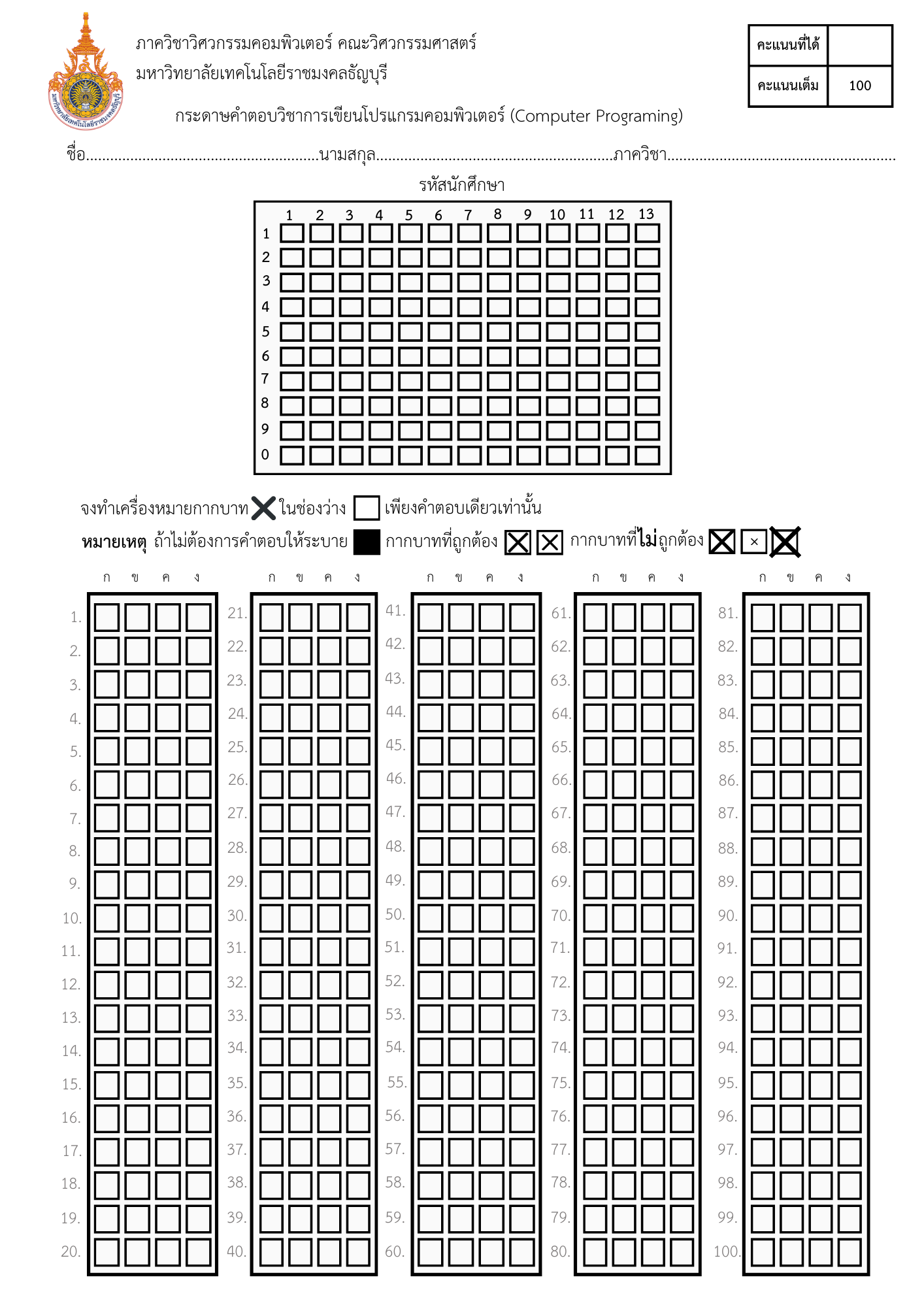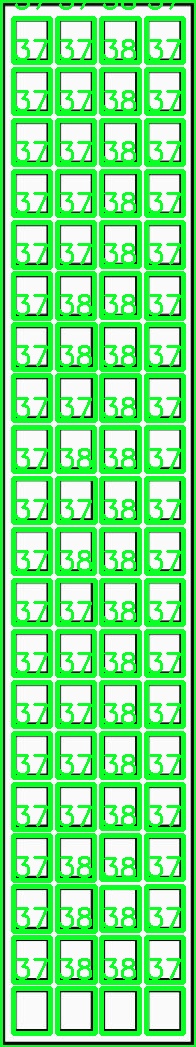virtualenv env (if you use env)
env\Scripts\activate (if you use env)
pip install -r requirements.txt
fastapi dev main\server.py (start server)
| Method | Endpoint | Description | Body |
|---|---|---|---|
| GET | / | Check Healty Service | - |
| GET | /mock_response | Get Example Response | - |
| POST | /predict | Execute OMR | file:{image-path} |
Processing Scaning using sort_contours method ("left-to-right")
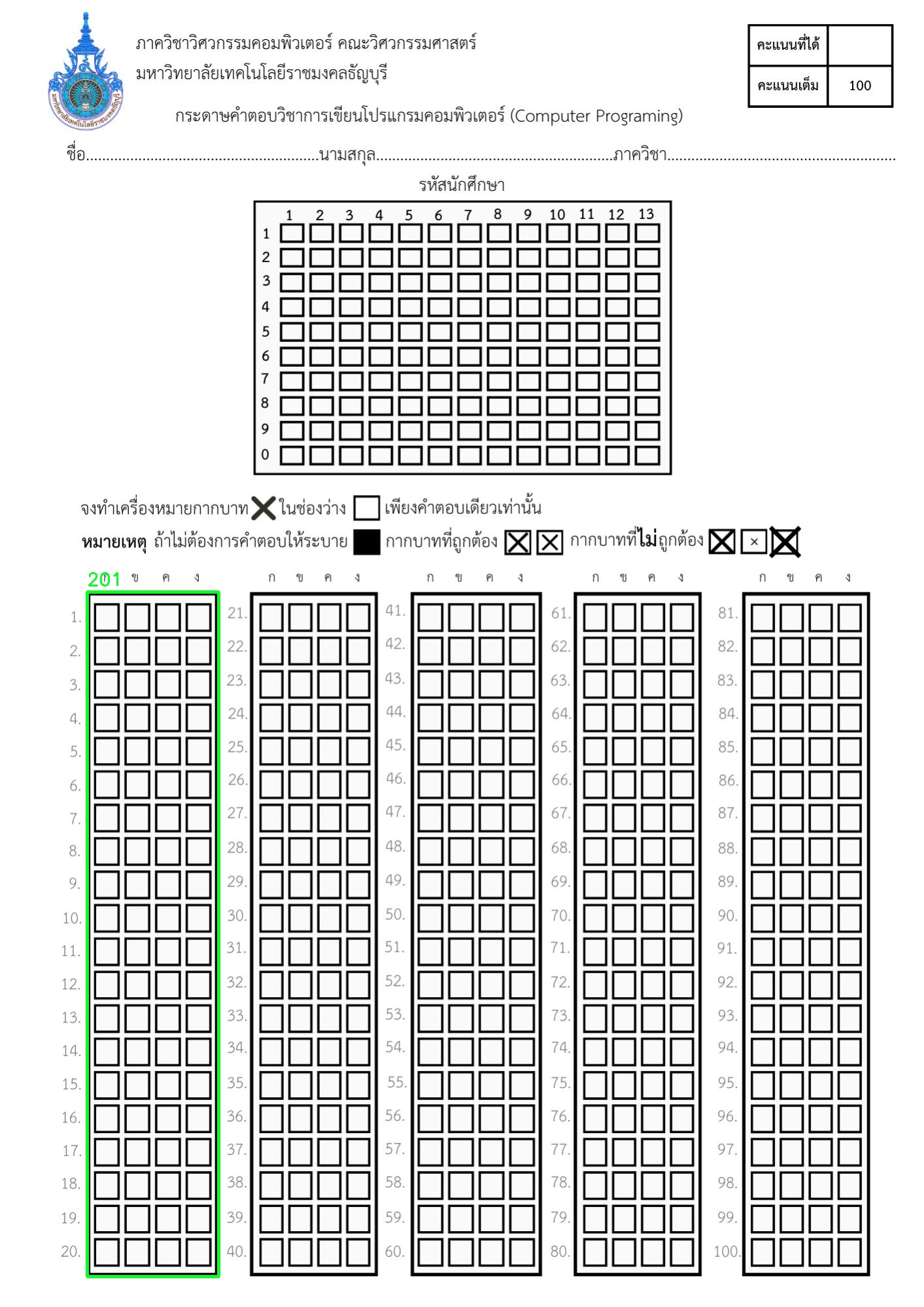
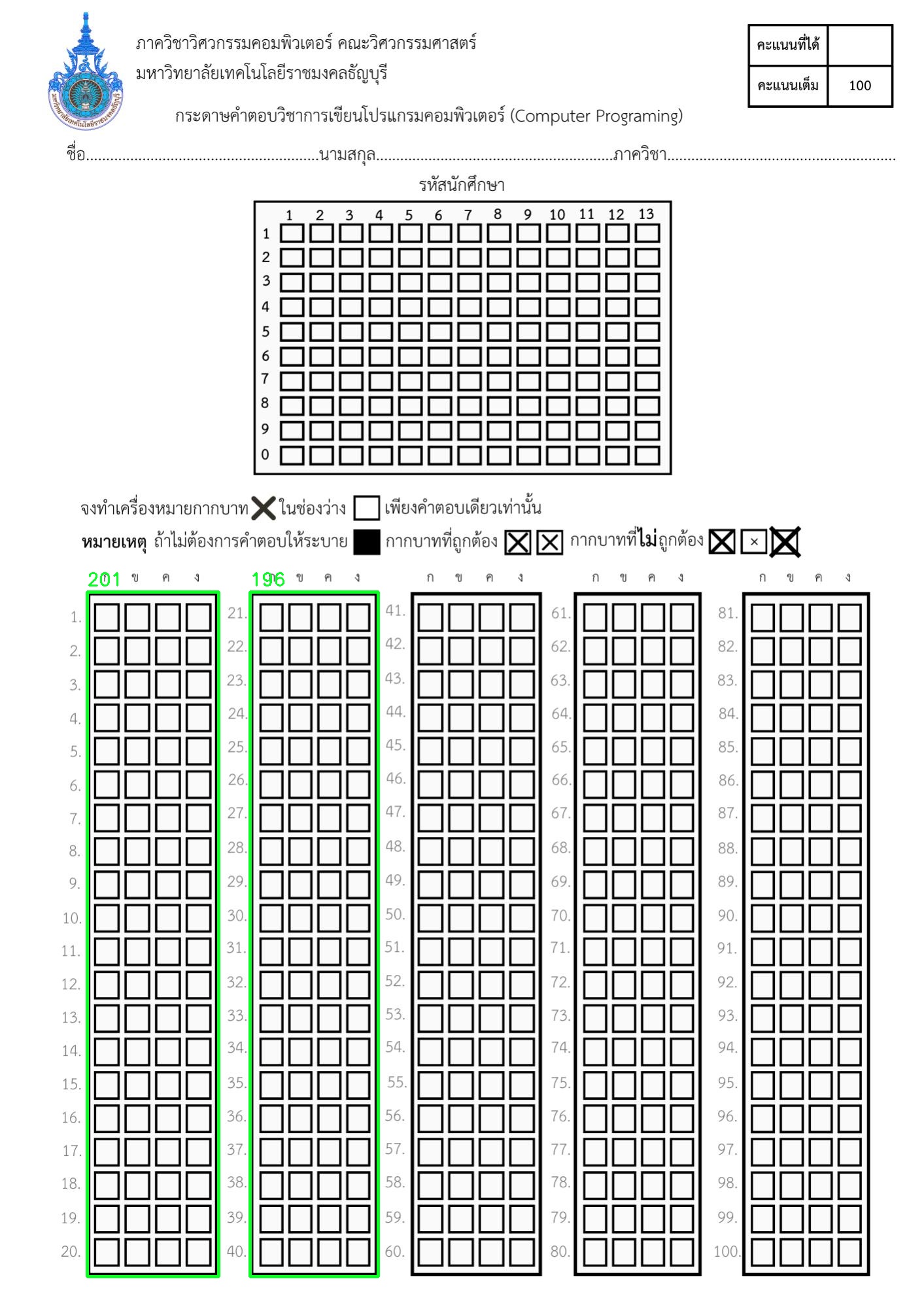
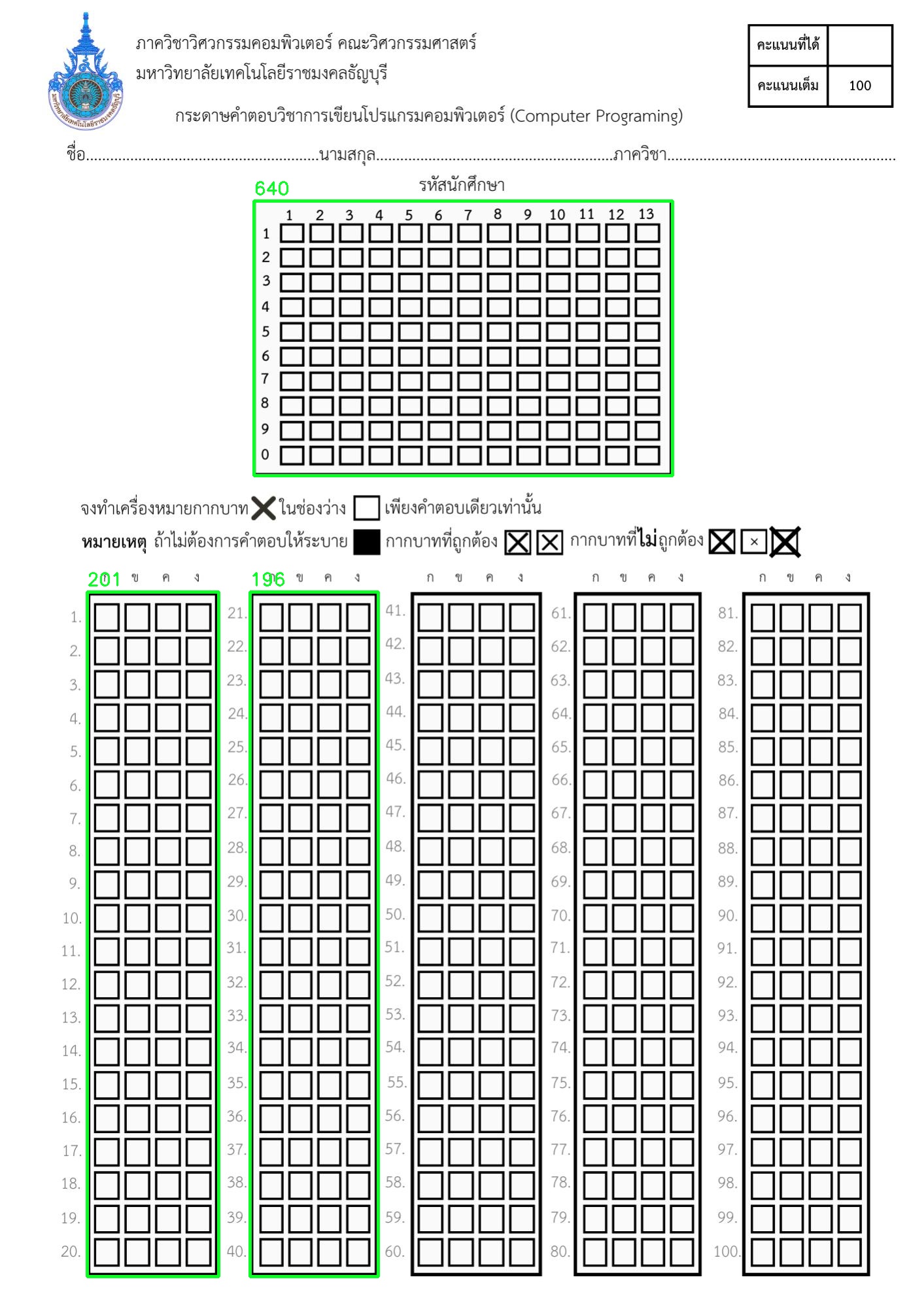
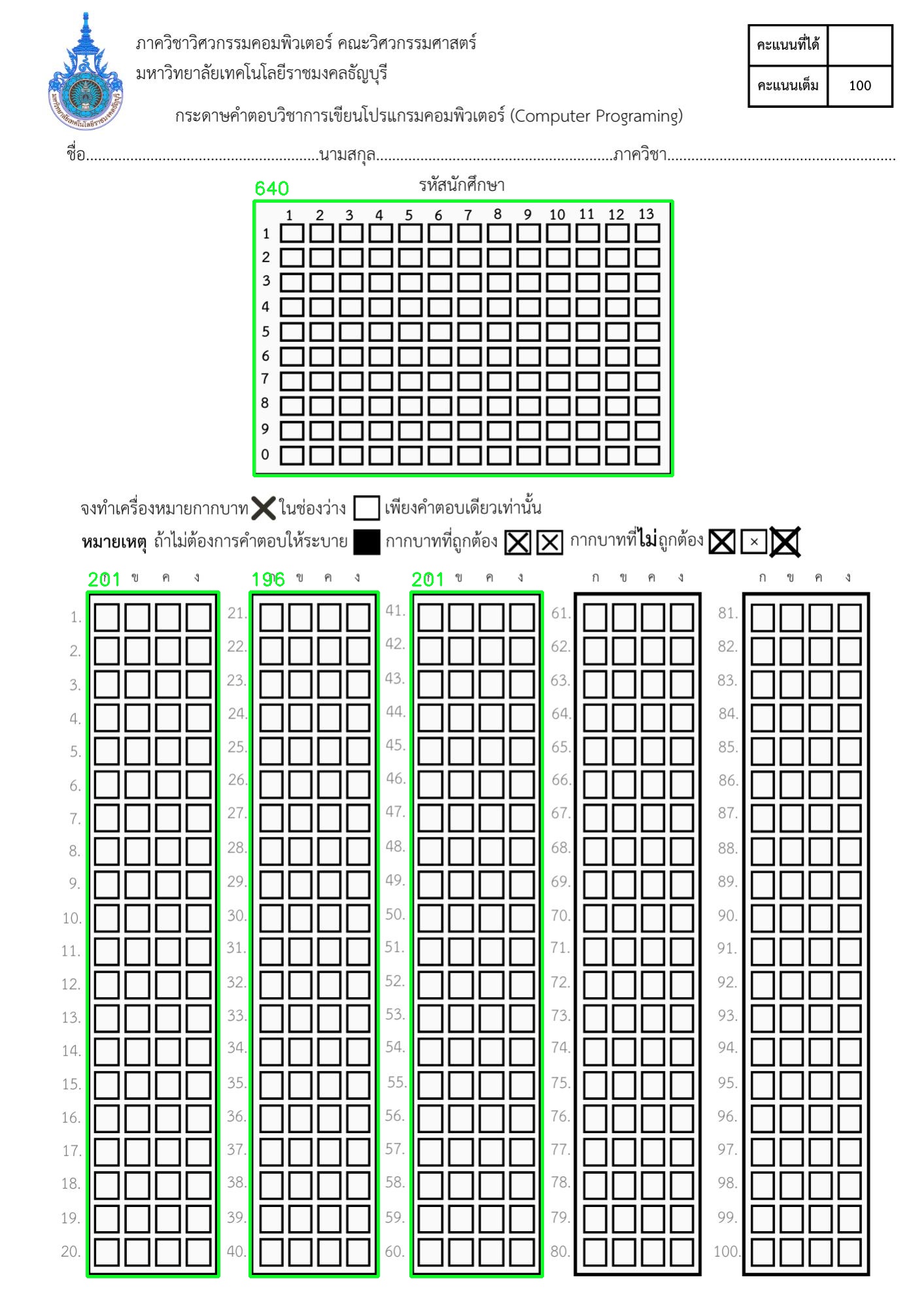
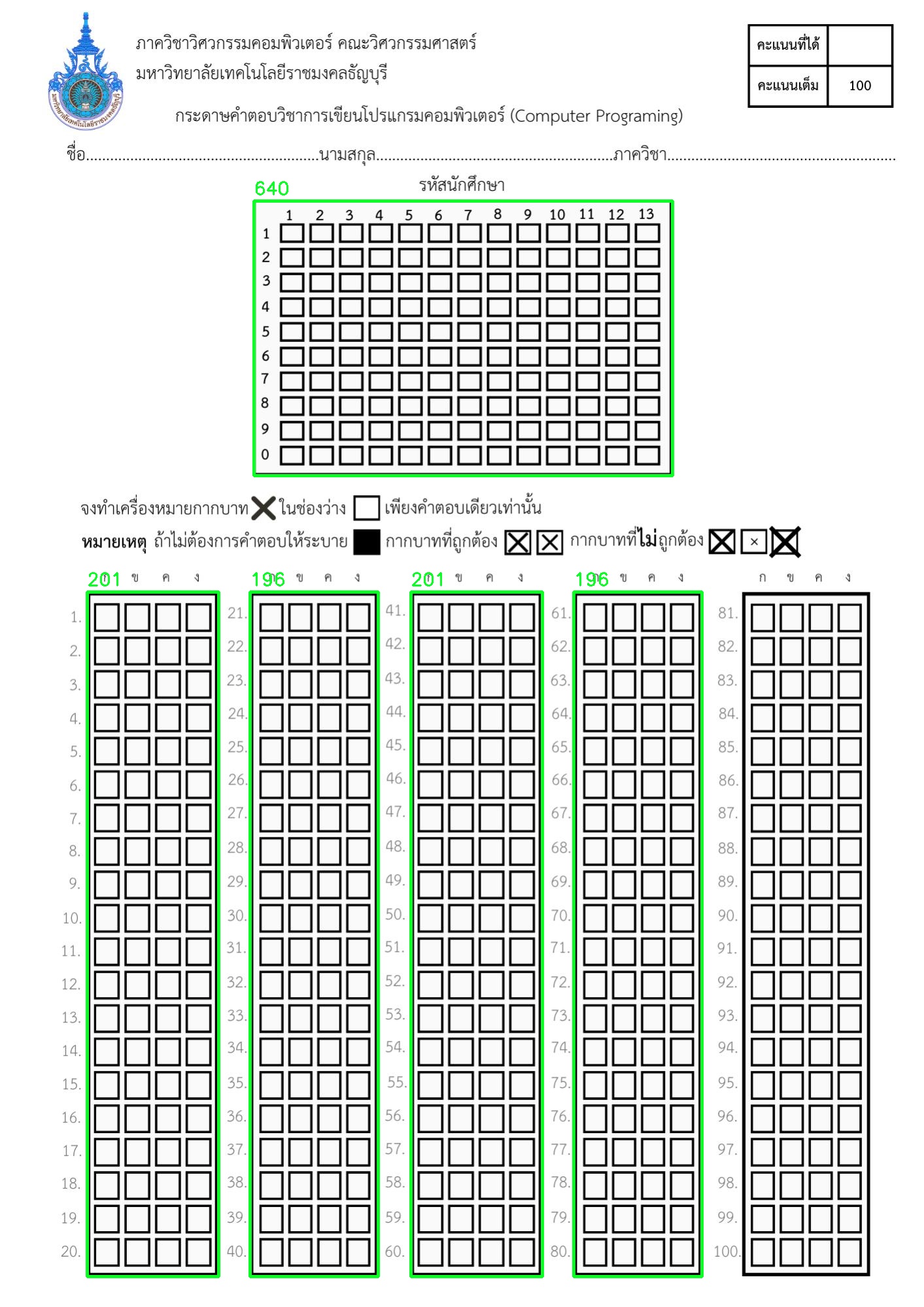
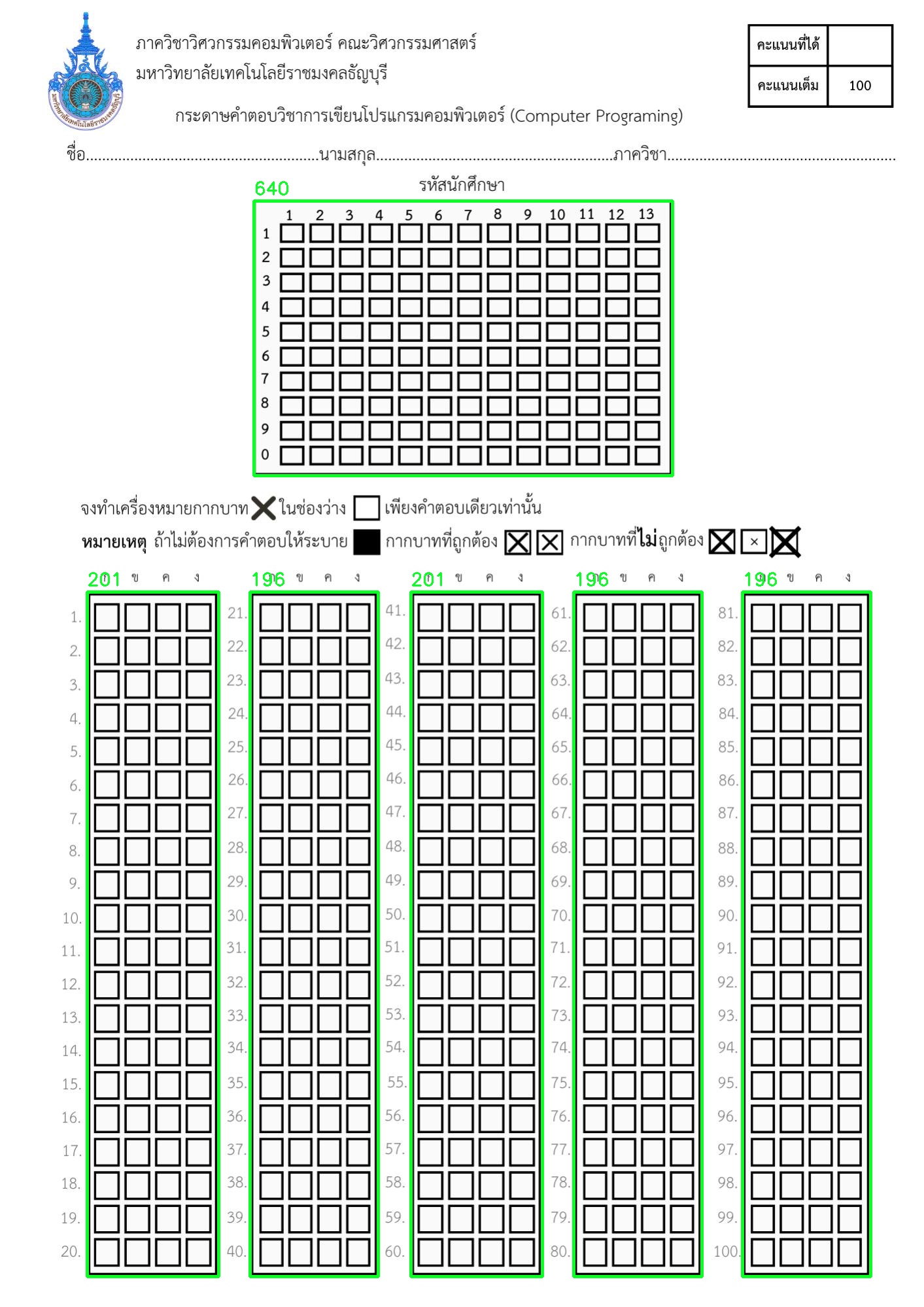
Scaning Answer Box for each section
And then finding answer (count the number of non-zero pixels in the box area) and append choice to array list
for (j, c) in enumerate(cnts):
# construct a mask that reveals only the current
# "box" for the question
mask = np.zeros(thresh.shape, dtype="uint8")
cv2.drawContours(mask, [c], -1, 255, -1)
# apply the mask to the thresholded image, then
# count the number of non-zero pixels in the
# box area
mask = cv2.bitwise_and(thresh, thresh, mask=mask)
total = cv2.countNonZero(mask)
# if the current total has a larger number of total
# non-zero pixels, then we are examining the currently
# bubbled-in answer
if answer is None and total > 800:
answer = (q+1 + (0 if section == 1 else (section * 20) - 20),get_answer_notation(j+1))
elif answer is not None and total > 800 :
answer = (q+1 + (0 if section == 1 else (section * 20) - 20),None)
if j+1 == 4 and answer is None:
answer = (q+1 + (0 if section == 1 else (section * 20) - 20),None)
sectionList.append(answer)
def get_answer_notation(value):
return {
1: 'ก',
2: 'ข',
3: 'ค',
4: 'ง',
}.get(value, None)
Response
{
"id": "1161104620611",
"answer": [
{
"no": 1,
"answer": "ก"
},
{
"no": 2,
"answer": "ข"
},
{
"no": 3,
"answer": null
},
{
"no": 4,
"answer": null
},
{
"no": 5,
"answer": "ก"
},
{
"no": 6,
"answer": "ก"
},
{
"no": 7,
"answer": null
},
{
"no": 8,
"answer": null
},
{
"no": 9,
"answer": null
},
{
"no": 10,
"answer": null
},
{
"no": 11,
"answer": null
},
{
"no": 12,
"answer": null
},
{
"no": 13,
"answer": null
},
{
"no": 14,
"answer": null
},
{
"no": 15,
"answer": null
},
{
"no": 16,
"answer": null
},
{
"no": 17,
"answer": null
},
{
"no": 18,
"answer": null
},
{
"no": 19,
"answer": null
},
{
"no": 20,
"answer": null
},
{
"no": 21,
"answer": null
},
{
"no": 22,
"answer": null
},
{
"no": 23,
"answer": null
},
{
"no": 24,
"answer": null
},
{
"no": 25,
"answer": null
},
{
"no": 26,
"answer": null
},
{
"no": 27,
"answer": null
},
{
"no": 28,
"answer": null
},
{
"no": 29,
"answer": null
},
{
"no": 30,
"answer": null
},
{
"no": 31,
"answer": null
},
{
"no": 32,
"answer": null
},
{
"no": 33,
"answer": null
},
{
"no": 34,
"answer": null
},
{
"no": 35,
"answer": null
},
{
"no": 36,
"answer": null
},
{
"no": 37,
"answer": null
},
{
"no": 38,
"answer": null
},
{
"no": 39,
"answer": null
},
{
"no": 40,
"answer": null
}
],
"headers": {
"content-disposition": "form-data; name=\"file\"; filename=\"Computer_Programing_t2.png\"",
"content-type": "image/png"
},
"filename": "306d4845-25cb-4e60-9d89-5aee7d40f767.jpg"
}