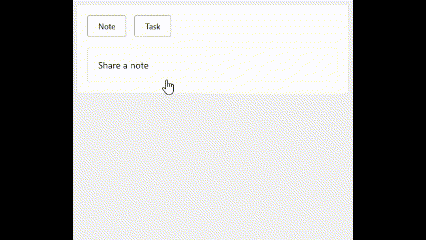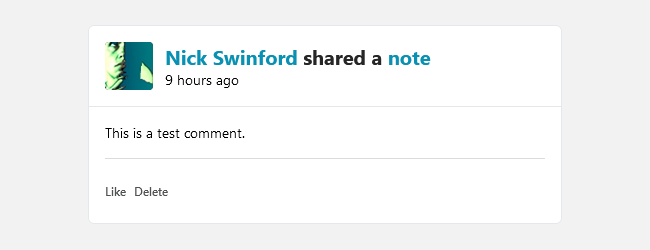SGN Native is built with React Native with Expo.
- Gluestack
- high quality component library
- NativeWind
- utility first styling library
- TanStack Query.
- state management library
The app currently consists of three main parts, Dashboard, Notes and People.
The Dashboard displays a list of activities that have occurred on our API. This feed is generated based on who the current user is following. Some activities, such as tasks, are not currently fully implemented.
Notes can be created using the Composer above the activity feed. This will post the Note to your profile where others can interact with it. Posting a note will automatically trigger a refresh of the activity feed and you'll be able to see your note below.
Clicking on "note" in the activity title will take you to the Note's page. Here you can edit, reply with a comment and delete the note.
This app was developed with using the below versioning. It should function correctly with newer versions.
| Binary | Version |
|---|---|
| Node | 18.17.0 |
| npm | 9.6.7 |
Execute the below commands to install the application.
-
git clone https://github.com/NicholasJohn16/sgn-native.git -
cd sgn-native -
npm install --legacy-peer-deps -
If on Windows,
node .\scripts\nativewind-fix.js- This should print
'NativeWind fix applied successfully!'to the console when completed.
- This should print
-
npx expo start -c
This should display the command dashboard. With the terminal selected,
press w to launch the app in your default browser. NativeWind will
first compile the css and the the app will build. It will automatically
launch when the build is complete.
Caution
Due to CORS, the app must be served at localhost:8081.
The API host is configured to respond with the correct CORS headers only
to this address. Authentication and access to the API will not be possible otherwise.
As well, the authentication system is cookie based so cookies, including third party cookies, will need to be enabled to access the API.
Dark mode has not been fully implemented yet and the app defaults to your browser settings. If your system or browser is set to dark mode, it may be necessary to switch it to light mode to test the app in its current state.
If you'd like to try the Android app, please follow these instructions on configuring your development environment. It is not current possible to build for an iOS device.
If you want to use the Expo Go app to demo the application, you must
press j in the command dashboard to switch to a Expo Go build.
The structure is highly based on the recommendations for Bulletproof React.
| Folder | Purpose |
|---|---|
| /api | API wrapper |
| /app | routing and page layouts |
| /components/core | components that handle functions throughout app |
| /components/helpers | helper functions that adjust strings and dates |
| /components/ui | imported components from Gluestack UI |
| /features | app specific code |
| /hooks | custom hooks for all app |
| Feature | Location | Info |
|---|---|---|
| Media Queries | /assets/global.css | Makes the InfiniteScroll components with responsive to screen size |
| Flexbox | /core/actor/SocialStats/index.jsx | React Native uses Flexbox by default. VStack and HStack components are flexbox wrappers that automatically arrange elements as needed. |
| Use arrays, objects, sets or maps to store and retrieve information that is displayed in your app. | /features/todos/data.js /features/todos/component/PrioritySelector.jsx |
Task priorities are stored in the data.js file and loaded into a select list. |
| Use a regular expression to validate user input and either prevent the invalid input or inform the user about it (in all cases prevent invalid input from being stored or saved). | /features/notes/components/Composer.jsx | Regex checks that the input value is not whitespace and prevents submission if it is. |
| Analyze text and display useful information about it. (e.g. word/character count in an input field) | /features/notes/components/Composer.jsx | Shows character count to the bottom left of textarea input |
| Create a function that accepts two or more input parameters and returns a value that is calculated or determined by the inputs. | /features/notes/components/Composer.jsx /components/helpers/truncate/index.jsx |
React Components are functions, that take in many inputs and return the HTML as a result. |
| Create 3 or more unit tests for your application (and document how to run them) | npm run storybook then press w at the prompt |
Storybook is a component development environment meant for isolation testing |
| Retrieve data from a third-party API and use it to display something within your app. | /api /app/(app)/index.jsx |
/api contains an API wrapper which is ues in /app pages to load data in several locations |
| Persist data to an external API and make the stored data accessible in your app | /features/notes/components/Composer.jsx /app/(app)/notes/index.jsx |
Composer.jsx components create forms that are used to post data to the API. app/index files then display that data. |
| Interact with a database to store and retrieve information (e.g. MySQL, MongoDB, etc). | Remote server uses MySQL | |
| Implement modern interactive UI features (e.g. table/data sorting, autocomplete, drag-and-drop, calendar-date-picker, etc). | /components/core/InfiniteScroll/index.jsx | Implements a infinite scroll with skeletons on a loading indicator at bottom of list |
| Develop your project using a common JavaScript framework such as React, Angular, or Vue. | App written in React Native |