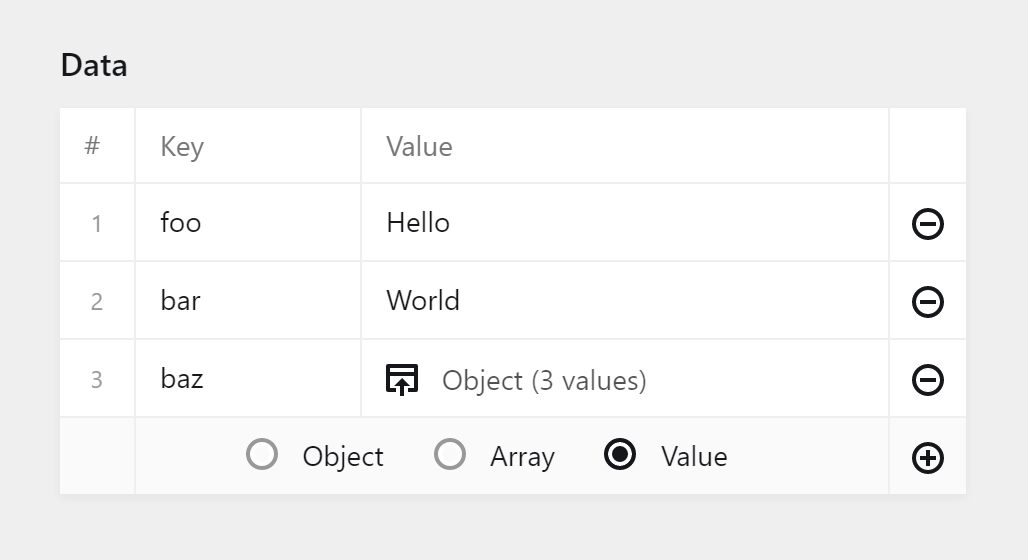Kirby JSON field and JSON editor Vue component.
If your user has to manually edit JSON, you're probably doing something wrong. Even if they have to deal with JSON, it would probably be much better to give them a text field, where they could just write it like anyone else would, rather than providing a GUI. Thus, it makes no sense to have a JSON field.
With Composer:
composer require oblik/kirby-json
In the blueprint:
fields:
myData:
type: jsonAvailable blueprint options for the editor:
array: false # Saved value should be an array?
keys: false # Edit object keys?
values: true # Edit values?
mutate: false # Add/remove entries?
sort: true # Allow entry reordering?In the template, use the native Kirby toData() method:
$data = $page->myData()->toData('json');If you're building a plugin and you need to allow the user to edit JSON, you can use the same component that the above JSON field uses, k-json-editor, in your own panel plugin:
<template>
<k-json-editor
v-model="data"
:label="label"
:options="options"
@input="input"
></k-json-editor>
</template>The options you can pass to the component:
{
"isKeysEditable": true,
"isValuesEditable": true,
"isMutatable": true,
"isSortable": true
}