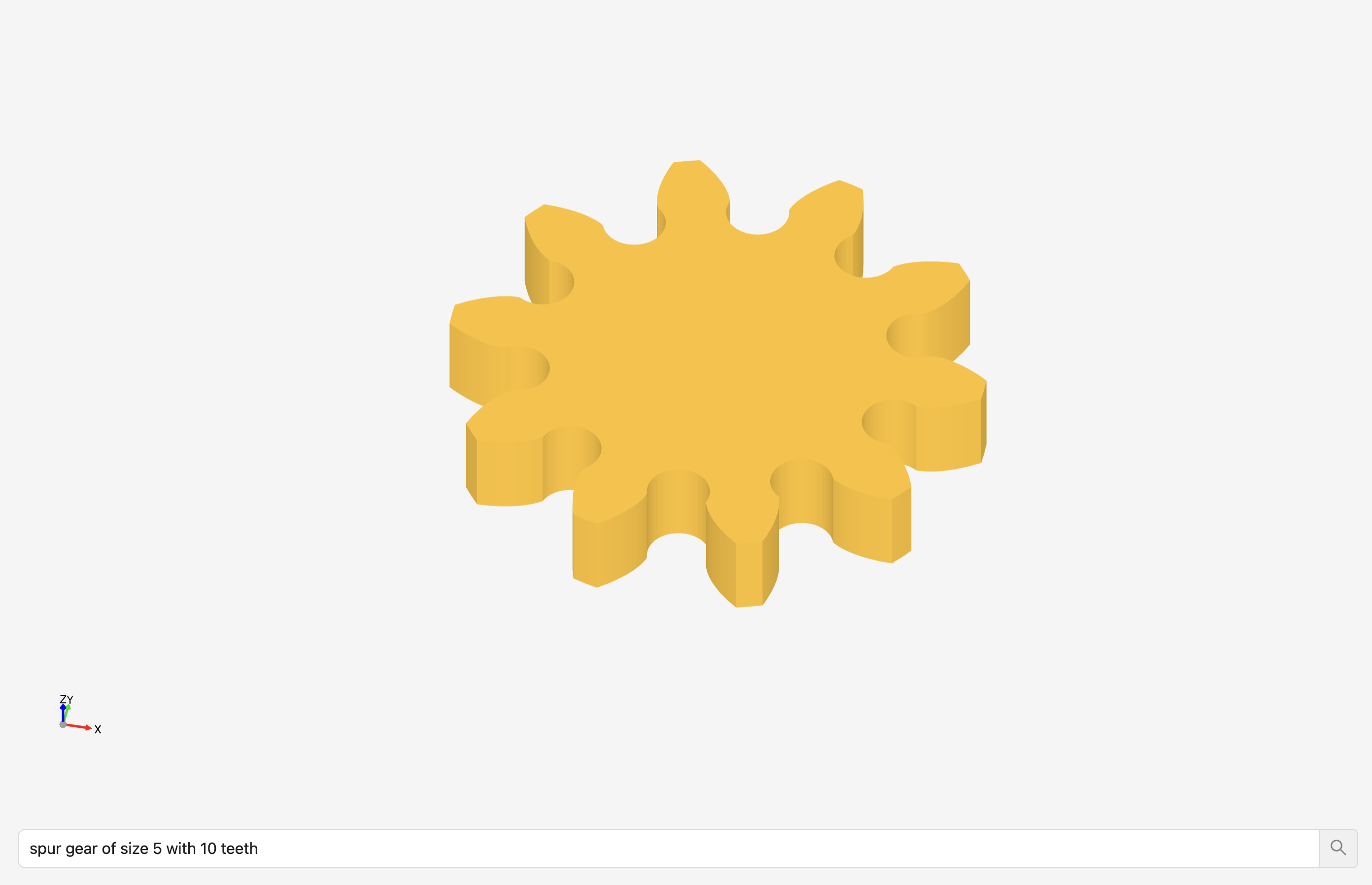This tool utilizes Language Models (LLMs) to generate Computer-Aided Design (CAD) models effortlessly.
- Clone this repository.
- Navigate to the UI library directory.
- Run
yarn installto install dependencies. - Execute
yarn devto start the UI library.
-
Ensure you have Python and CadQuery are installed.
Cadquery dependency install seperately since for some systems conda install is necessary. Please view https://github.com/CadQuery/cadquery if install doesn't work for your system
conda install -c conda-forge -c cadquery cadquery=master -
Navigate to the backend directory.
-
Run
pip install -r requirements.txtto install backend dependencies. -
Add a
.envfile withOPENAI={OPENAI KEY} -
Start the server by running
python api.py.
- Access the UI via the specified URL after starting the UI library.
- Input your CAD requirements or specifications.
- Interact with the tool to generate CAD models using Language Models.
- All CQ generated files are in the
backend/generated. Can download STL/STEP/etc in UI
- Seamless integration of Language Models for CAD generation.
- User-friendly UI for easy interaction.
- Customizable input for CAD specifications.
This project is licensed under the MIT License - see the LICENSE.md file for details.