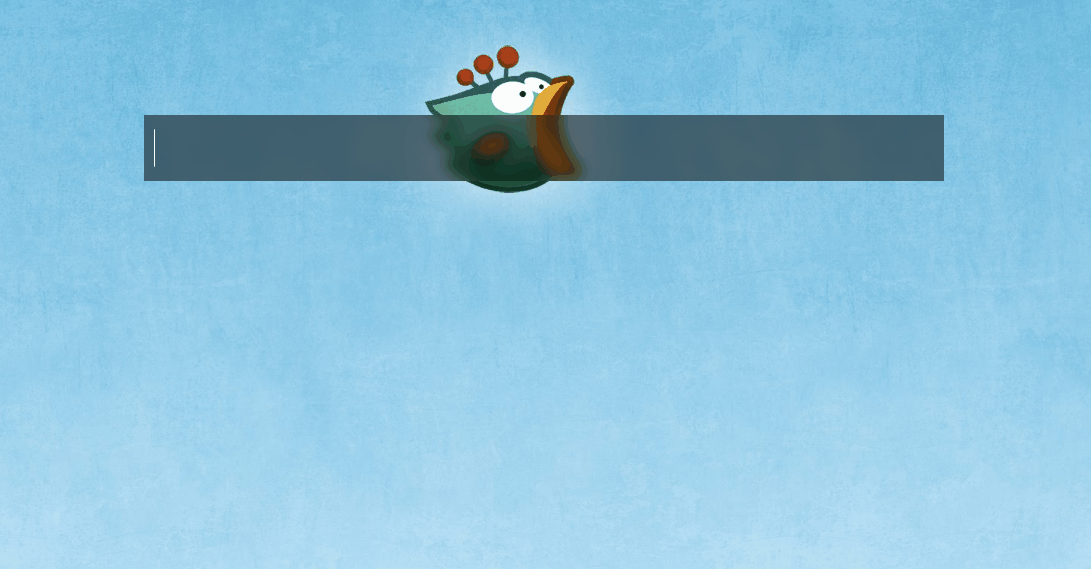A simple and efficient todo management plugin for Flow Launcher that allows users to create, edit, sort, and pin todos. Based on the Wox plugin (by cayoue), this version introduces new functionality and optimizations for seamless user experience.
- Toggle Completion: Quickly toggle todo items between completed and uncompleted states.
- Edit Functionality: Modify existing todos directly within Flow Launcher.
- Pin/Unpin Items: Pin important items to the top for easy access.
- Sorting Options: Sort todos alphabetically or by creation time (ascending/descending).
- Efficient Action Retention: Repeat actions (add, complete, remove) without clearing the command for quick successive actions.
- Download and install Flow Launcher.
- Install the plugin by typing
pm install todosin Flow Launcher. - Optionally, configure a folder to store your todos.json file in the settings (
Settings -> Plugin -> Todos).
| Command | Description |
|---|---|
td -h |
Show help options. |
td |
List todos. |
td -l |
List all todos (including completed). |
td -a |
Add a new todo. |
td -c |
Complete a todo. |
td -c --all |
Complete all todos. |
td -u |
Uncheck (uncomplete) a todo. |
td -u -all |
Uncheck (uncomplete) all todos. |
td -e |
Edit an existing todo. |
td -p |
Pin a todo to the top. |
td -p --u |
Unpin a todo. |
td -r |
Remove a todo. |
td -r --all |
Remove all todos. |
td -r --done |
Remove all completed todos. |
td -rl |
Reload todos from data file. |
td -s --aa |
Sort todos alphabetically (A-Z). |
td -s --ad |
Sort todos alphabetically (Z-A). |
td -s --ta |
Sort todos by time (oldest first). |
td -s --td |
Sort todos by time (newest first). |
- Quick Access: Pinned items stay at the top regardless of other sorting options.
- Efficient Workflows: You can add and update multiple todos without clearing the command input.
- Filter Help: You can filter through available commands using
td -h <search>for quick lookup of specific help items. - Sub-Commands: To easily retrieve list of available sub-commands for a given todo action, simply type " -" after the initial command (e.g.,
td -r -). Note, you can also view available commands usingtd -h. - Sync Across Devices: Configure your todo storage folder in a cloud service like OneDrive, Dropbox, or Google Drive to sync todos file across all your devices.
If you'd like to propose new features, improve existing ones, or report bugs, please open an issue or submit a pull request on this repository!
A simple todo app for Wox
- type
td -hto view supported commands
- go to "Settings -> Plugin -> Todos", choose a synced folder you want to store data file
- restart wox to take effect