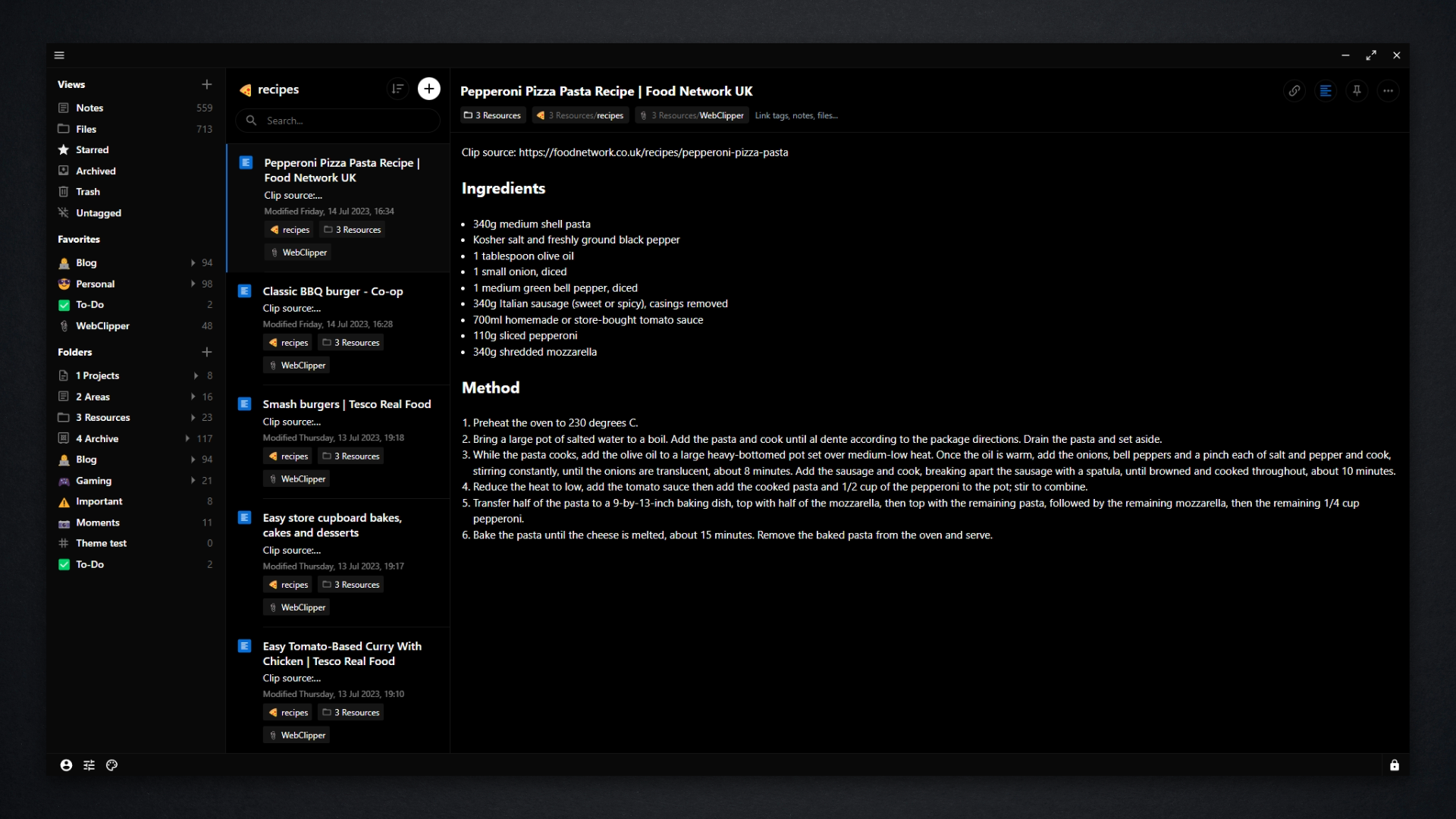A dark theme for Standard Notes
Go to your account settings in the Standard Notes app > plugins > scroll down and paste the link below into "Install Custom Plugin" > click the install button. You'll then get a "Confirm Extension" pop-up. Click "Install" again. Lights Out will now show in the appearance menu.
https://listed.to/p/rna5qVOnkD