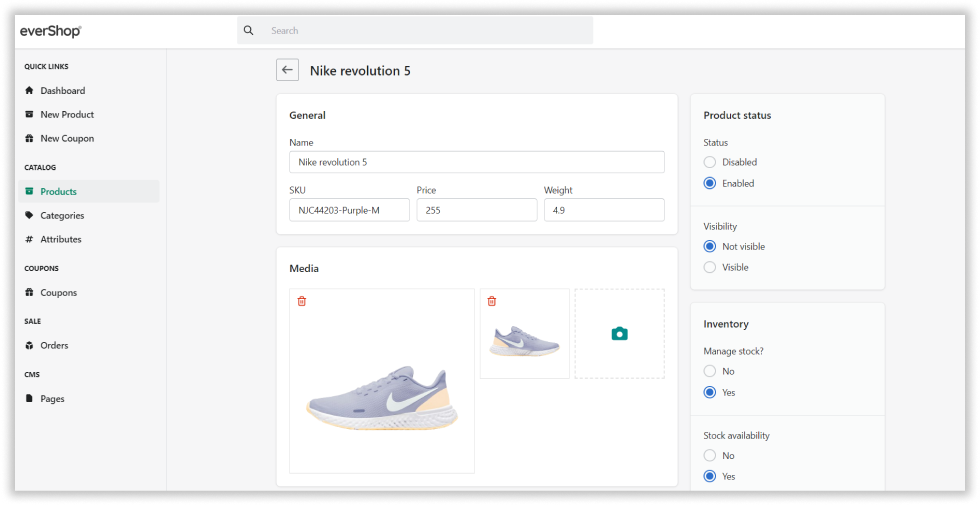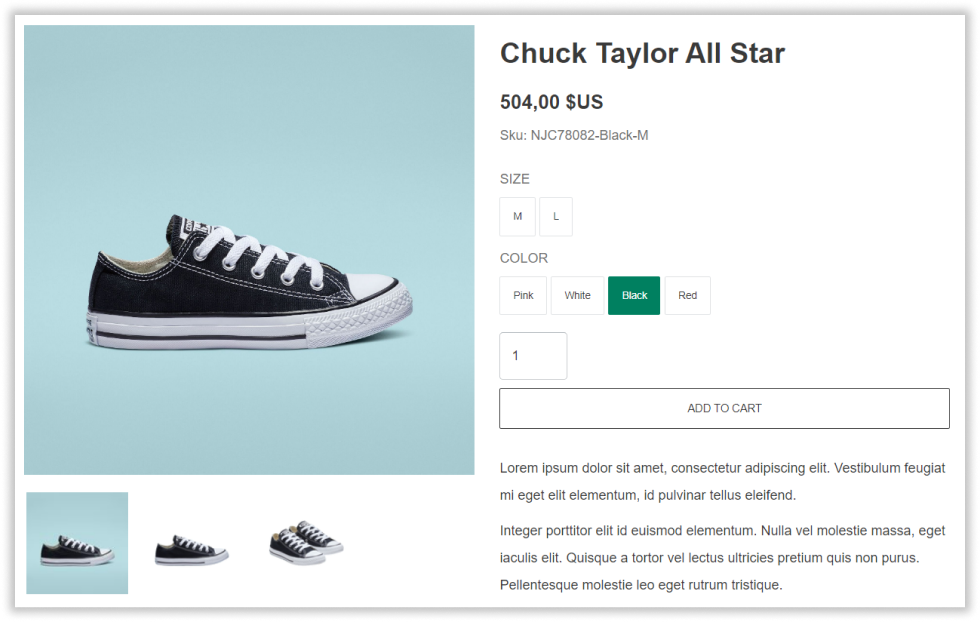import React from 'react';
import Products from './components/Products';
export default function NewArrival({ products }) {
return <div>
<h2>New Arrival</h2>
<Products products={products}/>
</div>
}
// The GraphQL query result will be passed to the page component as props
export const query = `
query NewArrival {
products {
name
price
image {
alt
url
}
url
}
}
`Explore our demo store.
You can get started with EverShop in minutes by running the following command:
npx create-evershop-app my-app --playAround- Catalog management(with product attribute, custom option and variants)
- Order management
- Customer management
- Coupon management
- Tax
- Online payment (For now using Stripe)
- Basic CMS pages management
- Easy to customize by developing extensions
If you like my work, feel free to:
- ⭐ this repository. It is a big motivation for me to continue working on this project.
about EverShop
You can ask questions, and participate in discussions about EverShop-related topics in the EverShop Discord channel.
If you see an error message or run into an issue, please create bug report. This effort is valued and it will help all EverShop users.
If you have an idea, or you're missing a capability that would make development easier and more robust, please Submit feature request.
If a similar feature request already exists, don't forget to leave a "+1". If you add some more information such as your thoughts and vision about the feature, your comments will be embraced warmly :)
EverShop is an open-source project. We are committed to a fully transparent development process and appreciate highly any contributions. Whether you are helping us fix bugs, proposing new features, improving our documentation or spreading the word - we would love to have you as part of the EverShop community.
Please refer to our Contribution Guidelines and Code of Conduct.