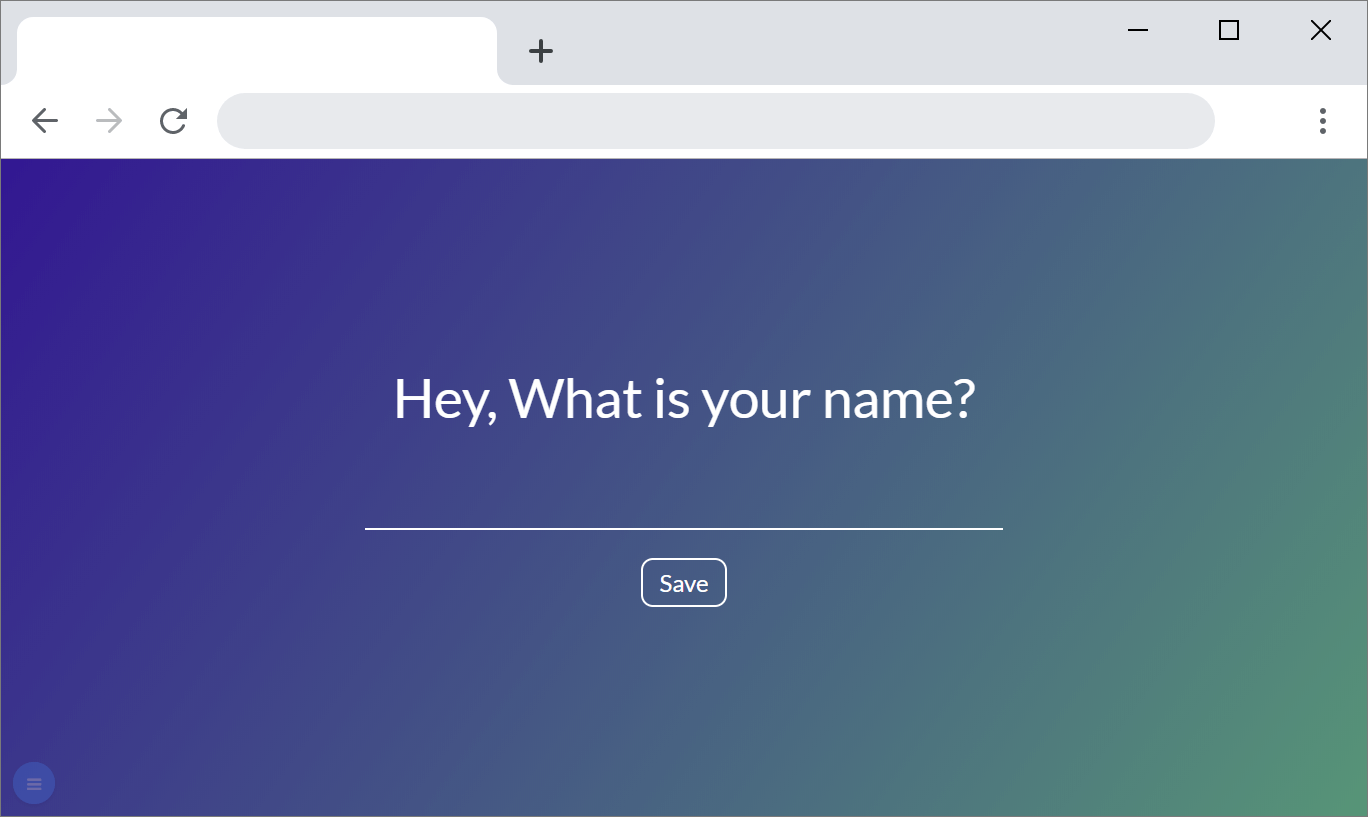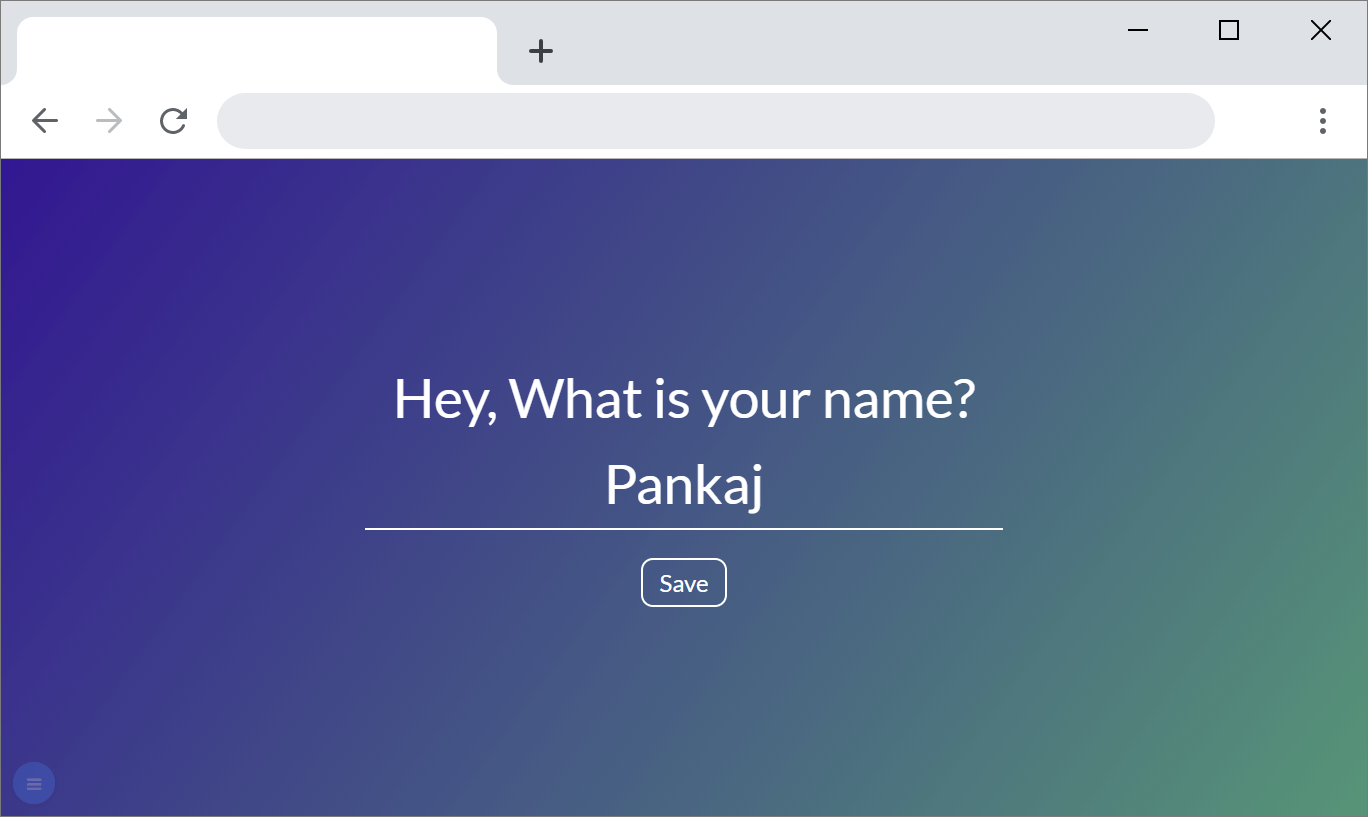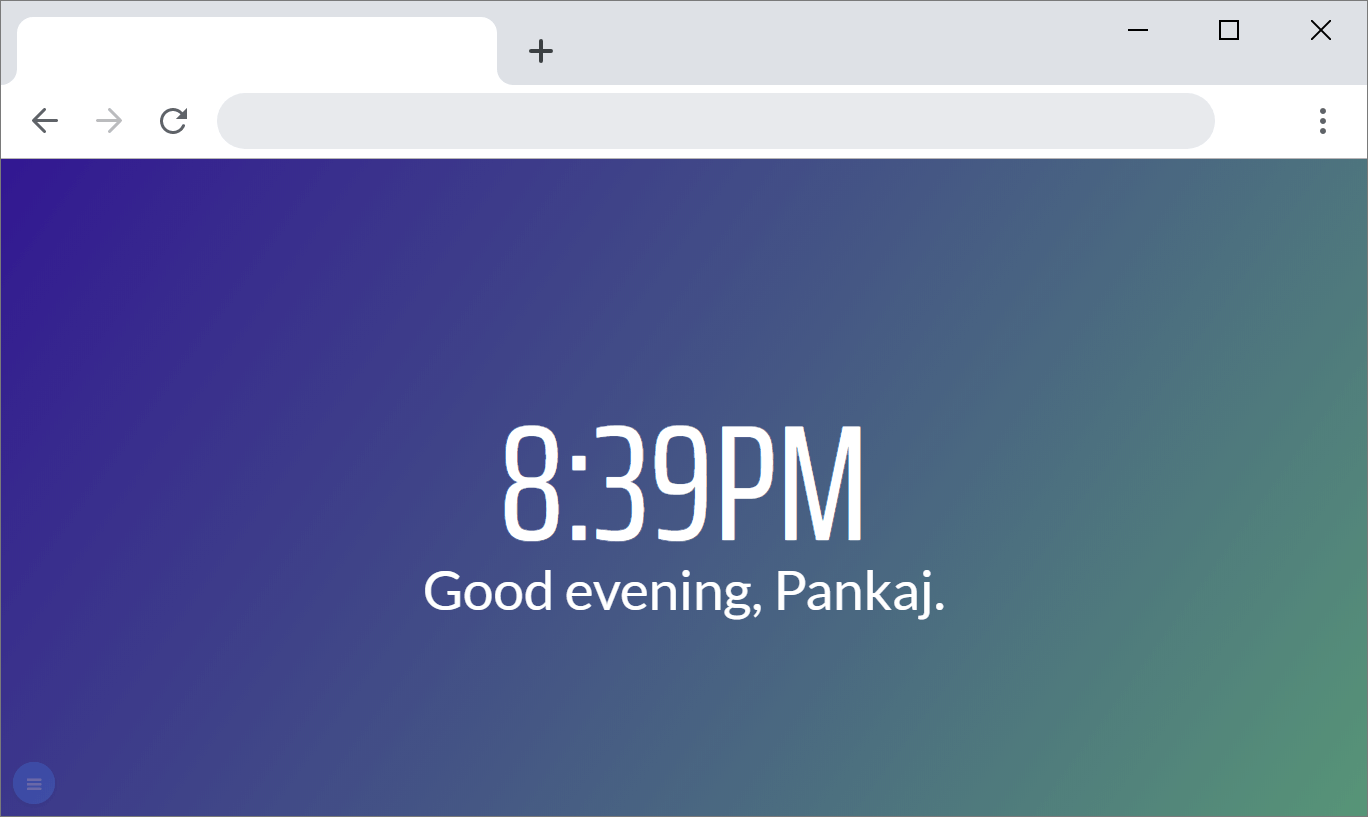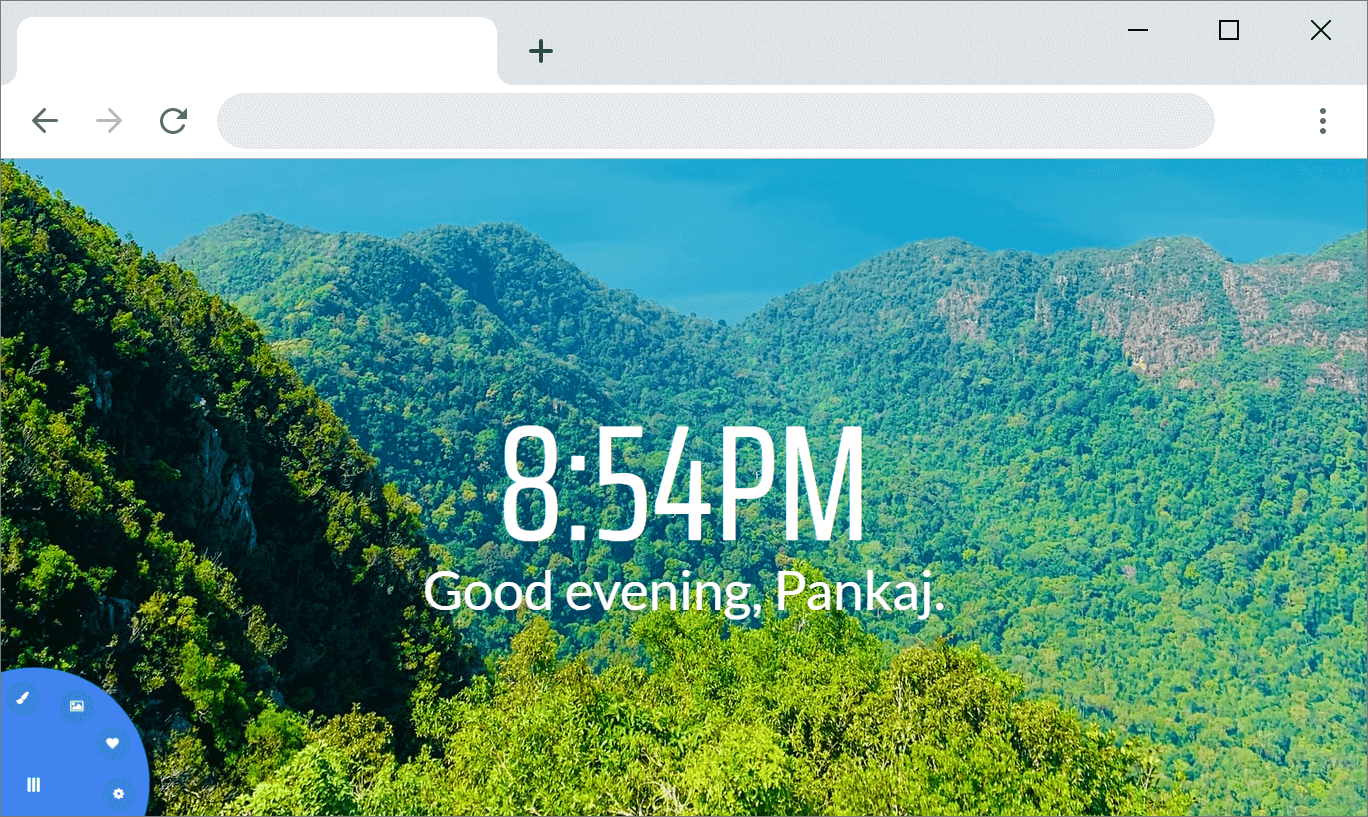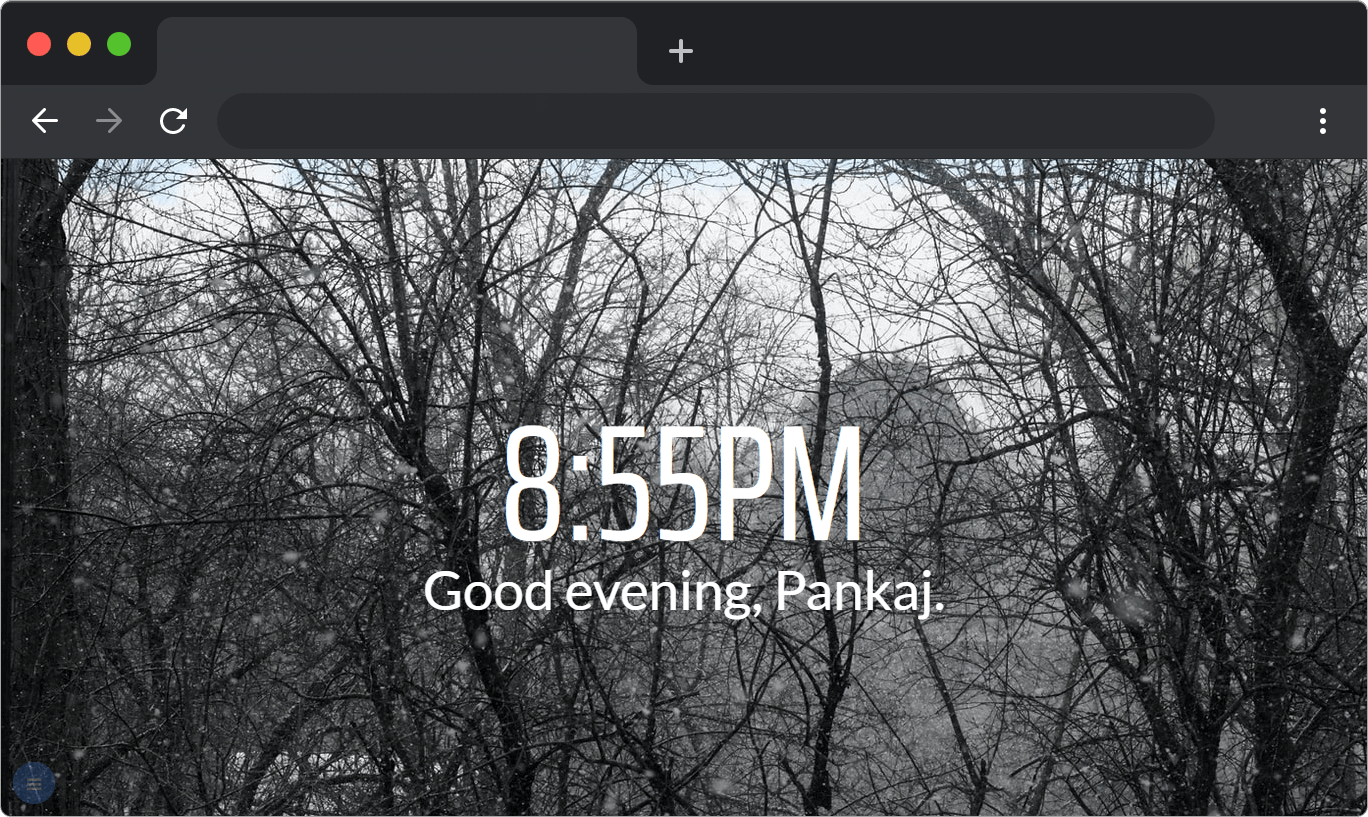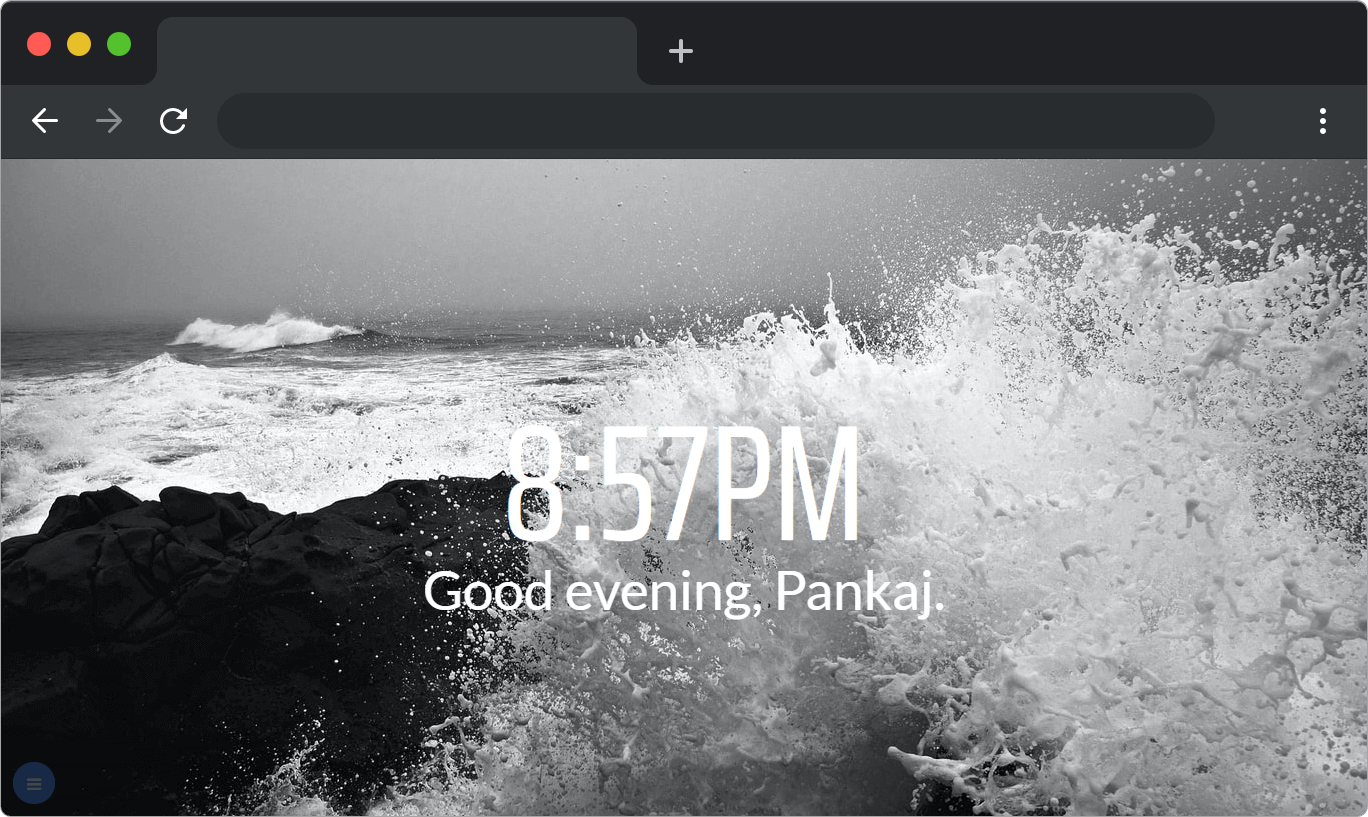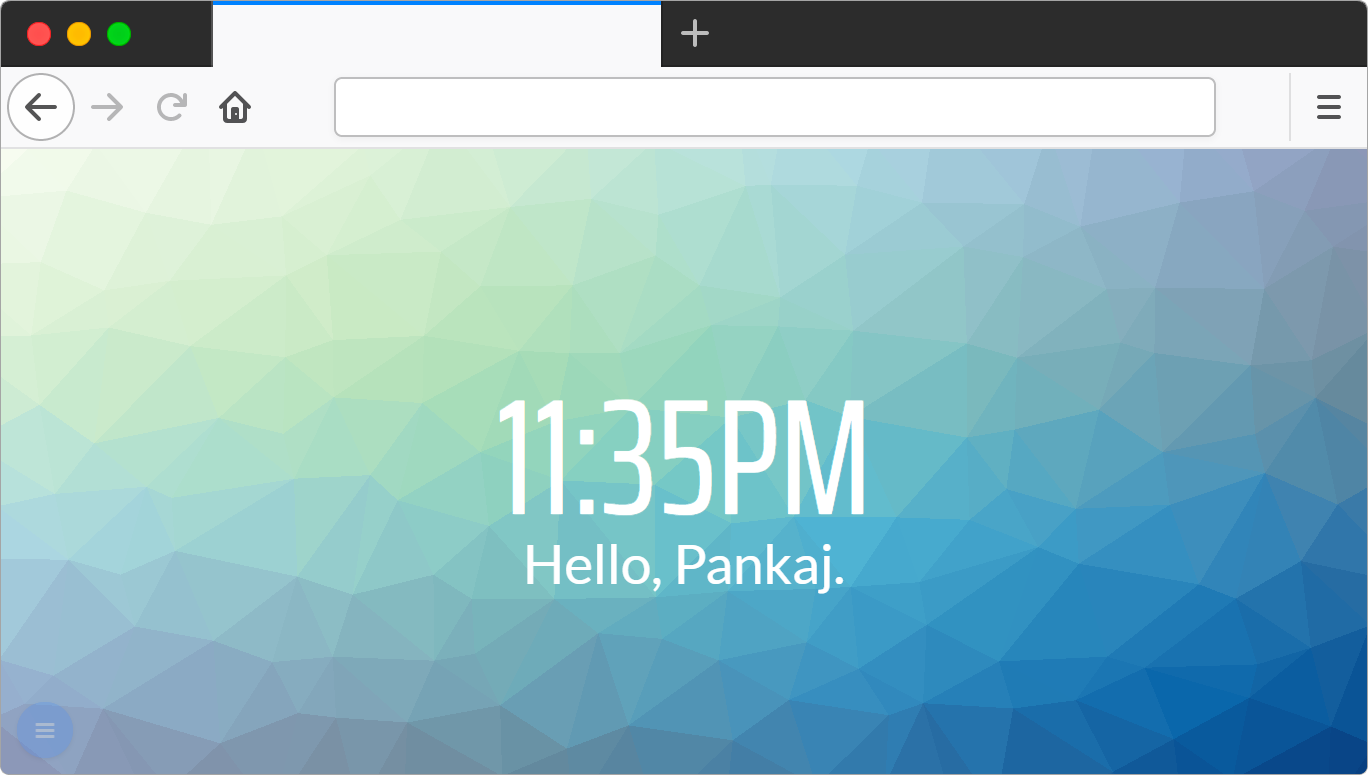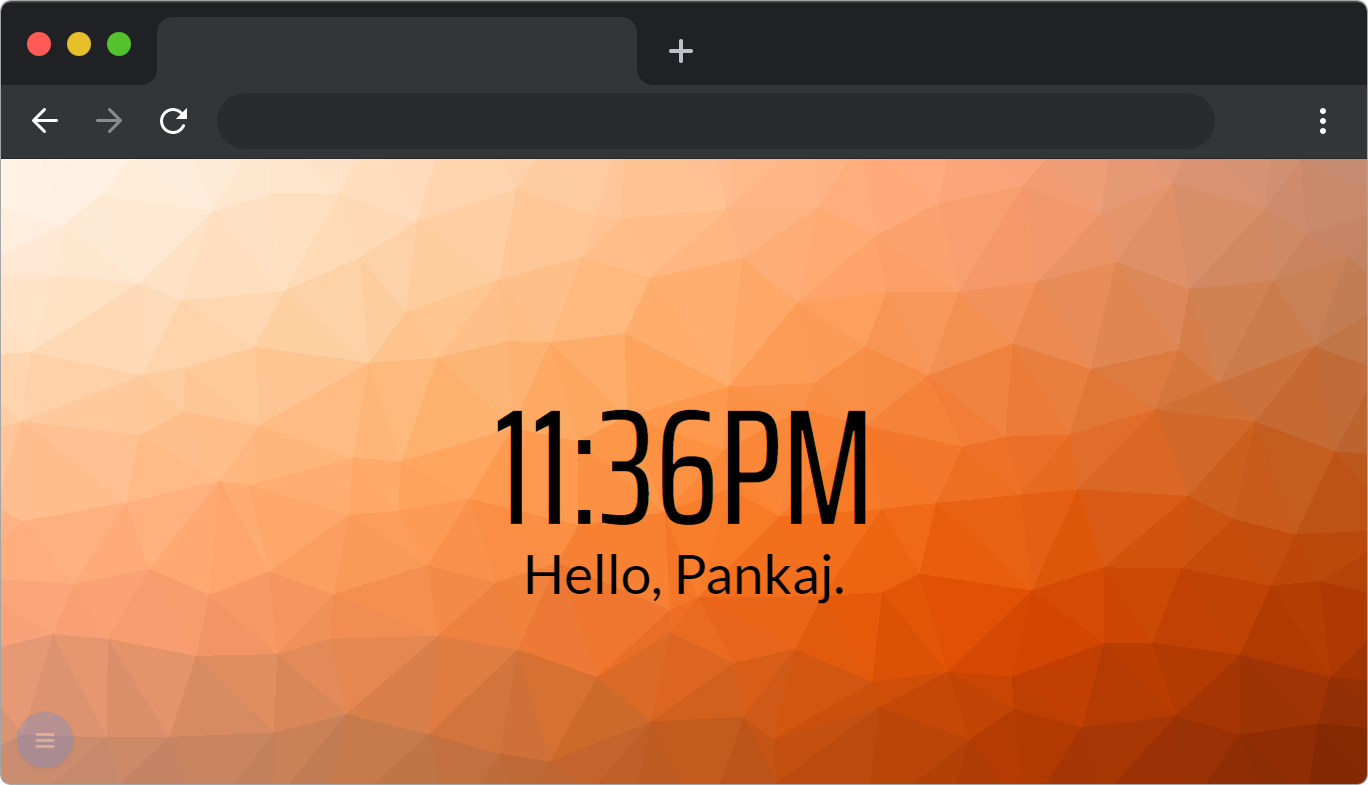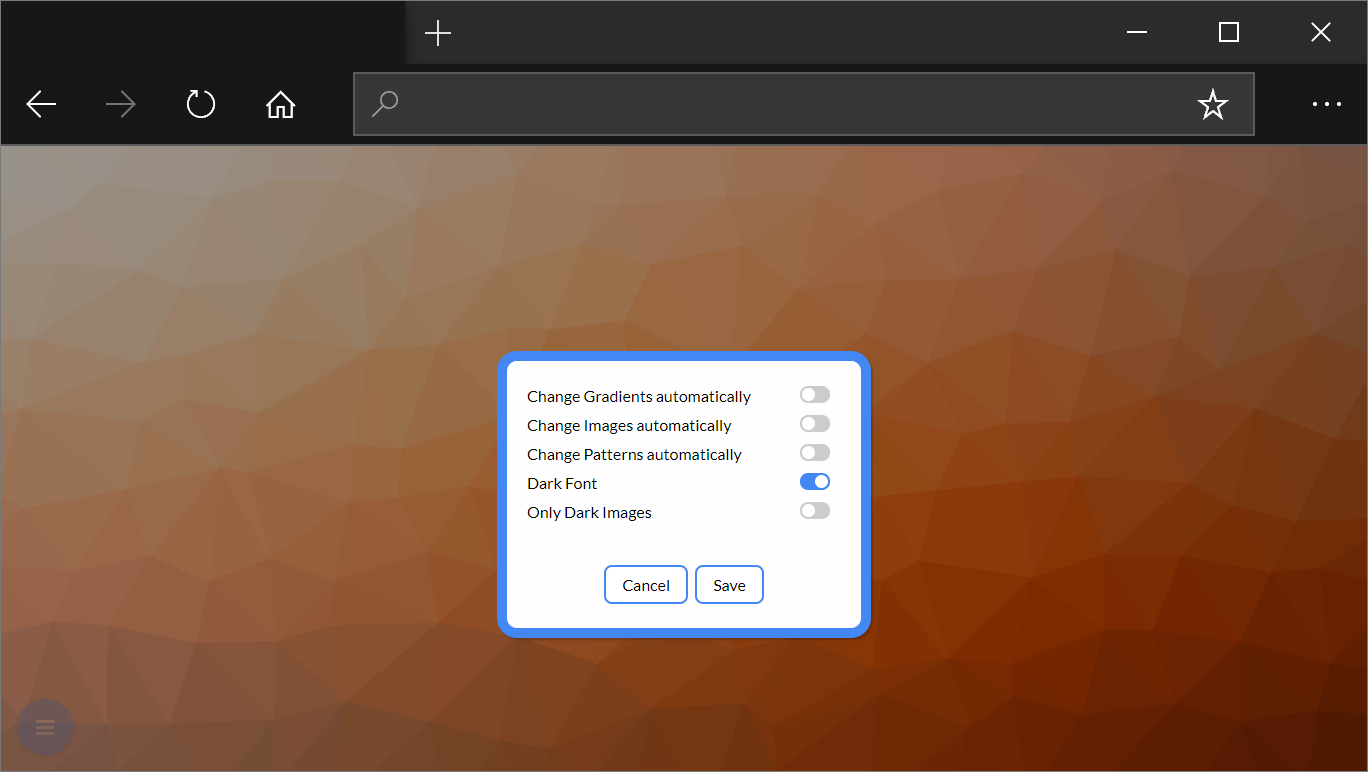Here is a working live demo : Brand New Tab
Follow these steps to run BrandNewTab in Google Chrome or latest Microsoft Edge as a developer.
- Clone this repo or Download & unzip repo
- Open url
chrome://extensions/in Google Chrome OR
edge://extensions/in Microsoft Edge. - Click on Developer mode toggle button so that you can see developer options.
- Click on the Load unpacked button
- Browse to the location where this repo (BrandNewTab folder) is saved/cloned and select it as the extension directory.
Follow these steps to run BrandNewTab in Mozilla Firefox as a developer.
- Clone this repo or Download & unzip repo
- Open url
about:debugging#/runtime/this-firefoxin Mozilla Firefox - Click on the Load Temporary Add-on… button
- Browse to the location where this repo (BrandNewTab folder) is saved/cloned and select
manifest.jsonfile as the Add-on file.
- Trianglify for Backgroud Traingle patterns
- Shields.io for badges
- Socialify for cool project banner