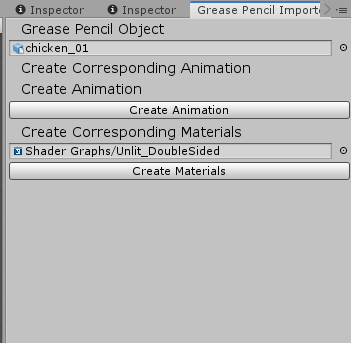Folder: Target Unity Folder to export the Grease PencilExport Animated Grease Pencil: Export Selected Animated Grease Pencil Object (only one at a time)Export Static Grease Pencil: Export Selected Static Grease Pencil Object (= with only one key)(only one at a time)
Install the "GP_FBXExportToUnity.py" as a normal Blender Add-on. You can find the add-on in the 3D View’s "N" panel.
The export will create a FBX file and one or two .txt file that contains the Materials and Keyframes properties in the same folder.
Place the "ImportGP" in an "Editor" folder inside "Assets" (create one if it doesn't exist). Shader is to be imported as an asset as well.
You can find the tool in the "GameObject" menu.
Grease Pencil Object: Link the FBX of your Grease Pencil Object.Create Animation: Recreate the animation, it will create a .anim on the same folder as the FBX with activation keys.Create Corresponding Materials: Choose the shader used to create the material (A custom shader is available on Gumroad)Create Materials: Create the Grease Pencil material (support of main color and stroke texture) with the shader linked. It will create materials on the same folder as the FBX.
To use the script, first link the FBX, then create the animation (and material if necessary). The .anim and .mat created need to be linked manually for the object inside the FBX.
If you have any question, please use Twitter : @_Yadoob