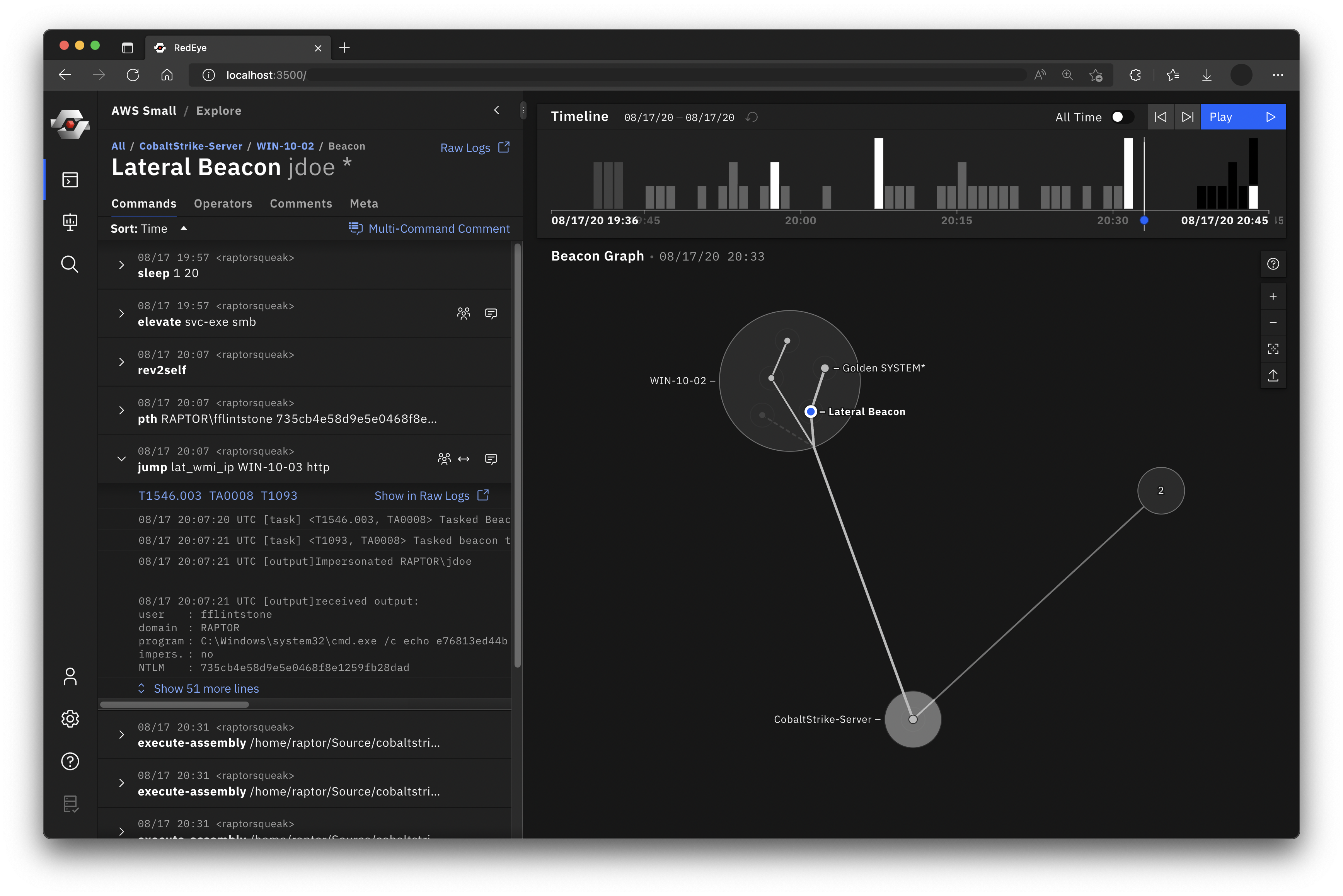Red Team C2 Log Visualization
RedEye is an open-source analytic tool developed by CISA and DOE’s Pacific Northwest National Laboratory to assist Red Teams with visualizing and reporting command and control activities. This tool, released in October 2022 on GitHub, allows an operator to assess and display complex data, evaluate mitigation strategies, and enable effective decision making in response to a Red Team assessment. The tool parses logs, such as those from Cobalt Strike, and presents the data in an easily digestible format. The users can then tag and add comments to activities displayed within the tool. The operators can use the RedEye’s presentation mode to present findings and workflow to stakeholders.
RedEye can assist an operator to efficiently:
- Replay and demonstrate Red Team’s assessment activities as they occurred rather than manually pouring through thousands of lines of log text.
- Display and evaluate complex assessment data to enable effective decision making.
- Gain a clearer understanding of the attack path taken and the hosts compromised during a Red Team assessment or penetration test.
The fastest way to get up and running is by downloading the latest RedEye binaries for your operating system in the Releases section on GitHub.
RedEye currently supports uploading Cobalt Strike logs and offers both Red Team and Blue Team modes.
- The Red Team mode offers the ability to upload campaign logs, explore, and create presentations. This mode is started by running RedEye with the
SERVER_BLUE_TEAM=falseenvironment variable or the--redTeamargument. - The Blue Team mode enables the ability to review a read-only campaign exported by a Red Team. This mode runs by default.
Note: Both Red and Blue Team modes can be started from the same RedEye application binary.
The Blue Team version can be run by double-clicking the RedEye application binary.
RedEye runs by default at http://127.0.0.1:4000 and will automatically open your default browser.
If a campaigns folder is located in the same directory as the RedEye application, RedEye will attempt to import any .redeye campaign files within. Campaign files can be exported in the "Red Team" version.
To prepare a version for the Blue Team, follow these two steps:
- Copy the
RedEyeapplication binary to an empty folder. - Create a
campaignsfolder in the same directory and place the.redeyecampaign files you want to send inside.
The Red Team version comes in two parts:
- The
RedEyeapplication binary and - The
parsersfolder containing thecs-parserCobalt Strike log parser binary.
There are two options to run RedEye:
- Run the downloaded binary:
AUTHENTICATION_PASSWORD=<your_password> ./RedEye --redTeam. - Clone this repository and either:
- Docker Compose:
- Update the environment variables in `docker-compose.yml`.
- Run: `docker-compose -f docker-compose.yml up -d redeye-core`.
- Install and run the project directly (covered in the Local Build section).
The application runs by default at http://127.0.0.1:4000.
- Linux
- Ubuntu 18 and newer
- Kali Linux 2020.1 and newer
- Others may be supported but are untested
- macOS
- El Capitan and newer
- Windows
- Windows 7 and newer
ARM support is experimental
Note: For Mac users, when first running the RedEye application (and cs-parser if using the Red Team version), you must go to "System Preferences" then "Security & Privacy" and click "Open Anyway".
-
Node.js >= v16
-
Install yarn:
npm install -g yarn -
Run:
yarn install// Installs all packages -
Run either:
yarn release:allto build a binary for Linux, macOS, and Windowsyarn release --platform (mac|win|linux)to build for a specific platform.
- platform options:
- mac
- win
- linux
- Install yarn:
npm install -g yarn - Run:
yarn install// Installs all packages
Runs the project in development mode
yarn run startIt is recommended to run the server and client in two separate terminals
yarn run start:clientyarn run start:serveryarn build:all to build all applications and their dependent libraries
AUTHENTICATION_PASSWORD=937038570
AUTHENTICATION_SECRET=supertopsecretdonttellanyone
DATABASE_MODE=DEV_PERSIST
SERVER_BLUE_TEAM=false
SERVER_PRODUCTION=false