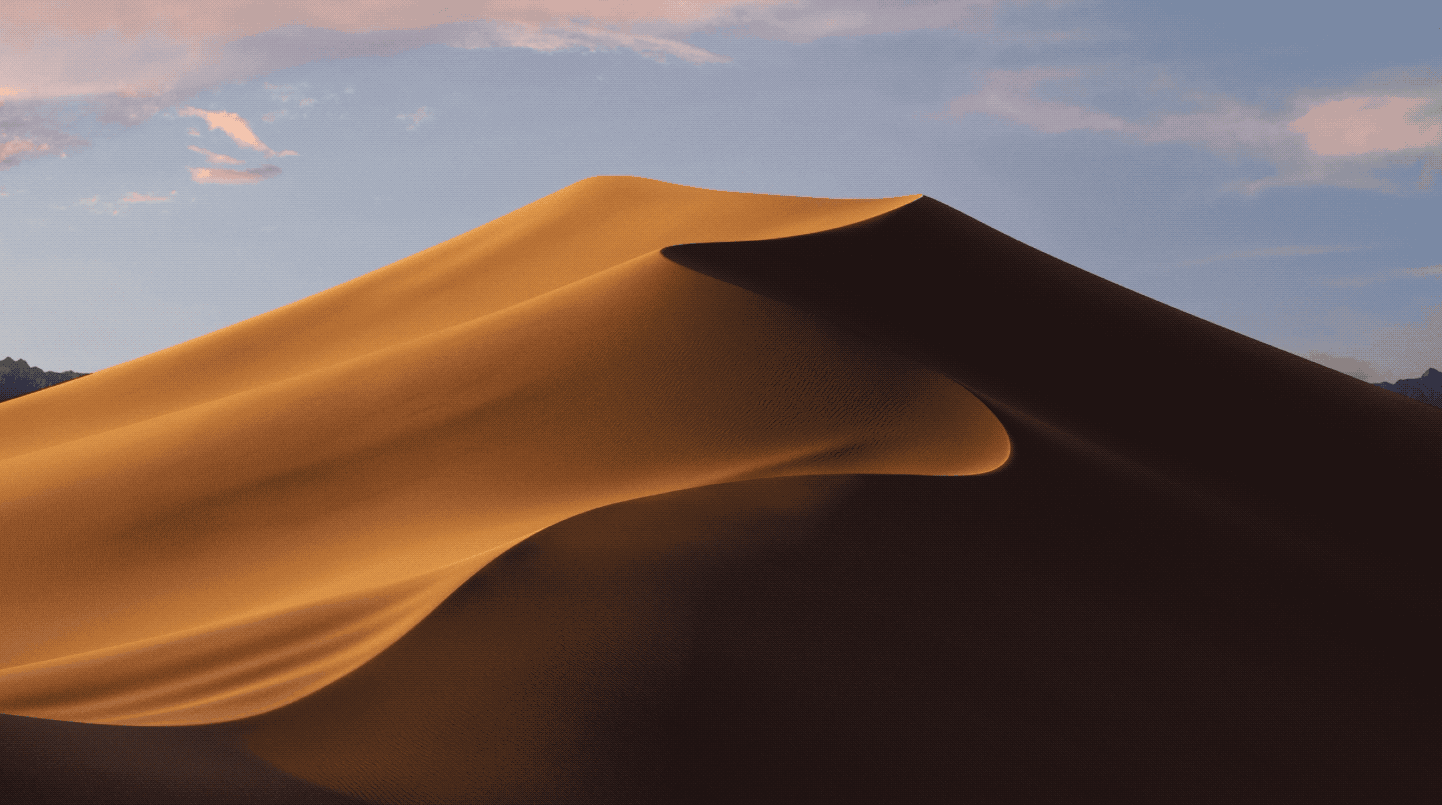Launchbar action for awesome little calculator Numi. Inspired by Alfred extension.
- Press
spacebarand enter expression to be calculated with Numi- Numi Calculate can do convert currency, calculate scientific functions, deal with different scales and units, do time calculations, and much more. See Numi
- Live Feedback Enabled: see the result as you type
- Press
enterto activate the application - no need to select Numi.app in LaunchBar - Automatically launches Numi in background if it is not running and displays the result once ready - no interruptions during input
First, make sure that you have selected Enable Alfred integration in Numi's
preferences.
To get the most recent version, clone the repository and run the install script which removes an old version of Numi Calculate if there is one and installs the latest version:
git clone https://github.com/Rahlir/NumiLaunchbar.git
cd NumiLaunchbar
./install.shThe install script has an option -S that has to be used if your Numi
application is downloaded through Setapp. Hence, for Setapp Numi versions, use:
cd NumiLaunchbar
./install.sh -SThe install script has to be run every time you pull updates from this repository.
Right now, the action is unsigned. This means that you either have to sign it yourself or allow unsigned actions in Launchbar's index.
Version 0.9
- Live Feedback is enabled now. Numi Calculate is now smarter about opening Numi app in the background. Even with Live Feedback, Numi Calculate will seamlessly start the app in the background and deliver the result once ready.
- Used icons from font-awesome bundle to have looks consistent with other LaunchBar actions.
Version 0.2:
- When Numi is not running, the Numi Calculate action will start Numi in background
- When Numi Calculate action is run without input (pressing
returninstead ofspace), Numi is shown in foreground and calculation can be done in a standard Numi window
Version 0.1 (alpha):
- Simple interaction between LaunchBar and Numi
- Press
spaceto enter input when the action is selected in LaunchBar - Displays result and the whole expresion
- Press