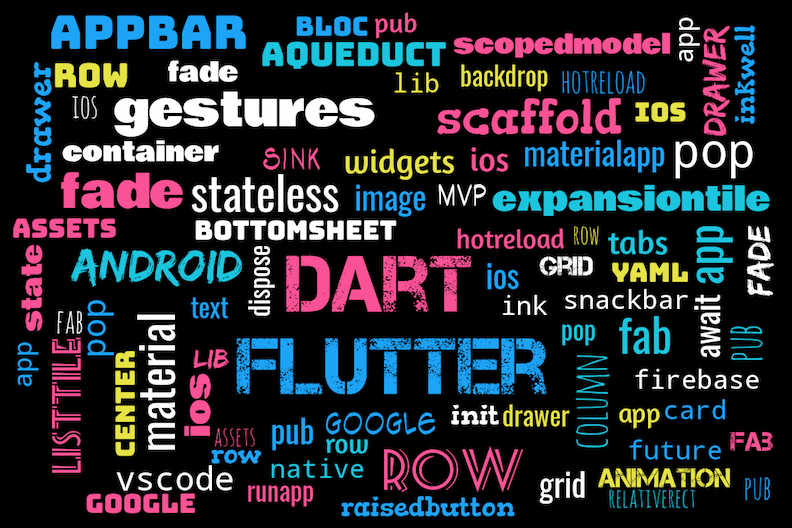A new Flutter project.
- Scan 2D barcodes
- Scan QR codes
- Control the flash while scanning
- Permission handling
- Support multiple barcode libraries
-
Add this to your package's pubspec.yaml file:
dependencies: barcode_scan: "^0.0.4"
For Android, you must do the following before you can use the plugin:
-
Add the camera permission to your AndroidManifest.xml
<uses-permission android:name="android.permission.CAMERA" /> -
Add the Barcode activity to your AndroidManifest.xml
<activity android:name="com.apptreesoftware.barcodescan.BarcodeScannerActivity"/>
To use on iOS, you must add the the camera usage description to your Info.plist
<key>NSCameraUsageDescription</key>
<string>Camera permission is required for barcode scanning.</string>
For help getting started with Flutter, view our online documentation.