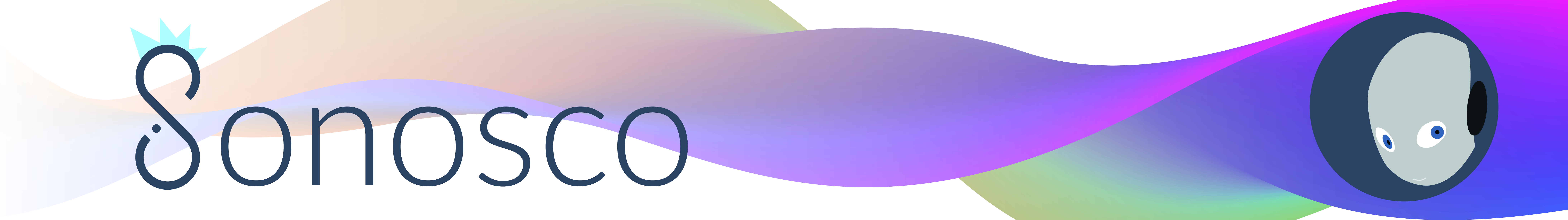Sonosco (from Lat. sonus - sound and nōscō - I know, recognize) is a library for training and deploying deep speech recognition models.
The goal of this project is to enable fast, repeatable and structured training of deep
automatic speech recognition (ASR) models as well as providing a transcription server (REST API & frontend) to
try out the trained models for transcription.
Additionally, we provide interfaces to ROS in order to use it with
the anthropomimetic robot Roboy.
The easiest way to use Sonosco's functionality is via pip:
pip install sonosco
Note: Sonosco requires Python 3.7 or higher.
For reliability, we recommend using an environment virtualization tool, like virtualenv or conda.
#### For developers or trying out the transcription server
Clone the repository and install dependencies:
# Create a virtual python environment to not pollute the global setup
conda create -n 'sonosco' python=3.7
# activate the virtual environment
conda activate sonosco
# Clone the repo
git clone https://github.com/Roboy/sonosco.git
# Install normal requirements
pip install -r requirements.txt
# Link your local sonosco clone into your virtual environment
pip install .
Now you can check out some of the Getting Started tutorials, to train a model or use
the transcription server.
The project is split into 4 parts that correlate with each other:
For data(-processing) scripts are provided to download and preprocess some publicly available datasets for speech recognition. Additionally, we provide scripts and functions to create manifest files (i.e. catalog files) for your own data and merge existing manifest files into one.
This data or rather the manifest files can then be used to easily train and evaluate an ASR model. We provide some ASR model architectures, such as LAS, TDS and DeepSpeech2 but also individual pytorch models can be designed to be trained.
The trained model can then be used in a transcription server, that consists of a REST API as well as a simple Vue.js frontend to transcribe voice recorded by a microphone and compare the transcription results to other models (that can be downloaded in our Github repository).
Further we provide example code, how to use different ASR models with ROS and especially the Roboy ROS interfaces (i.e. topics & messages).
We provide scripts to download and process the following publicly available datasets:
- An4 - Alphanumeric database
- Librispeech - reading english books
- TED-LIUM 3 (ted3) - TED talks
- Voxforge
- common voice (old version)
Simply run the respective scripts in sonosco > datasets > download_datasets with the
output_path flag and it will download and process the dataset. Further, it will create
a manifest file for the dataset.
For example
python an4.py --target-dir temp/data/an4
If you want to create a manifest from your own data, order your files as follows:
data_directory
└───txt
│ │ transcription01.txt
│ │ transcription02.txt
│
└───wav
│ audio01.wav
│ audio02.wav
To create a manifest, run the create_manifest.py script with the data directory and an outputfile
to automatically create a manifest file for your data.
For example:
python create_manifest.py --data_path path/to/data_directory --output-file temp/data/manifest.csv
In order to merge multiple manifests into one, just specify a folder that contains all manifest
files to be merged and run the merge_manifest.py.
This will look for all .csv files and merge the content together in the specified output-file.
For example:
python merge_manifest.py --merge-dir path/to/manifests_dir --output-path temp/manifests/merged_manifest.csv
One goal of this framework is to keep training as easy as possible and enable
keeping track of already conducted experiments.
For model training, there are multiple objects that interact with each other.
For Model training, one can define different metrics, that get evaluated during the training
process. These metrics get evaluated at specified steps during an epoch and during
validation.
Sonosco provides different metrics already, such as Word Error Rate (WER) or
Character Error Rate (CER). But additional metrics can be created in a similar scheme.
See Metrics.
Additionally, callbacks can be defined. A Callback is an arbitrary code that can be executed during
training. Sonosco provides for example different Callbacks, such as Learning Rate Reduction,
ModelSerializationCallback, TensorboardCallback, ...
Custom Callbacks can be defined following the examples. See Callbacks.
Most importantly, a model needs to be defined. The model is basically any torch module. For
(de-) serialization, this model needs to conform to the Serialization Guide.
Sonosco provides already existing model architectures that can be simply imported, such as
Listen Attend Spell, Time-depth Separable Convolutions and DeepSpeech2.
We created a specific AudioDataset Class that is based on the pytorch Dataset class. This AudioDataset requires an AudioDataProcessor in order to process the specified manifest file. Further we created a special AudioDataLoader based on pytorch's Dataloader class, that takes the AudioDataset and provides the data in batches to the model training.
Metrics, Callbacks, the Model and the AudioDataLoader are then provided to the ModelTrainer. This ModelTrainer takes care of the training process. See Getting Starter.
The ModelTrainer can then be registered to the Experiment, that takes care of provenance. I.e. when starting the training, all your code is time_stamped and saved in a separate directory, so you can always repeat the same experiment. Additionally, the serialized model and modeltrainer, logs and tensorboard logs are saved in this folder.
Further, a Serializer needs to be provided to the Experiment. This object can serialize any
arbitrary class with its parameters, that can then be deserialized using the Deserializer.
When the Èxperiment.stop() method is called, the model and the ModelTrainer get serialized,
so that you can simply continue the training, with all current parameters (such as epoch steps,...)
when deserializing the ModelTrainer and continuing training.