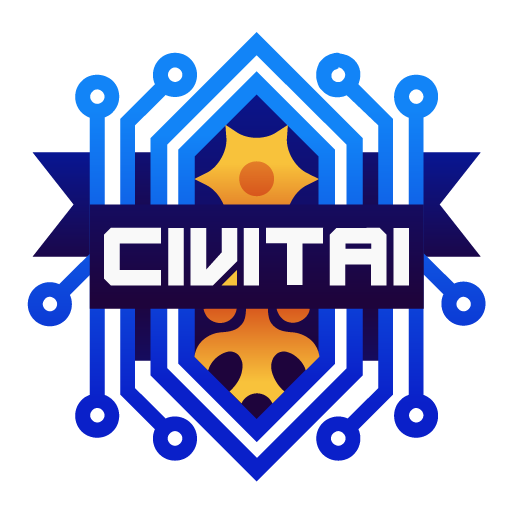Our goal with this project is to create a platform where people can share their stable diffusion models (textual inversions, hypernetworks, aesthetic gradients, VAEs, and any other crazy stuff people do to customize their AI generations), collaborate with others to improve them, and learn from each other's work. The platform allows users to create an account, upload their models, and browse models that have been shared by others. Users can also leave comments and feedback on each other's models to facilitate collaboration and knowledge sharing.
We've built this project using a combination of modern web technologies, including Next.js for the frontend, TRPC for the API, and Prisma + Postgres for the database. By leveraging these tools, we've been able to create a scalable and maintainable platform that is both user-friendly and powerful.
- DB: Prisma + Postgres
- API: tRPC
- Front-end + Back-end: NextJS
- UI Kit: Mantine
- Storage: Cloudflare
To get a local copy up and running follow these simple example steps.
First, make sure that you have the following installed on your machine:
- Node.js (version 18 or later)
- Docker (for running the database)
We recommend you have installed
nvmin order to set the right node version to run this projectcurl -o- https://raw.githubusercontent.com/nvm-sh/nvm/v0.39.2/install.sh | bash
- Clone the repository to your local machine.
- Run
npm installin the project directory to install the necessary dependencies. - Spin up required services with
docker-compose up -d- Note: In addition to postgres and redis, this will also run maildev for email and minio for s3 storage with all necessary buckets automatically created, minio and maildev are not strictly needed but are preferred for testing and development purposes.
- Create your
.envby making a copy of the contents from.env-examplefile.- Most default values are configured to work with the docker-compose setup, with the exception of the S3 upload key and secret. To generate those, navigate to the minio web interface at http://localhost:9000 with the default username and password
minioadmin, and then navigate to the "Access Keys" tab. Click "Create Access Key" and copy the generated key and secret into the.envfile. - Set
WEBHOOK_TOKENto a random string of your choice. This will be used to authenticate requests to the webhook endpoint. - Comment out or remove
CLICKHOUSE_HOSTCLICKHOUSE_USERNAMECLICKHOUSE_PASSWORDCLICKHOUSE_TRACKER_URL
- Add a random string of your choice to the email properties to allow user registration
EMAIL_USEREMAIL_PASSEMAIL_FROM(Valid email format needed)
- Replace
ORCHESTRATOR_ENDPOINTurl with http://localhost - Set
NEXT_PUBLIC_STRIPE_PUBLISHABLE_KEYto a random string of your choice. This functions as a bypass as stripe credentials are internal - Add http://localhost as the value to the following fields
RESOURCE_RECOMMENDER_URLNOTIFICATION_DB_URLNOTIFICATION_DB_REPLICA_URL
- Most default values are configured to work with the docker-compose setup, with the exception of the S3 upload key and secret. To generate those, navigate to the minio web interface at http://localhost:9000 with the default username and password
- Run
npm run db:migrateto run all database migrations. - Run
npm run db:generateto generate the prisma client. - Start the development server by running
npm run dev. - Visit the page
http://localhost:3000/api/webhooks/run-jobs?token=WEBHOOK_TOKEN&run=update-metricsto start the metrics update job (make sure to substituteWEBHOOK_TOKEN) - Finally, visit http://localhost:3000 to see the website.
- Note that account creation will run emails through maildev, which can be accessed at http://localhost:1080.
- Also note that Cloudflare credentials are necessary in order for image uploads to work.
docker-compose up -d # Spin up db, redis, maildev, and minio
npm run dev # Start the dev environment
npm run db:migrate -- --name migration-name # Create a database migration with prisma after updating the schema
npm run db:generate # Generates local prisma client
npm run db:ui # Start Prisma Studio to manage the database content
npm run build # Build the NextJS projectAny contributions you make are greatly appreciated.
If you have a suggestion that would make this better, please fork the repo and create a pull request. You can also simply open an issue with the tag "enhancement". Don't forget to give the project a star! Thanks again!
- Fork the repository to your own GitHub account.
- Create a new branch for your changes.
- Make your changes to the code.
- Commit your changes and push the branch to your forked repository.
- Open a pull request on our repository.
Support this project by becoming a sponsor. Your logo will show up here with a link to your website.
Apache License 2.0 - Please have a look at the LICENSE for more details.