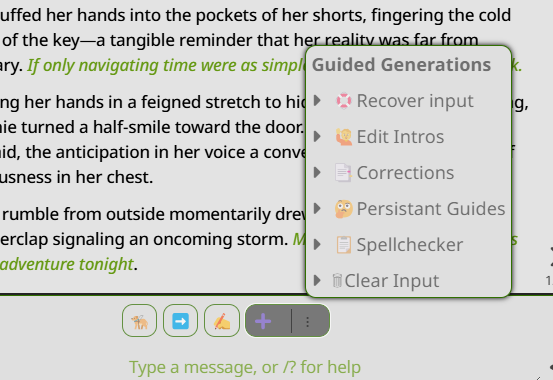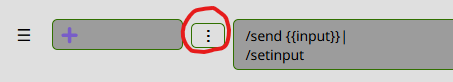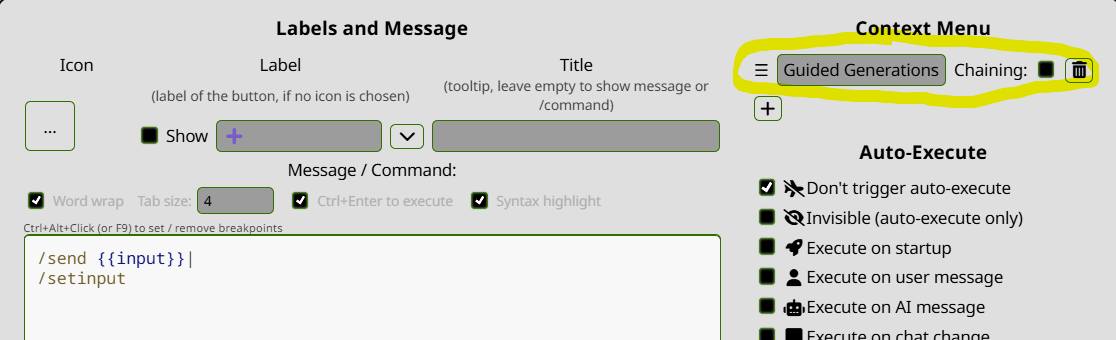This repository provides a specialized Quick Reply set for SillyTavern, designed to enhance and refine roleplay and chat interactions with language models. The Quick Replies allow you to dynamically create, modify, and manage guided instructions for shaping responses, correcting outputs, and maintaining in-world consistency across your conversations.
- Features and Usage Guide
- Additional Utility Quick Replies
- Installation
- Troubleshooting
- License
- Contributing
Each feature is accessed by pressing a button with the corresponding emoji. Before selecting a button, ensure you input any necessary instructions into the input field. These Quick Replies are designed to be flexible and modular; feel free to experiment to find what works best for your narrative style.
Provide precise instructions for the assistant’s next response. Useful for guiding tone, style, or specific content.
How to Use:
- Type your guidance into the input field (e.g., "Describe the scene with a melancholic tone.").
- Press the 🦮 button to execute the Quick Reply.
For Refinement:
- Use the ➡️ button to retry or refine the bot’s response based on updated guidance.
Transform rough outlines or partial ideas into rich, detailed narratives. Ideal for first-person perspectives (or another viewpoint if adjusted).
How to Use:
- Type a brief outline into the input field (e.g., "Describe how you negotiate with the alien diplomat, keeping your cool but emphasizing urgency.").
- Press the ✍️ button to execute the Quick Reply.
- The assistant will expand your outline into a polished narrative.
Set, modify, and maintain scenario rules or contextual instructions that persist throughout your roleplay. These ensure consistency in character behavior, environmental details, and scene dynamics.
Sub-Menu Options:
-
Situational Guides (CoT Light):
Generates a concise list of relevant details from recent chat history, helping maintain scenario accuracy. -
Thinking:
Produces characters’ internal thought processes for added depth.
Tip: If the invisible SysThinking Quick Reply is set to run on user messages, it updates characters’ thoughts automatically after each input and before guided generation. -
Clothes and State:
Retrieves details about characters’ attire, state, and positions.
Tip: If the invisible SysClothes Quick Reply is set to run on user messages, it keeps the scene’s physical continuity current. -
Rules:
Creates or updates a list of in-story rules or expectations, ensuring consistent behavior and adherence to established norms. -
Custom Guide:
Lets you create and store custom guides for special contexts or character behaviors. -
Edit Guides:
Update existing guides without starting over. Perfect for refining details as your story evolves. -
Show Guides:
Displays all active guides for review, making it easy to recall current constraints. -
Flush Guides:
Removes one or all active guides, resetting the context as needed.
Refine the assistant’s last response with targeted edits.
How to Use:
- Input specific corrections into the input field (e.g., "Make it more formal and add a reference to the ancient prophecy.").
- Press the 📑 button to apply the corrections.
Improve grammar, punctuation, and flow before sending text to the model.
How to Use:
- Enter your text into the input field.
- Press the 📋 button to polish your input.
Allows you to send a user message to the chat without prompting a new assistant reply. This is useful for adding commentary, notes, or scene descriptions. Additionally, by opening its context menu, you can access the guided addons directly.
How to Use:
- Type your message into the input field.
- Press the ➕ button to send it to the chat without requesting a response from the model.
- Right-click or open the context menu on the ➕ button (depending on your interface) to access the guided addons.
Purpose:
Rewrite or transform introductory messages dynamically. If no instructions are in the input field, you’ll be offered a menu to alter perspective, tense, style, or character pronouns.
How to Use:
- If you have a specific request, type it in first (e.g., "Convert the intro to a more poetic style.") and press 🙋.
- If the input field is empty, pressing 🙋 displays a menu of transformations. Make a selection, and the currently displayed intro will be rewritten accordingly and added to the other intros as a new swipe.
Restores previously typed text that you cleared from the input field. Ideal if you accidentally wiped content you wanted to keep.
How to Use:
- Press the 🛟 button to restore the most recently cleared input.
Quickly clears the input field if you decide you don’t want to send the current text.
How to Use:
- Press the 🗑 button to empty the input field.
By enabling SysClothes and SysThinking Quick Replies to execute on user messages, you ensure automatic updates between your inputs and the assistant’s responses. This maintains a dynamic, context-aware narrative flow.
Note:
These updates trigger only on user messages, not on swipes, which reuse existing context.
-
Download the JSON file:
Guided Generations.json
-
Install LALib:
- Install the LALib library extension.
-
Import into SillyTavern:
- Open SillyTavern, go to Settings > Quick Replies, and import the
.jsonfiles. - Add Guided Generatins under the Global or Chat Quick Reply Sets.
- Open SillyTavern, go to Settings > Quick Replies, and import the
Compatibility:
Ensure you’re using a compatible version of SillyTavern. If you encounter issues, consider updating or checking the SillyTavern documentation.
-
I get Errormessages:
- SillyTavern needs to be atleast version (1.12.9)
- Redownload LALib library extension and make sure it is activated in the Extensions
-
I have only 4 Symbols:
-
Contex menus is missing:
Compatibility:
Ensure you’re using a compatible version of SillyTavern. If you encounter issues, consider updating or checking the SillyTavern documentation.
This project is licensed under the GNU General Public License v3.0. See the LICENSE file for details.
Contributions are welcome! If you’d like to propose improvements, create new features, or enhance the documentation, please submit a pull request or open an issue.
Support & Feedback:
For questions, feedback, or bug reports, open an issue in this repository. Your input helps improve this project for everyone.
Let me know if you’d like further refinements!