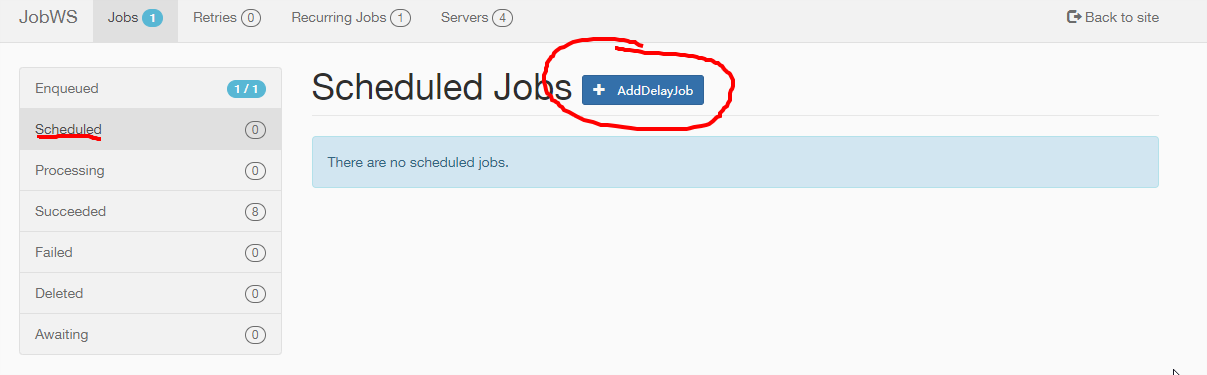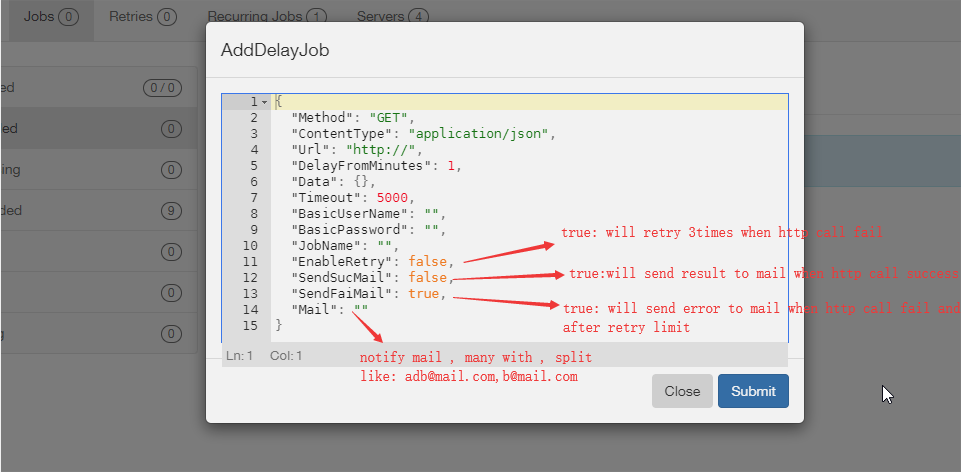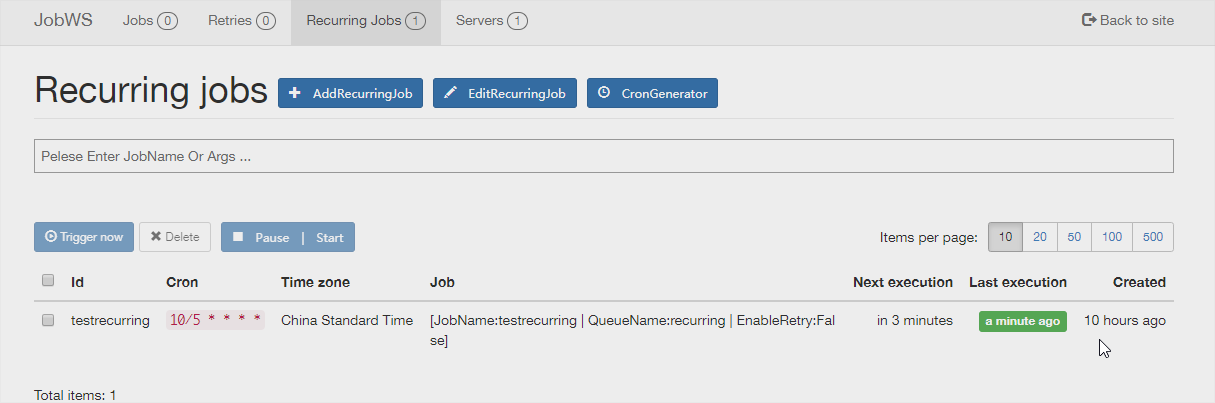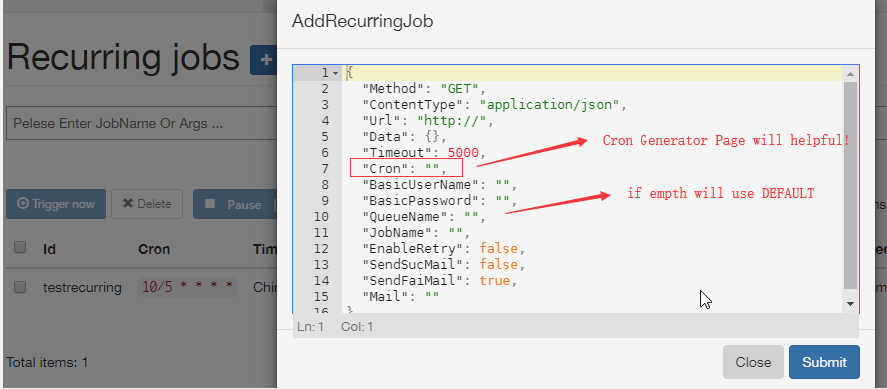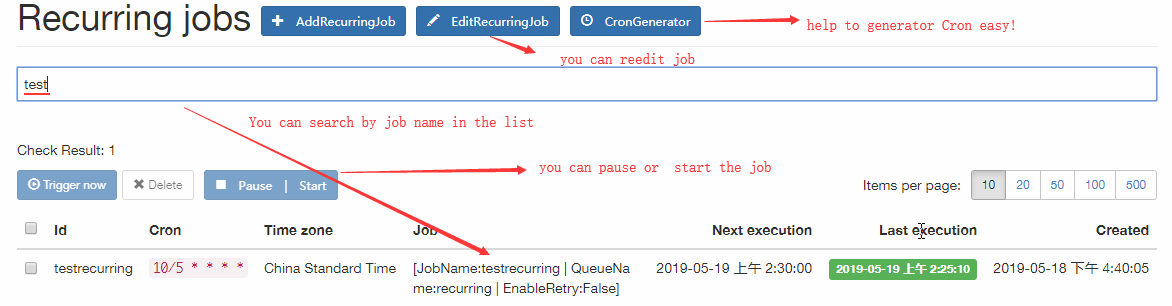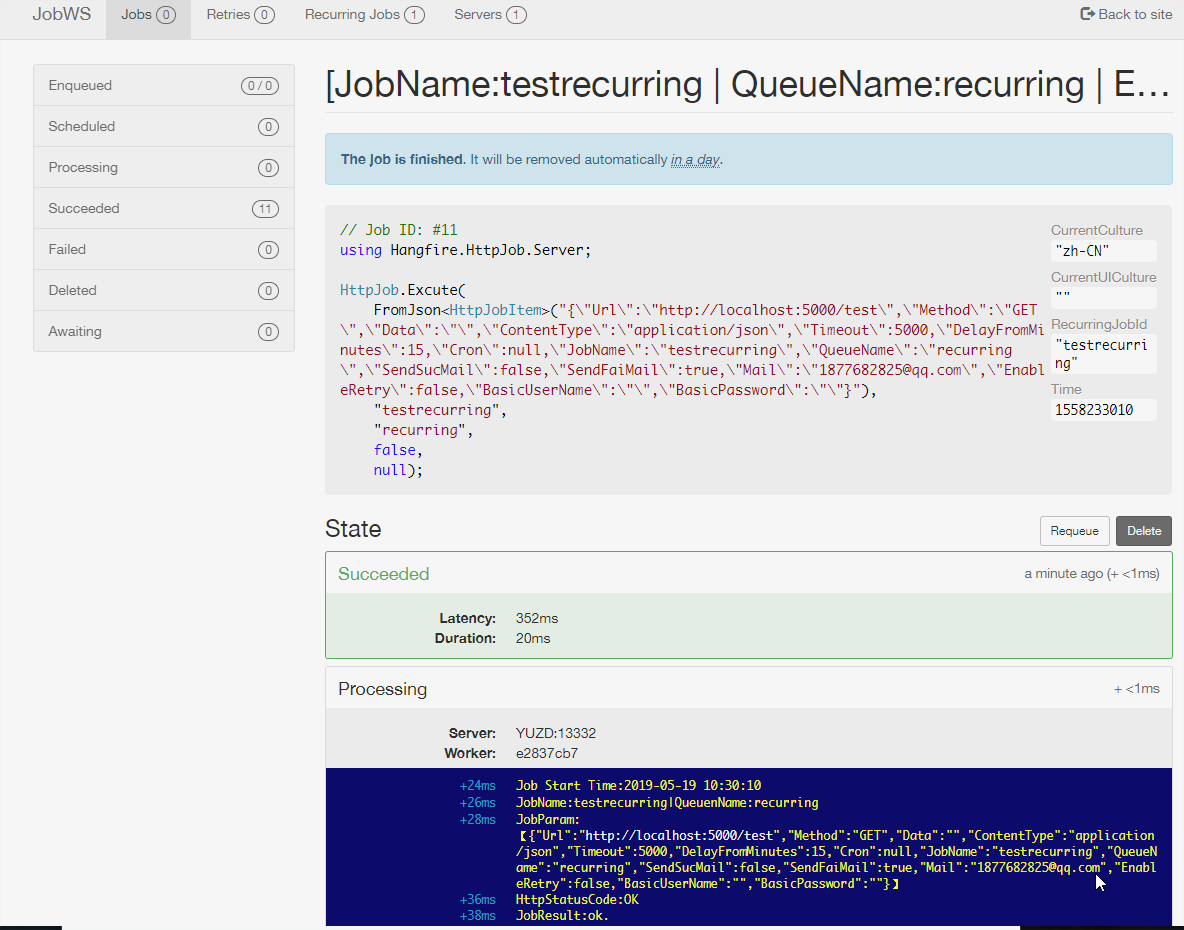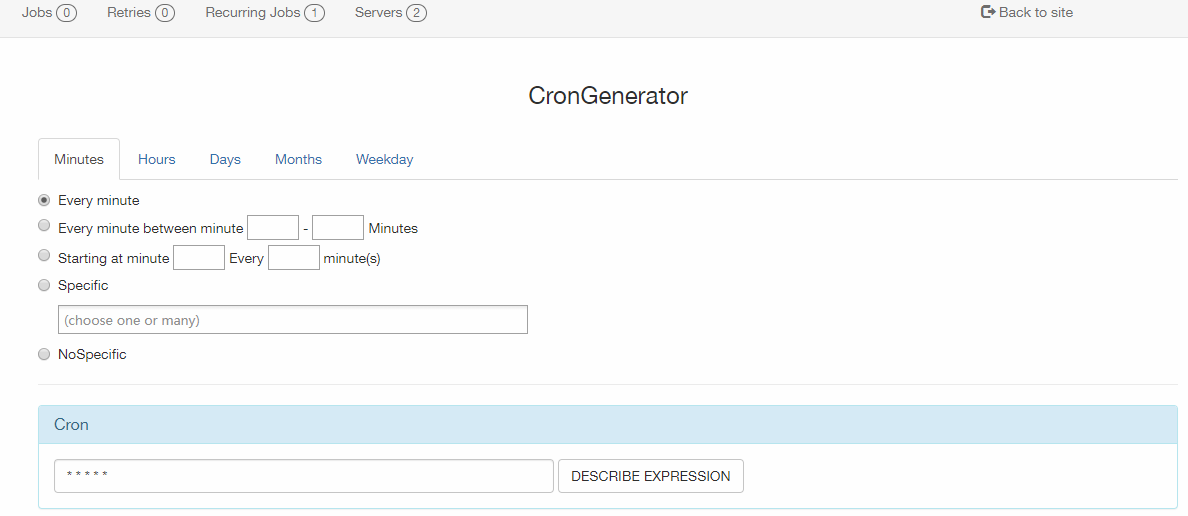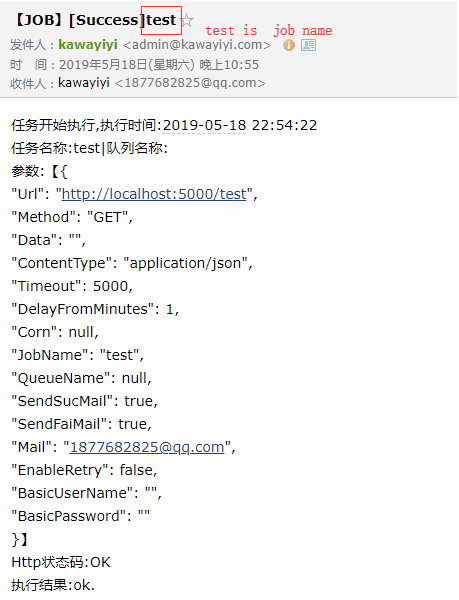Hangfire.HttpJob for Hangfire
- add delay background job by [http post] or on dashbord
- add recurring job by [http post] or on dashbord
- search job by jobname on dashbord
- stop or start job on dashbord
- cron generator on dashbord
- use Hangfire.HttpJob.Agent extention to quick develop job program
00.QickStart
01.how to create backgroud httpjob
02.how to create recurringHttpJob
03.how to use HttpJob.Agent
https://github.com/yuzd/Hangfire.HttpJob/wiki
This library is available as a NuGet Package:
Install-Package Hangfire.HttpJob
Install-Package Hangfire.HttpJob.Agent
Install-Package Hangfire.HttpJob.Client
//StartUp.cs
public virtual void ConfigureServices(IServiceCollection services)
{
services.AddHangfire(Configuration);//Configuration是下面的方法
}
private void Configuration(IGlobalConfiguration globalConfiguration)
{
globalConfiguration.UseStorage(
new MySqlStorage(
"Server=localhost;Port=3306;Database=hangfire;Uid=root;Pwd=123456;charset=utf8;SslMode=none;Allow User Variables=True",
new MySqlStorageOptions
{
TransactionIsolationLevel = IsolationLevel.ReadCommitted,
QueuePollInterval = TimeSpan.FromSeconds(15),
JobExpirationCheckInterval = TimeSpan.FromHours(1),
CountersAggregateInterval = TimeSpan.FromMinutes(5),
PrepareSchemaIfNecessary = false,
DashboardJobListLimit = 50000,
TransactionTimeout = TimeSpan.FromMinutes(1),
}))
.UseConsole()
.UseHangfireHttpJob();
}
public void Configure(IApplicationBuilder app)
{
app.UseHangfireServer();
app.UseHangfireDashboard("/hangfire",new DashboardOptions
{
Authorization = new[] { new BasicAuthAuthorizationFilter(new BasicAuthAuthorizationFilterOptions
{
RequireSsl = false,
SslRedirect = false,
LoginCaseSensitive = true,
Users = new []
{
new BasicAuthAuthorizationUser
{
Login = "admin",
PasswordClear = "test"
}
}
}) }
});
} Install-Package Hangfire.HttpJob.Client
var serverUrl = "http://localhost:5000/job";
var result = HangfireJobClient.AddBackgroundJob(serverUrl, new BackgroundJob
{
JobName = "测试api",
Method = "Get",
Url = "http://localhost:5000/testaaa",
Mail = new List<string> {"[email protected]"},
SendSucMail = true,
DelayFromMinutes = 1
}, new HangfireServerPostOption
{
BasicUserName = "admin",
BasicPassword = "test"
});
var result = HangfireJobClient.AddRecurringJob(serverUrl, new RecurringJob()
{
JobName = "测试5点40执行",
Method = "Post",
Data = new {name = "aaa",age = 10},
Url = "http://localhost:5000/testpost",
Mail = new List<string> { "[email protected]" },
SendSucMail = true,
Cron = "40 17 * * *"
}, new HangfireServerPostOption
{
BasicUserName = "admin",
BasicPassword = "test"
});
1.add backgroundjob
url:http://{hangfireserver}/hangfire/httpjob?op=backgroundjob
method:post
data:
{
"Method": "POST",
"ContentType": "application/json",
"Url": "http://XXXXXXX",
"DelayFromMinutes": 1,
"Data": "{\"userName\":\"test\"}",
"Timeout": 5000,
"BasicUserName": "",// 如果你希望hangfire执行http的时候带basic认证的话 就设置这2个参数
"BasicPassword": "",
"JobName": "test_backgroundjob"
}
2.add recurringjob
url:http://{hangfireserver}/hangfire/httpjob?op=recurringjob
method:post
data:
{
"Method": "POST",
"ContentType": "application/json",
"Url": "http://XXXXXXX",
"Data": "{\"userName\":\"test\"}",
"Timeout": 5000,
"Corn": "0 12 * */2",
"BasicUserName": "",// 如果你希望hangfire执行http的时候带basic认证的话 就设置这2个参数
"BasicPassword": "",
"JobName": "test_recurringjob"
}