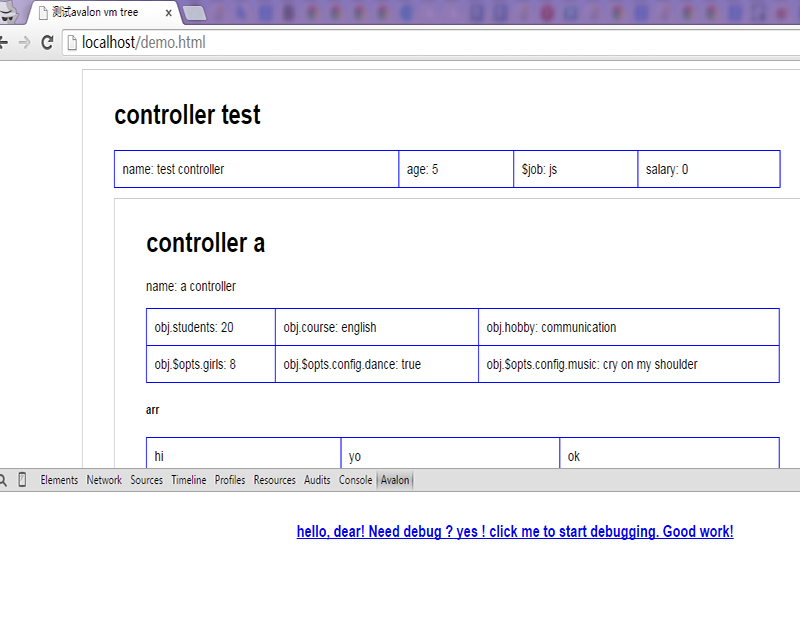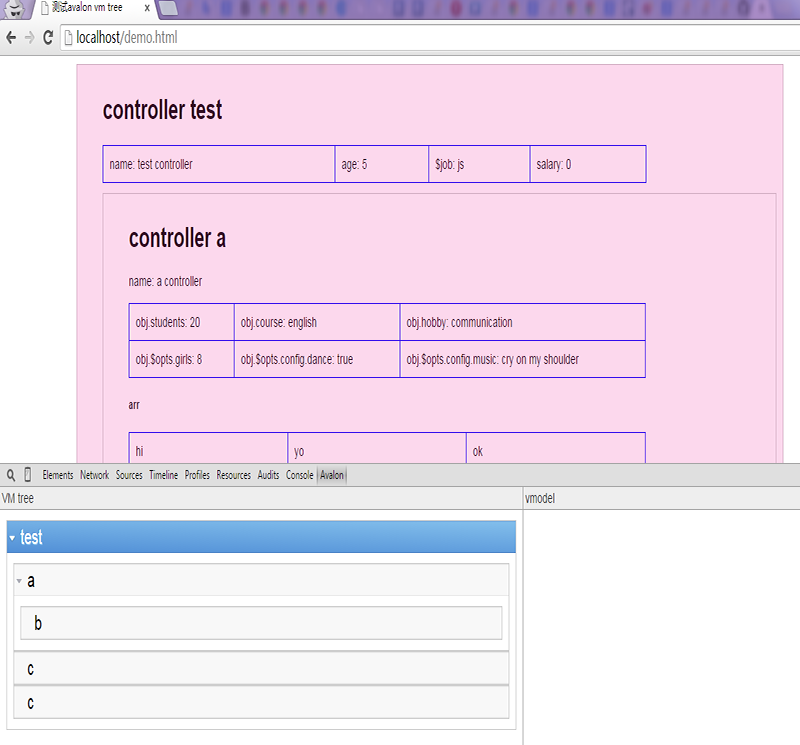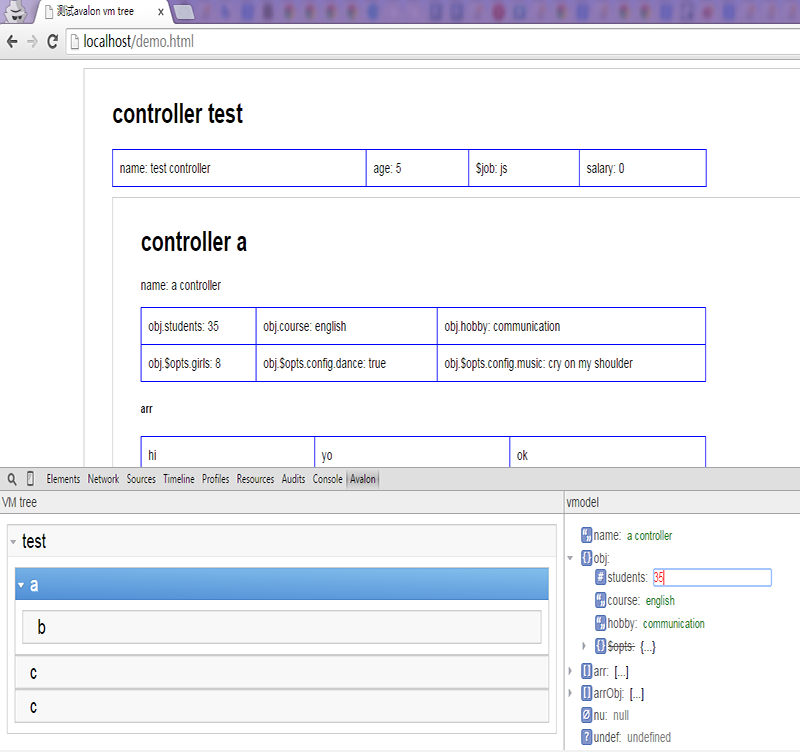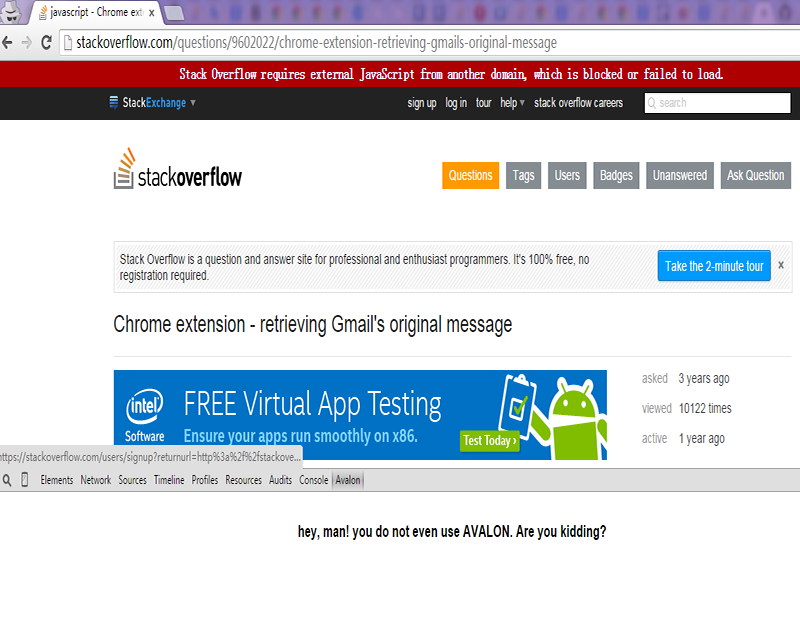Chrome Developer Tools extension for debugging Avalon.js applications.
Using Google Chrome:
- Download the project archive and extract it somewhere.
- Click on Tools -> Settings -> Extensions
- Select "Enable developer mode" in the upper right of the window.
- Click on "Load unpacked extension".
- Select the extracted folder.
- Enjoy!
Avalon devtool:
Avalon VM tree:
Avalon vmodel debug:
Do not use avalon: