Fatality Analysis Reporting System (FARS) data set is released by National Highway Traffic Safety Administration (NHTSA), and in this report the 2013-2015 accident data file is analyzed. The accident data file records the details for each traffic accident in the US that cuases death.
 |
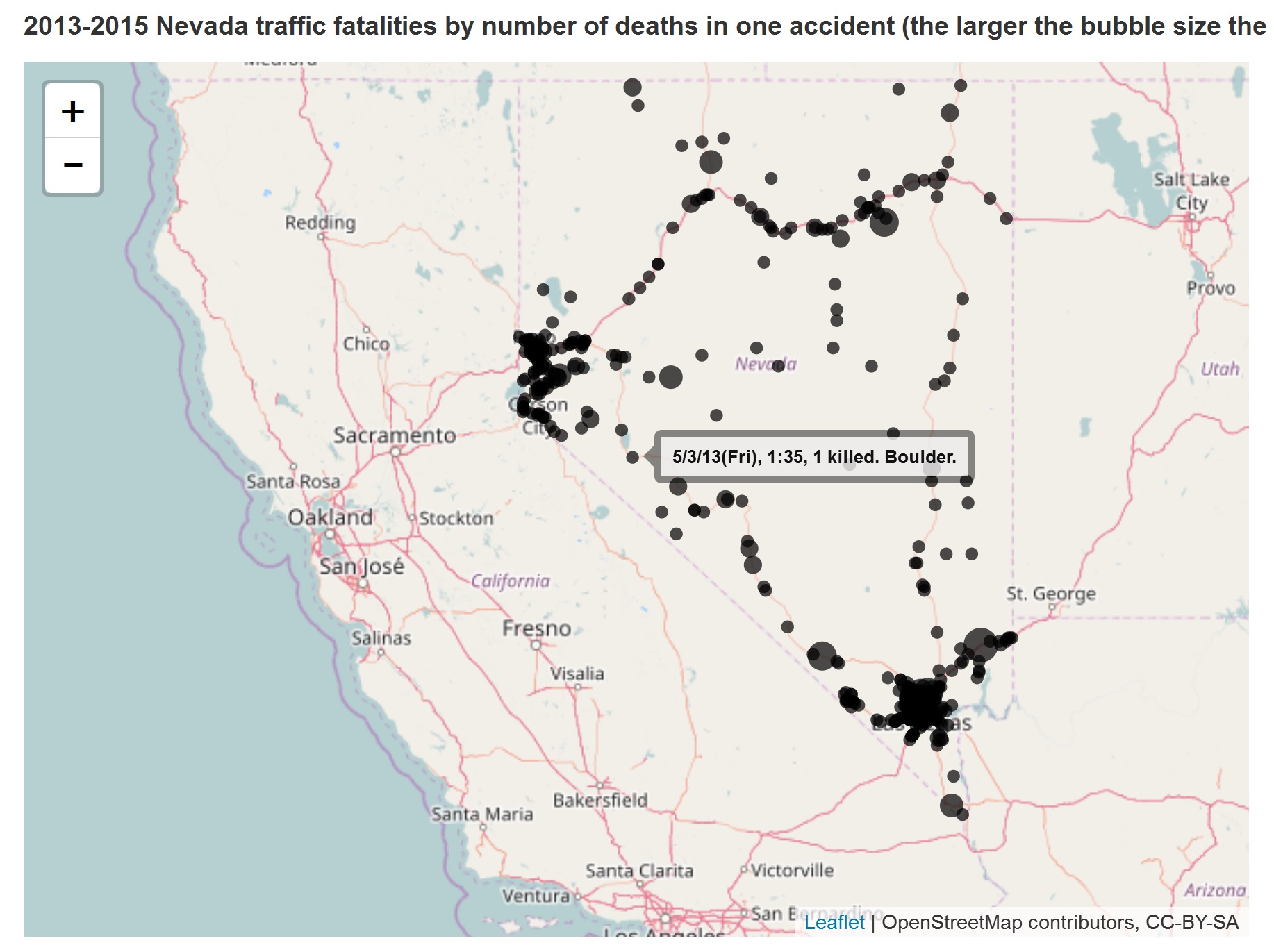 |
|---|
Link: EDA_1.html. (It should be able to be viewed in google chrome)
- R version 3.3.1
- library(png) # show images on mark down html file
- library(grid) # show images on mark down html file
- library(dplyr) # manipulate data frame
- library(leaflet) # interactive maps
- library(plotly) # pie chart
- library(foreign) # load .dbf file
Step 1. download EDA_1.rmd and set_state.png and put them into the target file folder.
Step 2. download the 2013, 2014, 2015 data set from
ftp://ftp.nhtsa.dot.gov/fars/2013/National/FARS2013NationalDBF.zip
ftp://ftp.nhtsa.dot.gov/fars/2014/National/FARS2014NationalDBF.zip
ftp://ftp.nhtsa.dot.gov/fars/2015/National/FARS2015NationalCSV.zip
The link to the full description of FARS
https://crashstats.nhtsa.dot.gov/Api/Public/Publication/812315
Step 3. Unzip them in the target file folder.
Step 4. Use RStudio (recommended) knit html on EDA_1.rmd to create report. Make sure the required R libraries are installed.
Step 5. The user could generate the report for any US state (50 states + Washington D.C.) he/she likes, by changing the "state_abbr" variable in the .rmd file
# Choose a state to analyze (Use Capitalized caracters!)
state_abbr <- "UT"