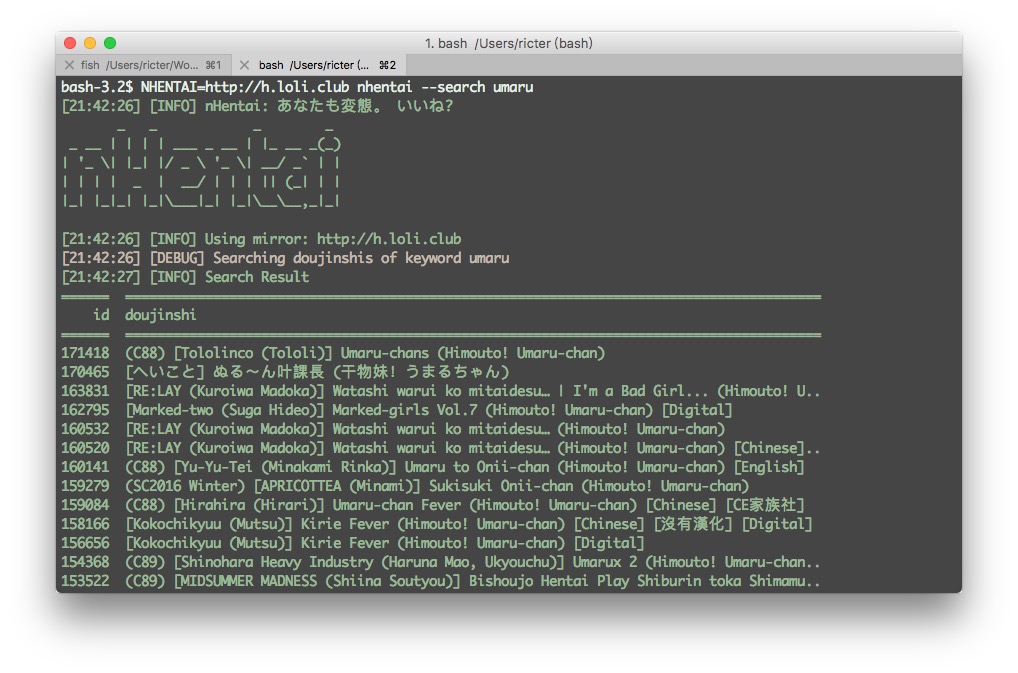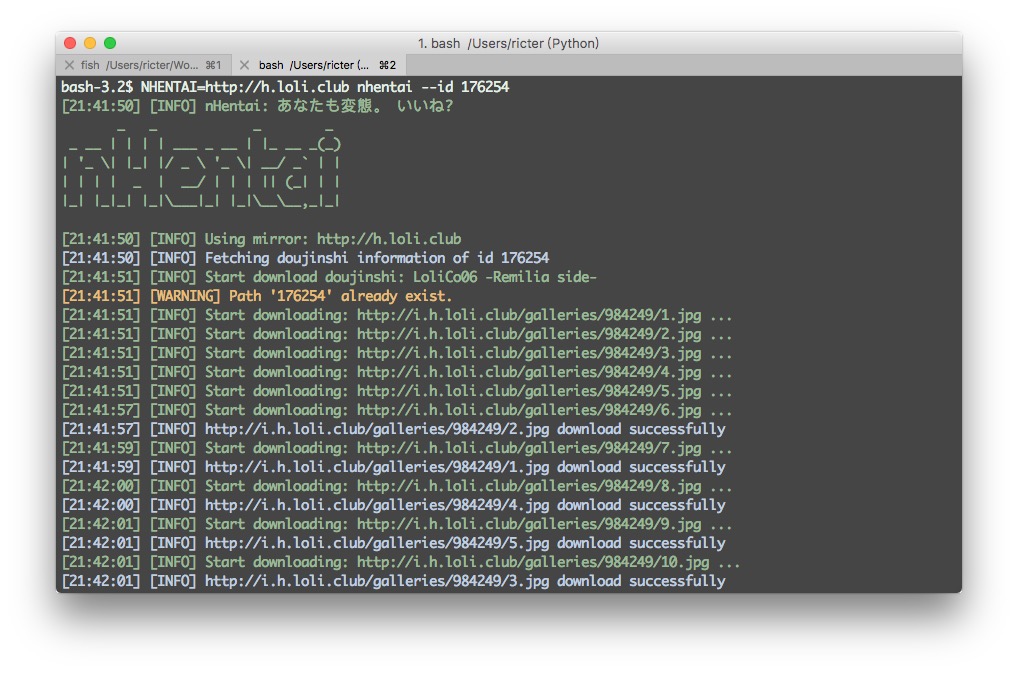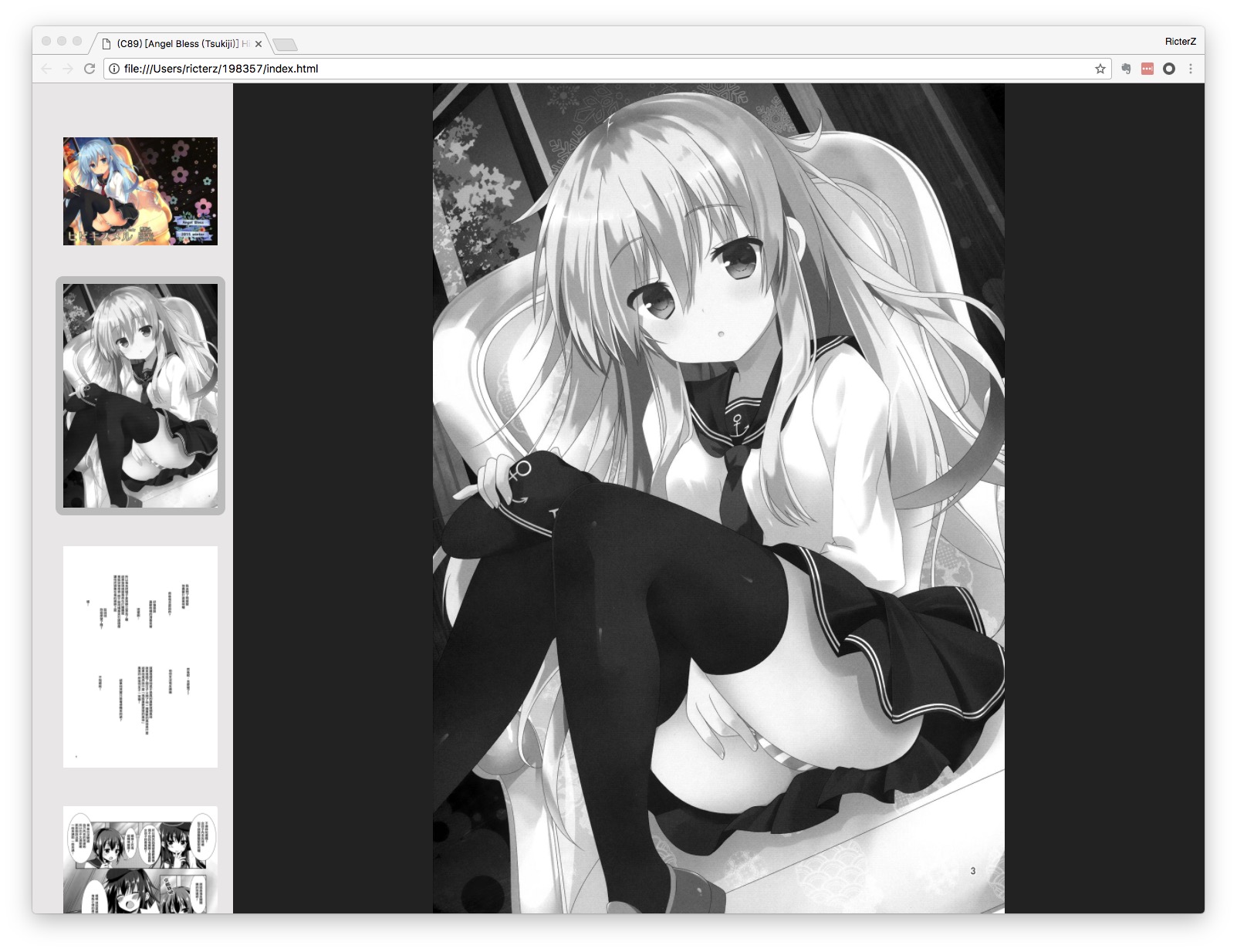_ _ _ _ _ __ | | | | ___ _ __ | |_ __ _(_) | '_ \| |_| |/ _ \ '_ \| __/ _` | | | | | | _ | __/ | | | || (_| | | |_| |_|_| |_|\___|_| |_|\__\__,_|_|
あなたも変態。 いいね?
nHentai is a CLI tool for downloading doujinshi from <http://nhentai.net>
git clone https://github.com/RicterZ/nhentai cd nhentai python setup.py install
Alternatively, install from PyPI with pip:
pip install nhentai
For a self-contained installation, use Pipx:
pipx install nhentai
layman -fa glicOne sudo emerge net-misc/nhentai
IMPORTANT: To bypass the nhentai frequency limit, you should use --cookie option to store your cookie.
The default download folder will be the path where you run the command (CLI path).
Set your nhentai cookie against captcha:
nhentai --cookie "YOUR COOKIE FROM nhentai.net"NOTE: The format of the cookie is "csrftoken=TOKEN; sessionid=ID"
Download specified doujinshi:
nhentai --id=123855,123866Download doujinshi with ids specified in a file (doujinshi ids split by line):
nhentai --file=doujinshi.txtSet search default language
nhentai --language=englishSearch a keyword and download the first page:
nhentai --search="tomori" --page=1 --download
# you also can download by tags and multiple keywords
nhentai --search="tag:lolicon, artist:henreader, tag:full color"
nhentai --search="lolicon, henreader, full color"Download your favorites with delay:
nhentai --favorites --download --delay 1Format output doujinshi folder name:
nhentai --id 261100 --format '[%i]%s'Supported doujinshi folder formatter:
- %i: Doujinshi id
- %t: Doujinshi name
- %s: Doujinshi subtitle (translated name)
- %a: Doujinshi authors' name
Other options:
Options:
# Operation options
-h, --help show this help message and exit
-D, --download download doujinshi (for search results)
-S, --show just show the doujinshi information
# Doujinshi options
--id=ID doujinshi ids set, e.g. 1,2,3
-s KEYWORD, --search=KEYWORD
search doujinshi by keyword
--tag=TAG download doujinshi by tag
-F, --favorites list or download your favorites.
# Multi-page options
--page=PAGE page number of search results
--max-page=MAX_PAGE The max page when recursive download tagged doujinshi
# Download options
-o OUTPUT_DIR, --output=OUTPUT_DIR
output dir
-t THREADS, --threads=THREADS
thread count for downloading doujinshi
-T TIMEOUT, --timeout=TIMEOUT
timeout for downloading doujinshi
-d DELAY, --delay=DELAY
slow down between downloading every doujinshi
-p PROXY, --proxy=PROXY
uses a proxy, for example: http://127.0.0.1:1080
-f FILE, --file=FILE read gallery IDs from file.
--format=NAME_FORMAT format the saved folder name
# Generating options
--html generate a html viewer at current directory
--no-html don't generate HTML after downloading
--gen-main generate a main viewer contain all the doujin in the folder
-C, --cbz generate Comic Book CBZ File
-P --pdf generate PDF file
--rm-origin-dir remove downloaded doujinshi dir when generated CBZ
or PDF file.
# nHentai options
--cookie=COOKIE set cookie of nhentai to bypass Google recaptcha
If you want to use a mirror, you should set up a reverse proxy of nhentai.net and i.nhentai.net. For example:
i.h.loli.club -> i.nhentai.net h.loli.club -> nhentai.net
Set NHENTAI env var to your nhentai mirror.
NHENTAI=http://h.loli.club nhentai --id 123456