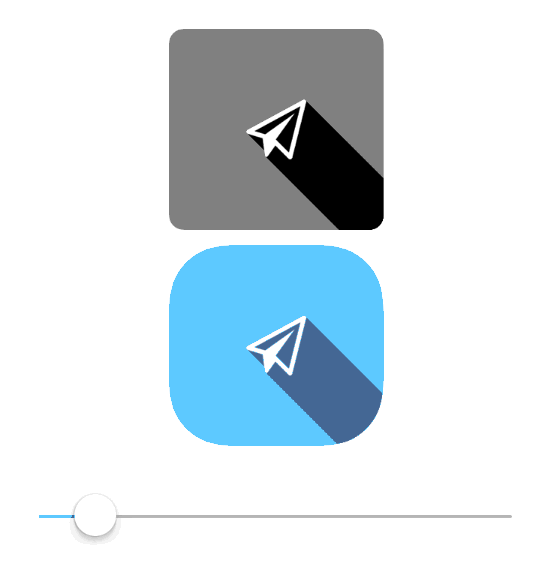Long shadow button for iOS
Just copy LSButton.h,LSButton.m into your project.
With storyboard
Chnage the UIButton class to LSButton.
And set the image.
With code
There has a quick way to make a LSButton.
+ (LSButton *)buttonWithFrame:(CGRect)frame
icon:(UIImage*)icon
buttonColor:(UIColor*)buttonColor
shadowColor:(UIColor*)shadowColor
tintColor:(UIColor*)tintColor
radius:(CGFloat)radius
angel:(CGFloat)angel
target:(id)tar
action:(SEL)sel;Change image color
LSButton always tint your image with tint color. So change the tint color.
Update button
If you change properties after drawRect:
You need call setNeedDisplay to update the view.