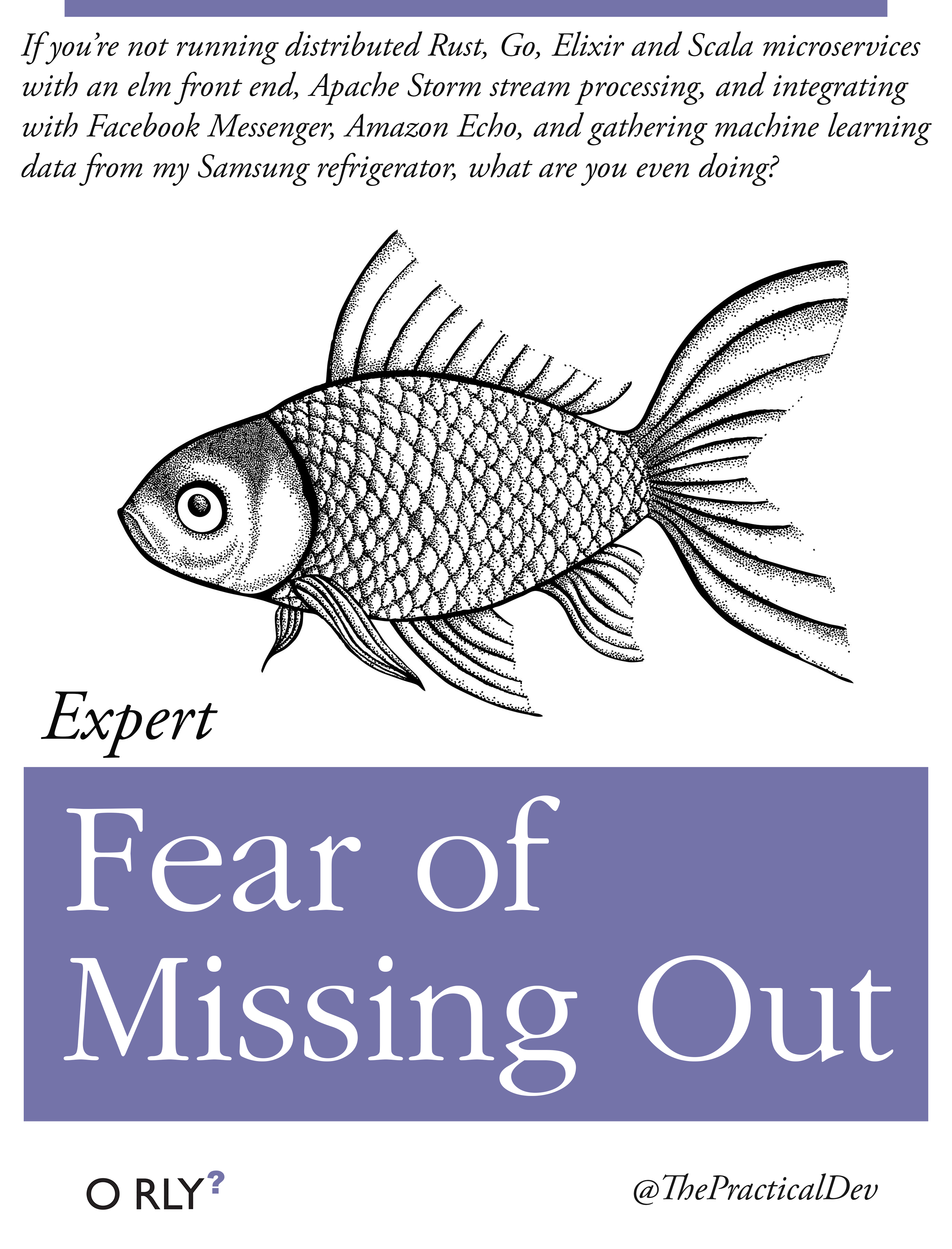furrywafflelist.firebaseapp.com
- I can create a public with and without login.
- I can create a private list with login.
- I can share a private list, they will appears in Shared List for the other user that have access to this list
- I can delete a list which I have access to.
- I can add elements on list.
- I can download my list in CSV format.
- I can vote on a vote list.
- I can change elements organization.
- I can edit a list element.
- All of these actions work concurrently.
- You can access JSON list structure with /json in URL
- I can add an image URL for my list.
- Global list view
- List creation
- Element editing
- Adding a list element
- Deleting a list element
- List editing
- Deleting a list
- Oauth login
- Voting system
- Checkbox on list
- Private list
- Sharing list
- User management
- CSV export
- List organization
- Pseudo-API
- Debug and final release
You can see JSON list with adding /json at the end of the list URL.
If you want to retrieve full data structure, you can use Firebase DB API.
curl 'https://furrywafflelist.firebaseio.com/lists/[key].json'
More information on: Firebase REST Doc
Be sure you have 'ng' command installed in your machine, if not:
npm install -g @angular/cli
After that just run the following commands:
# git clone ...
# cd pweb-2017-team-fomo/
# npm install
# ng serve
To skip a build, write in commit message [ci skip]
This project was generated with Angular CLI version 1.0.0.
You can use the ng generate (or just ng g) command to generate Angular components:
ng generate component my-new-component
ng g component my-new-component # using the alias
# components support relative path generation
# if in the directory src/app/feature/ and you run
ng g component new-cmp
# your component will be generated in src/app/feature/new-cmp
# but if you were to run
ng g component ../newer-cmp
# your component will be generated in src/app/newer-cmpYou can find all possible blueprints in the table below:
| Scaffold | Usage |
|---|---|
| Component | ng g component my-new-component |
| Directive | ng g directive my-new-directive |
| Pipe | ng g pipe my-new-pipe |
| Service | ng g service my-new-service |
| Class | ng g class my-new-class |
| Guard | ng g guard my-new-guard |
| Interface | ng g interface my-new-interface |
| Enum | ng g enum my-new-enum |
| Module | ng g module my-module |
Run ng serve for a dev server. Navigate to http://localhost:4200/. The app will automatically reload if you change any of the source files.
Run ng generate component component-name to generate a new component. You can also use ng generate directive/pipe/service/class/module.
Run ng build to build the project. The build artifacts will be stored in the dist/ directory. Use the -prod flag for a production build.
Run ng test to execute the unit tests via Karma.
Run ng e2e to execute the end-to-end tests via Protractor.
Before running the tests make sure you are serving the app via ng serve.
To get more help on the Angular CLI use ng help or go check out the Angular CLI README.
- Yannick Philippe, Yannick Philippe
- @minious, Eliot Godard
- @quentin-tardivon, Quentin Tardivon
- @Mcdostone, Yann Prono