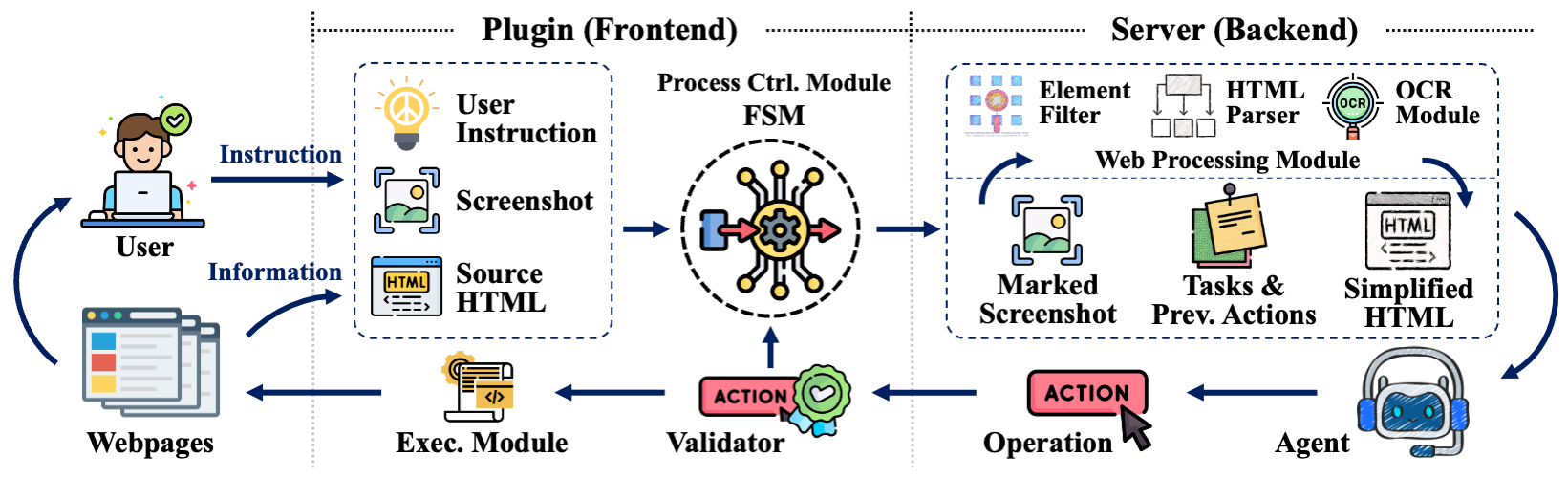OpenWebAgent is an open toolkit that enables model-based web agents to streamline human-computer interactions by automating tasks on webpages. We provide the plugin and server source code so that users can easily add their own models to the backend to get a usable web browsing agent.
- High-Performance HTML Parser: This parser simplifies complex HTML for OpenWebAgent, boosting document processing speed and accuracy.
- Unique Interaction Workflow: Integrating user intent, action history, and parsed HTML, this modular workflow ensures coherent actions and easy model integration.
- Streamlined User Interface: Ready to use instantly, users can track processes and control tasks with just a few buttons, no complex setup needed.
In fact, our plugin is ready-to-use, you can download extension.zip and unzip it to add it to your Chrome browser for use. Don't forget to follow the instructions below to set up your own server to handle requests.
-
If you want to modify the source code of the plugin, please download the requirements first:
cd plugin npm install -
Then, use the following command to create the extension, after which you should see a folder
openwebagent-extension, which you can install as an unpacked plugin to Chrome.npm run build -
For more informations, please refer to the
README.mdinplugin/README.md.
-
First, you need to set up
config/server_config.yaml. For other models, seeserver/README.mdfor more details.planner_args: provider: "openai" model: "gpt-4-turbo-2024-04-09" n_workers: 2
-
Configure your MongoDB Atlas, you can also save the data locally, but remember to update
config/mongo_config.yamlto the configuration you are using.mongo_args: base_url: "<your-url>" dbname: "<your-db-name>" username: "<your-username>"
-
Then, add your own api key in
.env.OPENAI_KEY="<your-token>" LOG_DB_PASSWD="<your-db-password>" OPENAI_API_URL="<your-openai-url>" # optional
-
Download the required packages.
cd server bash setup.sh -
Start the server and enjoy your own web agent now!
python agent/run_server.py
-
For more informations, please refer to the
README.mdinserver/README.md.
If you find our code or plugin useful, please consider citing our paper.
@inproceedings{iong2024openwebagent,
title = {OpenWebAgent: An Open Toolkit to Enable Web Agents on Large Language Models},
author = {Iat Long Iong and Xiao Liu and Yuxuan Chen and Hanyu Lai and Shuntian Yao and Pengbo Shen and Hao Yu and Yuxiao Dong and Jie Tang},
booktitle = {ACL 2024 System Demonstration Track},
year = {2024}
}