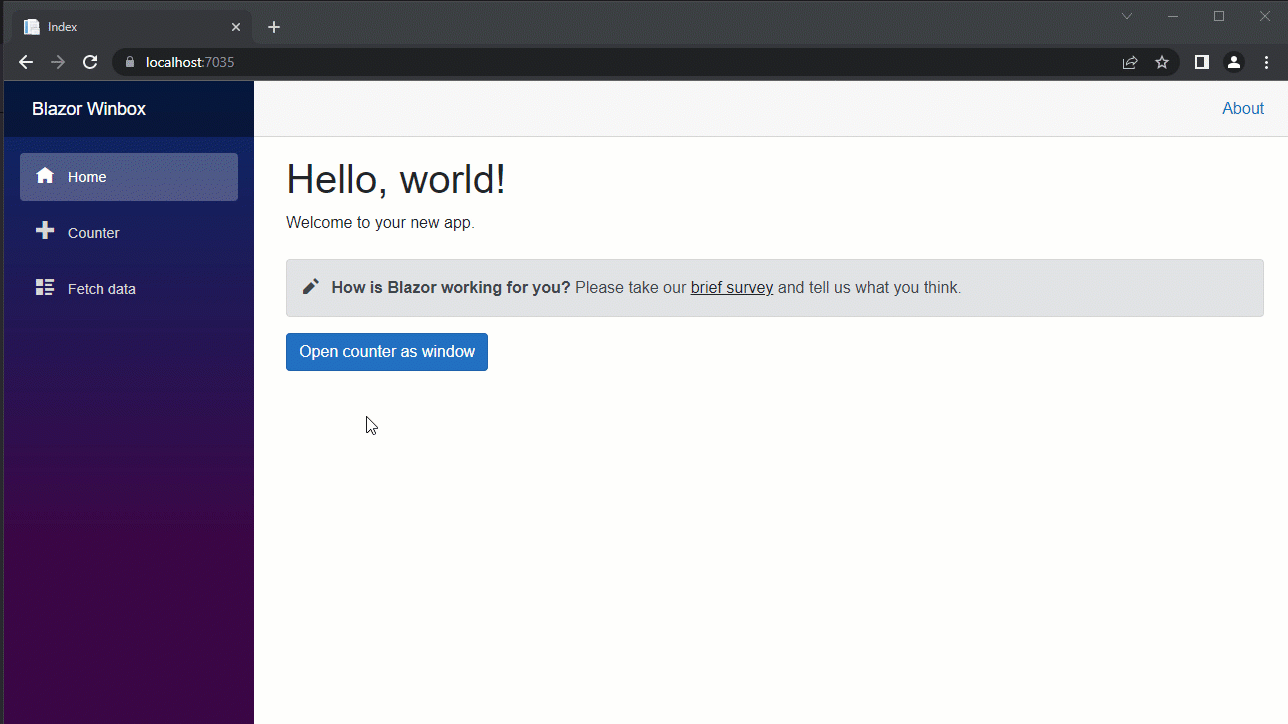Multiple Windows Library that wraps WinBox.js in Blazor Components.
Windows management and rendering processes were inspired by MudBlazor dialogs
Only Blazor WASM (client-side) .NET 6 applications are currently supported. This library is not tested on Blazor Server applications.
The Nuget package page can be found here
To install Blazor.Winbox from Nuget Gallery simply search for its name and install the latest version
Install-Package Blazor.Winboxdotnet add package Blazor.Winbox- Import
BlazorWinboxby adding the following in_Imports.razor
@using BlazorWinbox
- Register Service in
ProgramClass:
using BlazorWinbox;
builder.Services.AddBlazorWinbox();- Add script references to
index.htmlafter Blazor script
<script src="_content/Blazor.Winbox/winbox.bundle.min.js"></script>
<script src="_content/Blazor.Winbox/BlazorWinbox.min.js"></script>- Add the following component to your
MainLayout.razor
<WindowProvider />Create a window component. Let's use Counter template as example:
<Window>
<h1>Counter</h1>
<p role="status">Current count: @currentCount</p>
<button class="btn btn-primary" @onclick="IncrementCount">Click me</button>
</Window>@code {
private int currentCount = 0;
private void IncrementCount()
{
currentCount++;
}
}Note that whole window content should surrounded with <Window> Tag
To open window inject IWindowManager service and use Open<TComponent>() method:
//Use in razor
@inject IWindowManager windowManager
//OR in C#
[Inject] public IWindowManager WindowManager { get; set; }
//Open a window
void OpenCounter(){
IWindowReference windowReference = WindowManager.Open<Counter>();
}