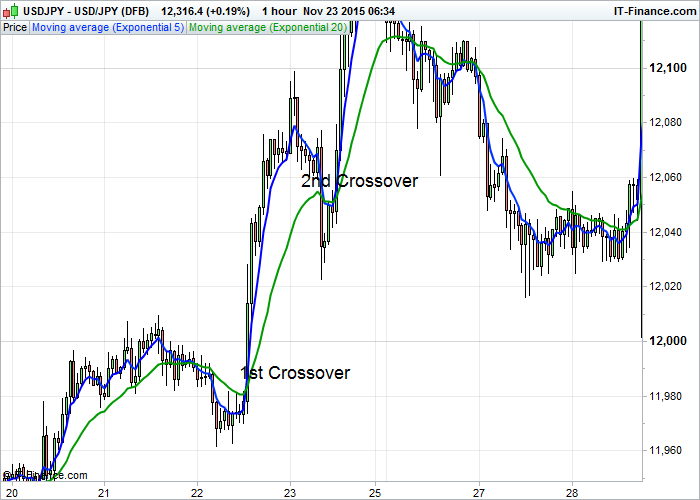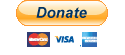I'm using this bot for a long time now and wanted to share it.
Feel free to make it your own. PRs are welcome!
A trading bot that does what you order him to do (use at your own risk) I'm not responsible for anything
It's using the ema crossover strategy
https://www.theforexchronicles.com/the-ema-5-and-ema-20-crossover-trading-strategy/
To support this project, you can make a donation to its current maintainer:
Bitcoin: 19yG1s5s1s4JnfdsNLfVy3GS6GYPxgG3BY
Ethereum: 0x2146e4337b4d7b17899b71694456b13f434fb3e4
Doge: DJ6JwaBJ6QwyaDLfYsNdre52sf1C7Abm5B
Litecoin: LSVno86JENvnEmdCrY6sVNGGe7KM2HyLKm
Node.js
As package manager install yarn https://classic.yarnpkg.com/en/docs/install
How to get: https://support.coinigy.com/hc/en-us/articles/360001123973-How-do-I-find-my-API-key-on-Bittrex-com-
Set BITTREX_API_KEY and BITTREX_API_SECRET as environment variables.
Easiest way is to add an .env file into the root project folder ./.env wit the content
BITTREX_API_KEY=YOUR_BITTREX_API_KEY
BITTREX_API_SECRET=YOUR_BITTREX_API_SECRET
otherwise see the provided .env.template file.
If no keys were found you'll get an error message No BITTREX_API_KEY and or BITTREX_API_SECRET found. Check your environment variables
Change the configuration parameters to your liking config.json
For more details see the documentation in ./modules/configuration/Configuration.ts
Create a free monitoring project https://sentry.io/
Set SENTRY_DSN as environment variable.
yarn
yarn start
This will create a /dist folder and start the containing /dist/index.js file
yarn
yarn build
This will create a /dist folder containing the created .js files. You could now deploy it on any server you like
yarn
yarn start:dev
This will start the bot in a watch mode. On every code change it will recompile and restart
Feel free to join the discussion and wiki here on github