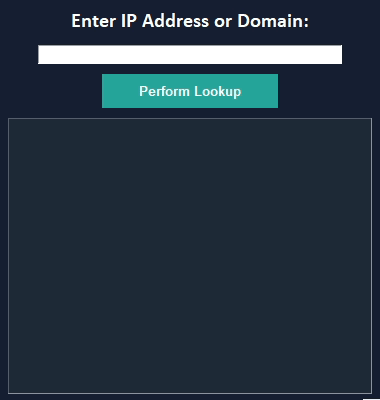Reverse DNS Lookup Tool is a GUI-based application designed for performing reverse DNS lookups, allowing users to retrieve hostnames from IP addresses or domains. Built with Python and the Tkinter library, this tool provides a simple, user-friendly interface for quick lookups and result viewing.
- User-Friendly GUI: A clean and intuitive interface using Tkinter for seamless user experience.
- Reverse DNS Lookup: Enter an IP address or domain name to retrieve associated hostnames.
- Detailed Output: Results display in a scrollable text area with options for clearing and re-entering inputs.
- Custom Styling: The tool is themed for readability with a dark background and clear white text.
- Standalone Executable: Distributed as a standalone
.exefor Windows, making installation simple without needing Python pre-installed.
- Platform: Windows (This tool is optimized for Windows and currently supports Windows environments only).
- Python Version: Python 3.10 or later (if not using the executable version).
- Modules: Ensure you have the following Python modules:
tkinter(for GUI)- Any additional libraries used (add specifics here if applicable)
-
Download the Executable (if available):
- Download
KUDDA.exefrom the Releases section on GitHub. - Run
KUDDA.exeto start the application immediately.
- Download
-
Manual Setup with Python:
- Clone the repository:
git clone https://github.com/ThiyansaRavidu/Revers-DNS-Lookup.git
- Navigate to the project directory:
cd Revers-DNS-Lookup - Install dependencies (if any specific modules are needed):
pip install -r requirements.txt
- Run the application:
KUDDA.exe
- Clone the repository:
- Launch the application.
- Enter an IP address or domain name in the provided text box.
- Click "Perform Lookup" to view associated hostname(s).
Contributions are welcome! Feel free to open issues or submit pull requests for any improvements or new features.
This project is licensed under the MIT License.